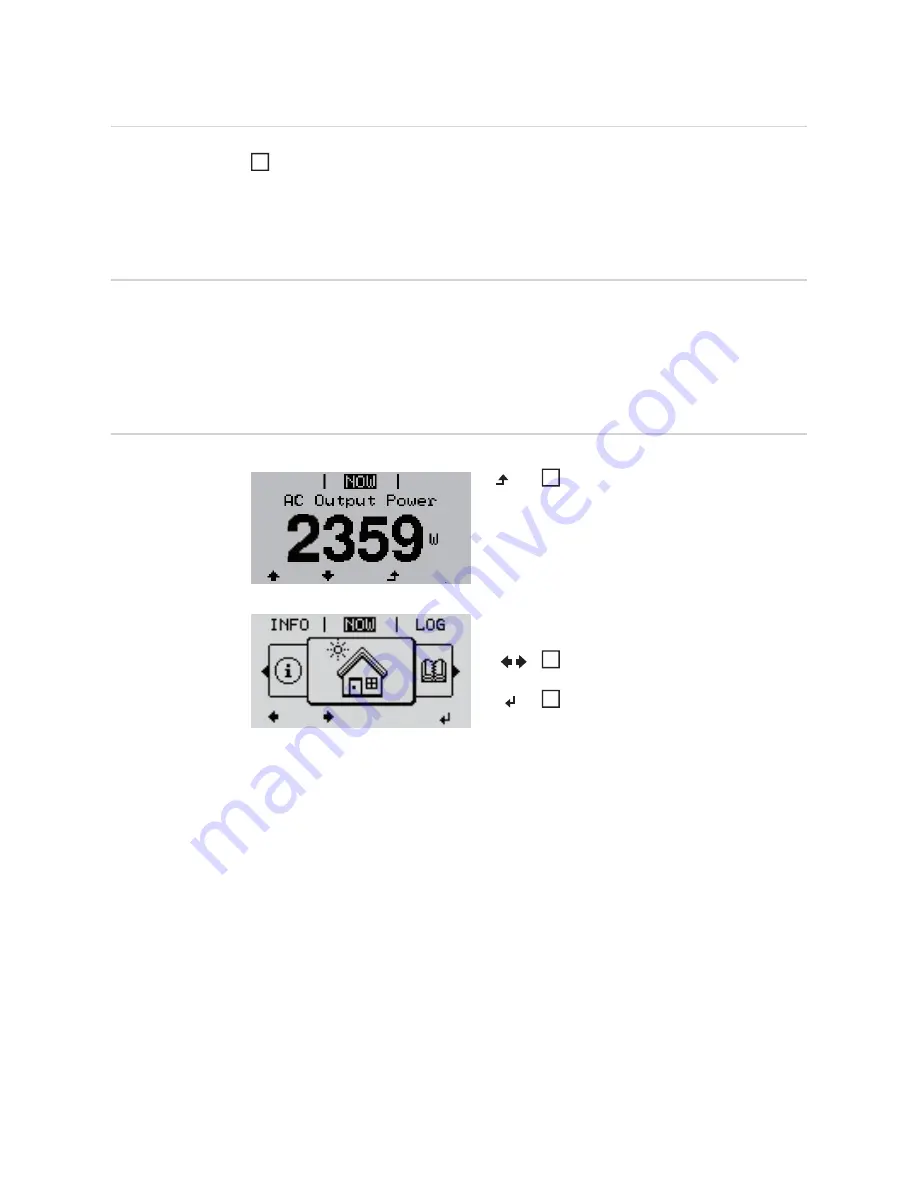
18
Menu level
Activating Dis-
play Illumination
Press any key.
The display illumination is activated.
The SETUP menu item offers the choice between a permanently lit or permanently
dark display under "Display Settings."
Automatic Deacti-
vation of Display
Illumination /
Switching to the
"NOW" Display
Mode
If no key is pressed for 2 minutes:
-
the display illumination turns off automatically and the inverter switches to the "NOW"
display mode (if the display illumination is set to automatic)
-
the inverter can be switched to the "NOW" display mode from any menu level, except
for the "Standby" menu item
-
the current output power is displayed.
Accessing the
Menu Level
1
Press the "Menu" key
The display switches to the menu level
Select the desired menu item using
the "Left" or "Right" key
Access the desired menu item by
pressing the "Enter" key
1
2
3
















































