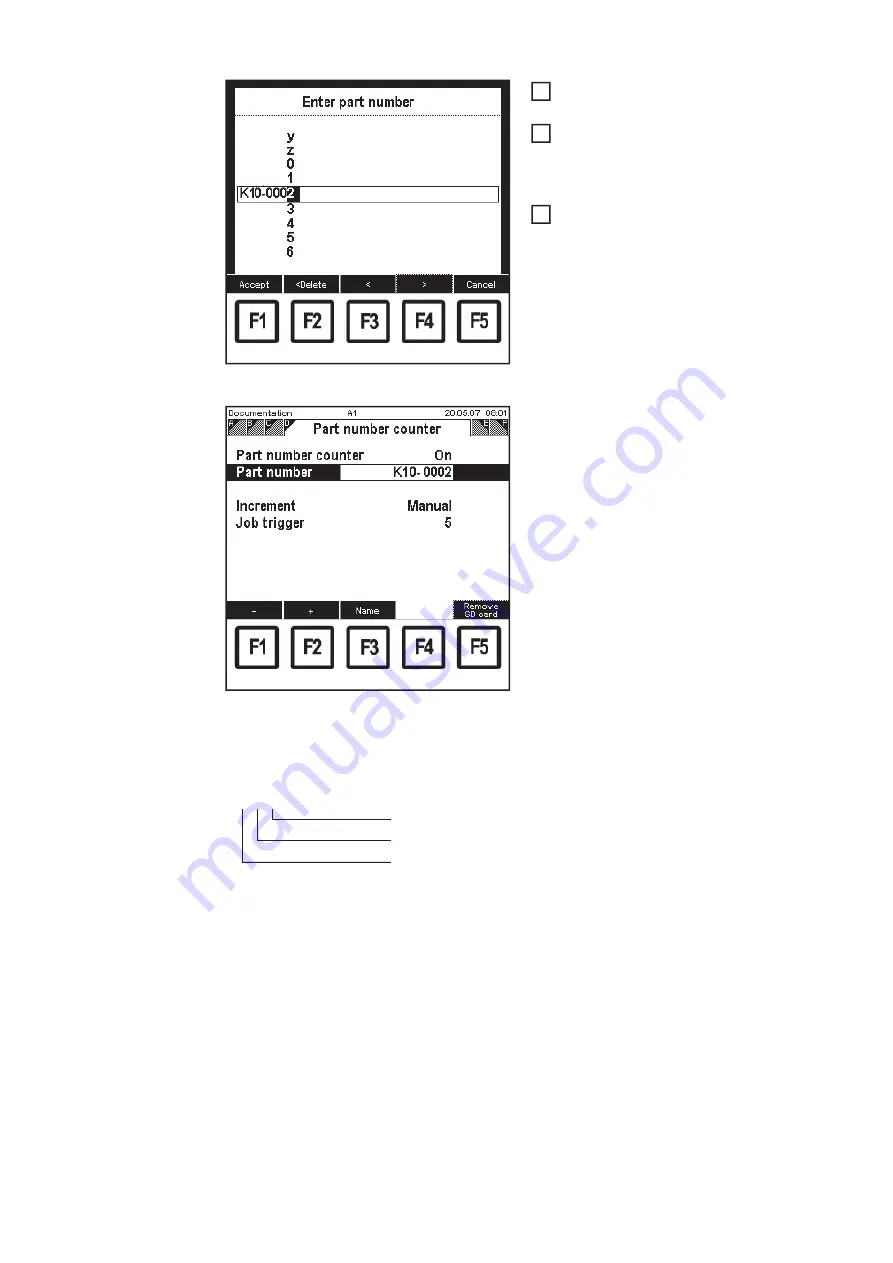
148
"Enter component number" screen
Select corresponding characters using
the adjusting dial (18)
Press F4 ">" to enter the next charac-
ter
–
Corrections can be carried out
using F3 "<" or F2 "< Delete"
Press F1 "Accept" when finished:
"Component counter" screen with new component
number
The new component number is accepted,
the "Component counter" screen appears.
Example of a part number with separator:
This gives a range of possible component numbers from K10-0002 to K10-9999.
5
6
7
K10-0002
4-digit final number (will be increased up to max. 9999)
Separator
Characters before the separator remain unchanged
Summary of Contents for RCU 5000i
Page 2: ...2 ...
Page 4: ...4 ...
Page 200: ...200 Backup screen All data from the remote control unit are sa ved onto the memory card ...
Page 202: ...202 Restore screen The last Data screen called up appears ...
Page 207: ...207 EN Machine pre sets MIG MAG screen MIG MAG screen appears ...
Page 210: ...210 Machine pre sets e g MIG MAG screen The last Data screen called up appears ...
Page 242: ...242 ...
Page 243: ...Appendix ...
Page 244: ...244 Spare parts list RCU 5000i ...
Page 245: ...245 ...
Page 246: ...246 ...
Page 247: ...247 ...
















































