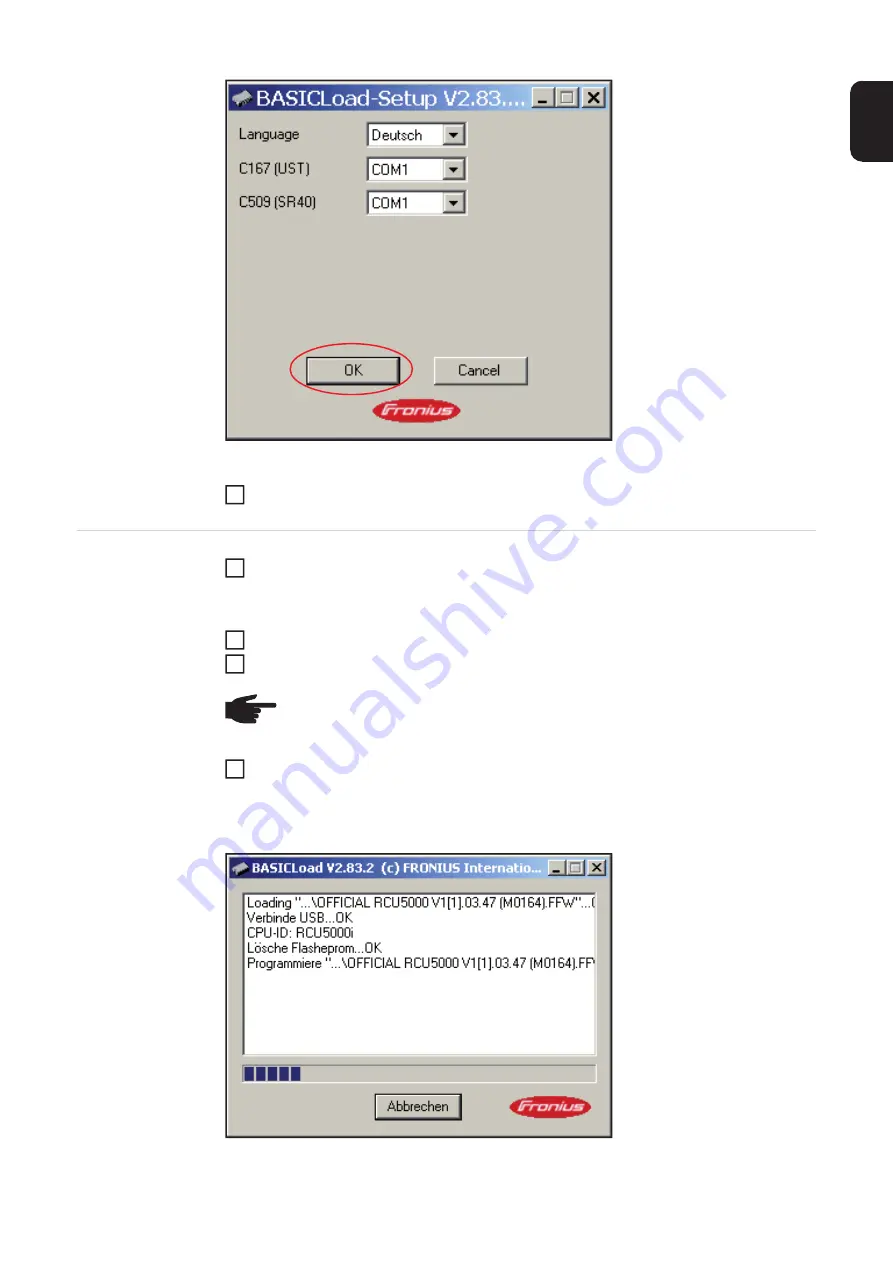
221
EN
"BASICLoad-Setup V2.83.2 (c) FRONIUS ..." window
Click OK, the installation is complete
RCU 5000i - Up-
dating software
Save current RCU 5000i software on your PC's local drive
Plug USB cable supplied into PC
Plug USB cable into USB connection (25) on the remote control unit
Run current RCU 5000i software (double click)
The software is transferred to the remote control, "BASICLoad V2.83.2 (c) FRONIUS
Internatio ..." window appears
"BASICLoad V2.83.2 (c) FRONIUS Internatio ..." window
14
IMPORTANT!
Keep to the relevant version of the welding program database.
NOTE!
When updating software, saved jobs may become unusable due to
changed characteristics. It is recommended to create a backup of the data before
the update.
1
2
3
4
Summary of Contents for RCU 5000i
Page 2: ...2 ...
Page 4: ...4 ...
Page 200: ...200 Backup screen All data from the remote control unit are sa ved onto the memory card ...
Page 202: ...202 Restore screen The last Data screen called up appears ...
Page 207: ...207 EN Machine pre sets MIG MAG screen MIG MAG screen appears ...
Page 210: ...210 Machine pre sets e g MIG MAG screen The last Data screen called up appears ...
Page 242: ...242 ...
Page 243: ...Appendix ...
Page 244: ...244 Spare parts list RCU 5000i ...
Page 245: ...245 ...
Page 246: ...246 ...
Page 247: ...247 ...
















































