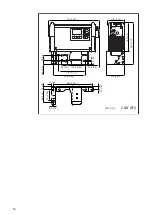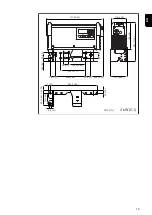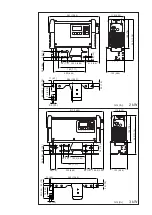Stopping char-
ging
WARNING!
Danger due to ignition of oxyhydrogen caused by sparks generated when the
charging cables are disconnected.
This can result in serious injury and damage to property.
▶
Before disconnecting or unplugging the charging plug, first stop the charging
process by pressing the "Stop/Start" key
NOTE!
Risk of damage to the battery if it is disconnected from the battery charger be-
fore the charging process is complete.
This may result in damage to the battery.
▶
Only disconnect the battery from the charger when it is fully charged (green
"Battery charged" indicator lights up)
As soon as the battery is fully charged and has cooled down, the following in-
dicators light up:
-
"Battery charged" indicator (green)
-
"Battery cooled down" indicator (blue)
For an optimal battery life, only dis-
connect the battery from the bat-
tery charger when the blue "Battery
cooled down" indicator is showing in
addition to the green indicator, in ac-
cordance with the explanation below.
If several battery chargers are in use,
first disconnect the battery which
has been fully charged for the
longest (the coolest).
To stop the charging process:
1
Press the "Stop/Start" key
2
Unplug the charging plug
or disconnect the
(-) charging lead from the negative pole of the battery and the
(+) charging lead from the positive pole of the battery
When the charging contacts are open, the automatic open circuit voltage detec-
tion ensures that the charging contacts are de-energised.
28
Summary of Contents for Selectiva 2060
Page 2: ......
Page 4: ...Option box 56 Mounting plate 57 Technical data 58 Selectiva 2 kW 58 Selectiva 3 kW 59 4 ...
Page 61: ...61 EN ...
Page 62: ...62 ...
Page 63: ...63 EN ...
Page 64: ......