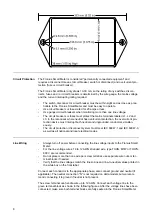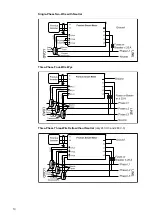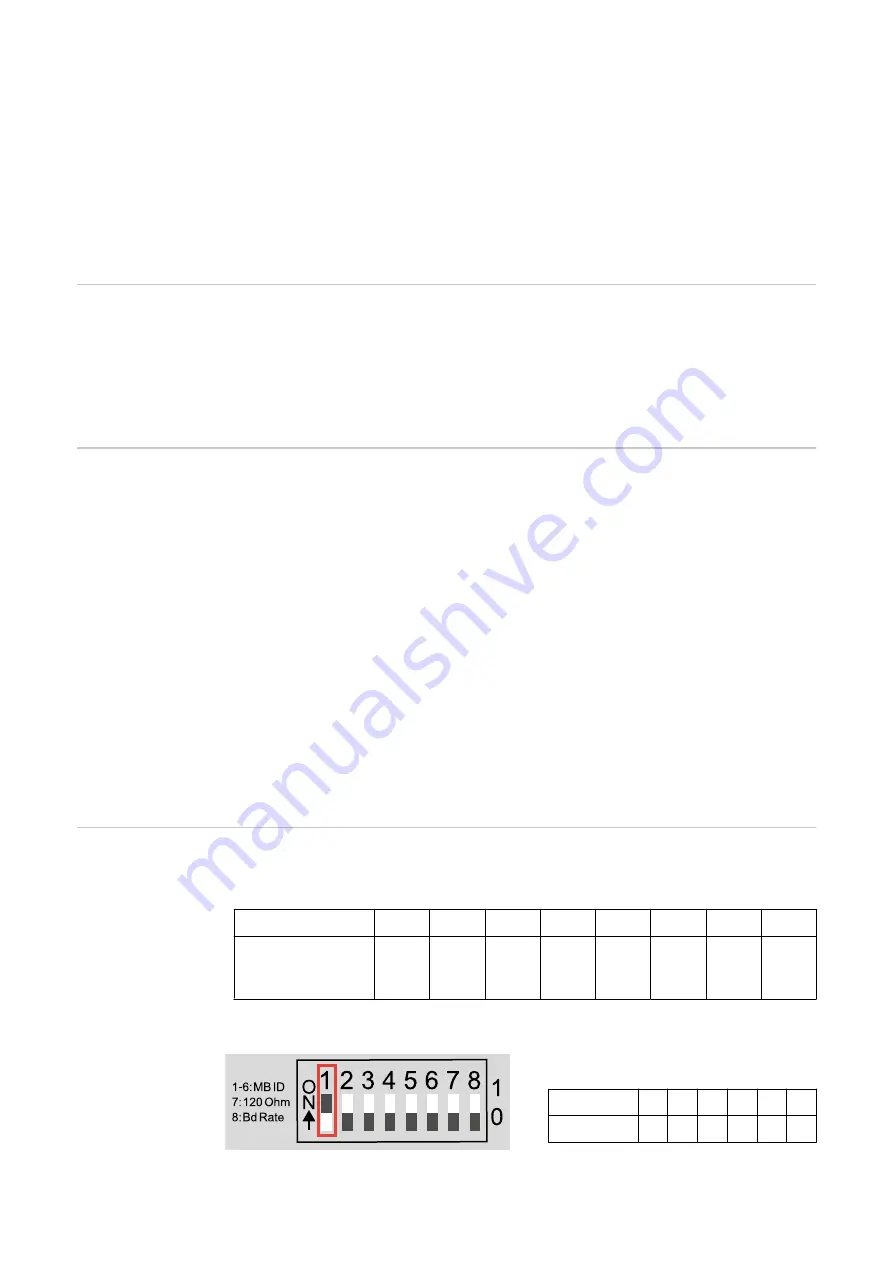
Install the CTs around the conductor to be measured and connect the CT leads to the
Fronius Smart Meter. Always turn off power before disconnecting any live conductors.
Put the line conductors through the CTs as shown in the previous section.
CTs are directional. If they are mounted backwards or with their white and black wires
swapped the measured power will be negative. The status LEDs indicate negative meas-
ured power by flashing red.
Split-core CTs can be opened for installation around the conductor. A nylon cable tie may
be secured around the CT to prevent inadvertent opening.
CT Wiring
The current transformers connect to the six position black screw terminal block. Connect
the white and black CT wires to the Fronius Smart Meter terminals marked CT L1, CT L2
and CT L3. Excess length may be trimmed from the wires if desired. Connect each CT
with the white wire aligned with the white dot on the label and the black wire aligned with
the black dot. Note the order in which the phases are connected, as the line voltage
phases must match the current phases for accurate power measurement.
Connecting the
Data Communica-
tion Signals to
the Fronius
Inverter
Connect the Data Communication Terminal from the Fronius Smart Meter to the Fronius
Inverter
-
D+ to D+
-
D- to D-
-
- to -
Fronius Inverter
-
The Fronius Solar Meter outputs are electrically isolated from dangerous voltages.
-
If the output wiring is near line voltage wiring, use wires or cables with a 300 V or
600 V rating (never less than the service voltage).
-
If the output wiring is near bare conductors, it should be double insulated or jack-
eted.
-
You may install two wires into each screw terminal by twisting the wires together,
inserting them into the terminal and tightening them securely. Note: a loose wire can
disable an entire network section.
-
Use shielded twisted-pair cable to prevent interference. If there is no common con-
ductor, connect the shield to the - (respectively C) terminal.
-
Shielded 24 AWG CAT 5 cable or higher is acceptable.
Set the address
of the Fronius
Smart Meter
The Fronius Smart Meter must be connected to the Fronius Datamanager. If only one
Fronius Smart Meter is installed, the Modbus Address is 1.
DIP Switch
1
2
3
4
5
6
7
8
Up (1) value
1
2
4
8
16
32
R
120
Ohm
Baud
Rate
Examples
Modbus Adress 1
DIP Switch 1
2
3
4
5
6
Position
1
0
0
0
0
0
12