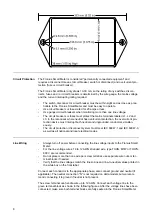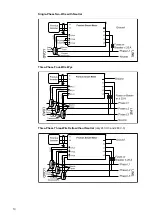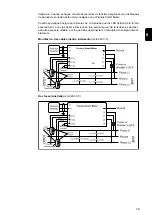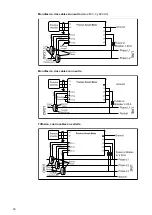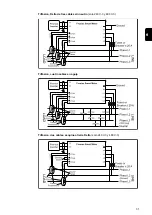Operation
Power Status
LEDs
The three status LEDs on the front of the Fronius Smart Meter can help indicate correct
measurements and operation. The “L1”, “L2”, and “L3” on the diagrams indicate the three
phases:
Normal Startup
The Fronius Smart Meter displays the following startup sequence whenever power is first
applied.
Consuming Power
Any phase with the LEDs flashing green is indicating normal positive power (Import of
energy from public grid).
If the inverter or any other power source is not producing power and some minimal
power is being used, the LEDs should be flashing green. This is normal, when the
inverter is in its 5 minute startup cycle.
No Power
Any phase with a solid green LED indicates no power, but line voltage is present.
No Voltage
Any phase LED that is off indicates no voltage on that phase.
Generating Power
Red flashing indicates negative power for that phase. This is a normal behavior if more
power is produced (by the inverter or any other power source) than consumed (Export of
energy to the public grid). If no power is produced at all, this might indicate either
reversed CT's, swapped CT wires or CT's are not matched with the correct line voltage
phase.
Overvoltage Warning
The following indicates that the line voltage is too high for this model. Disconnect power
immediately! Check the line voltages and the meter ratings (in the white box on the
label).
17
EN-US