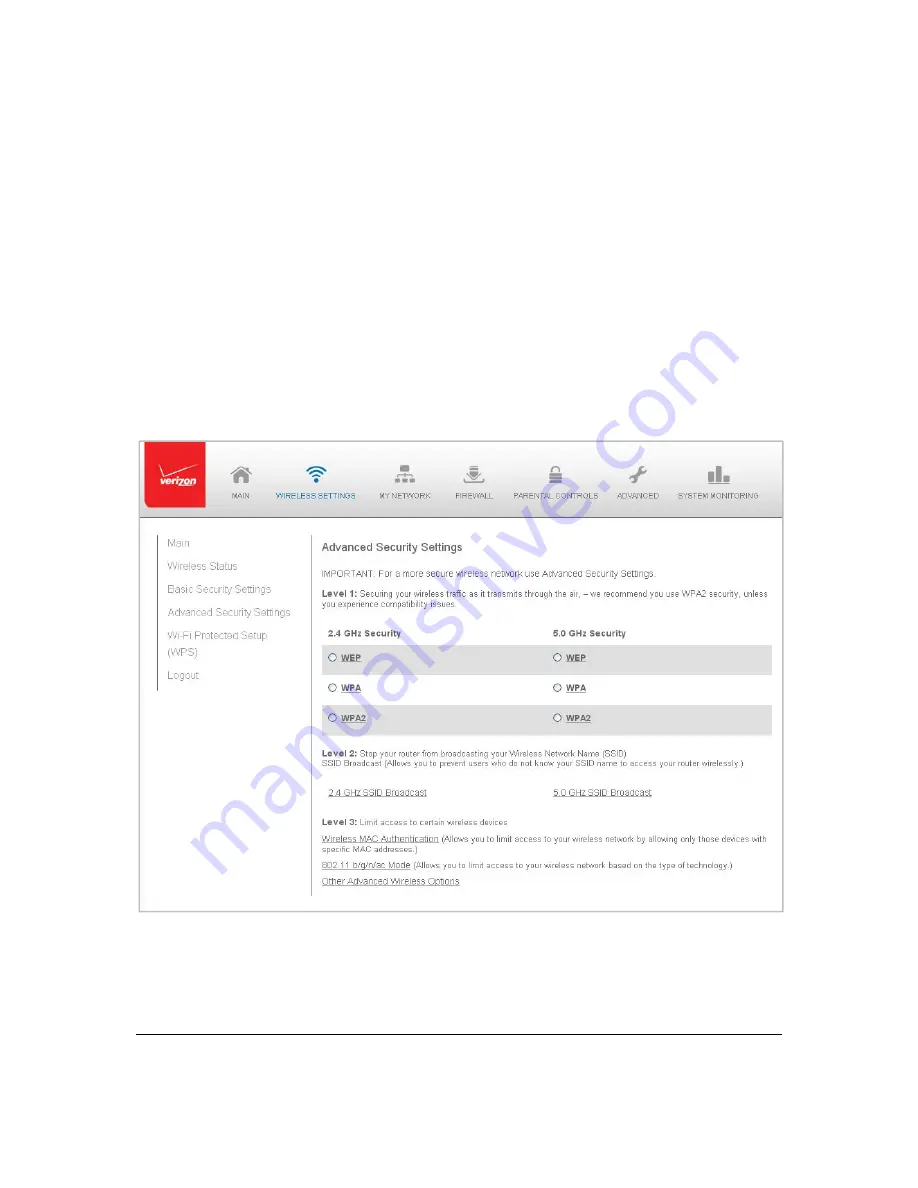
Page
23
Advanced
Security
Settings
You
can
change
your
advanced
wireless
security
settings,
such
as
configuring
wireless
encryption
to
prevent
unauthorized
access
or
damage
to
your
network
devices;
disable
your
SSID
broadcast
to
secure
your
wireless
traffic;
stop
your
Gateway
from
broadcasting
your
SSID;
set
Wireless
MAC
Authentication
to
limit
access
to
specific
wireless
devices;
and
change
the
wireless
mode
to
limit
or
allow
access
to
your
wireless
network
based
on
the
type
of
technology
as
well
as
other
advanced
wireless
options.
¾
To
modify
the
security
settings
for
either
2.4
GHz
or
5
GHz:
1.
In
the
Wireless
Settings
page,
select
Advanced
Security
Settings
.
Summary of Contents for FiOS-G1100
Page 1: ...Verizon FiOS Quantum Gateway User Guide Model FiOS G1100 ...
Page 36: ...Page 32 ...
Page 53: ...Page 49 2 Click 5 GHz Wireless Access Point 1 or 2 4 GHz Wireless Access Point 2 ...
Page 76: ...Page 72 2 To modify the types of events that display in the log click Settings ...
Page 109: ...Page 105 2 Click Restore Backup Firmware ...
Page 112: ...Page 108 3 Click Add The Set Rule Schedule page displays ...
Page 117: ...Page 113 ...
















































