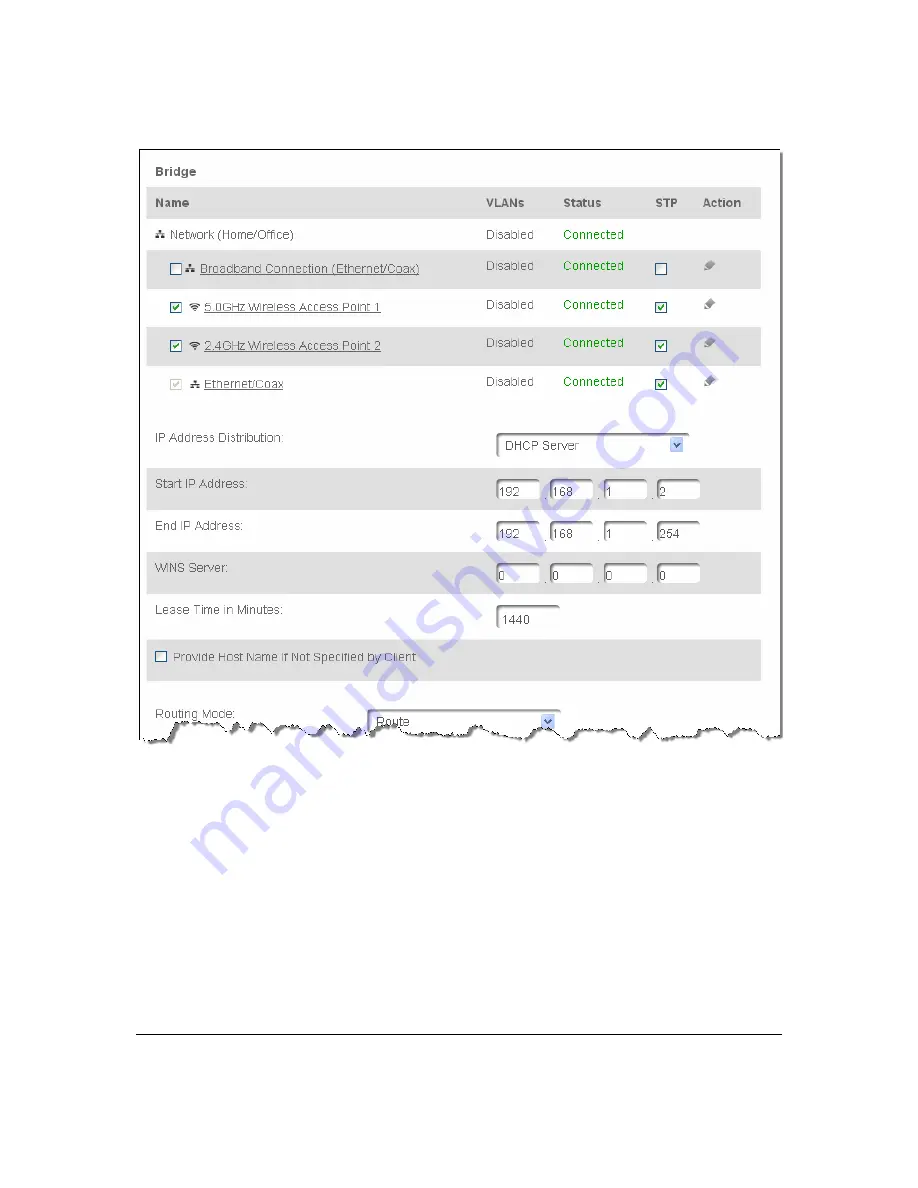
Page
42
Verify
the
following
information:
Status
–
displays
the
connection
status
of
a
specific
device.
STP
–
enables
Spanning
Tree
Protocol
on
the
device.
This
protocol
provides
a
path
redundancy
while
preventing
undesirable
communication
loops
in
the
network.
Action
–
contains
an
icon
that,
when
clicked,
generates
the
next
lower
‐
level
configuration
page
for
the
specific
network
connection
or
network
device.
For
example,
when
you
click
the
Action
icon,
you
can
configure
the
DNS
server
in
the
lower
‐
level
network
connection
properties
settings
for
the
Broadband
Connection
(Ethernet/Coax)
network.
Summary of Contents for FiOS-G1100
Page 1: ...Verizon FiOS Quantum Gateway User Guide Model FiOS G1100 ...
Page 36: ...Page 32 ...
Page 53: ...Page 49 2 Click 5 GHz Wireless Access Point 1 or 2 4 GHz Wireless Access Point 2 ...
Page 76: ...Page 72 2 To modify the types of events that display in the log click Settings ...
Page 109: ...Page 105 2 Click Restore Backup Firmware ...
Page 112: ...Page 108 3 Click Add The Set Rule Schedule page displays ...
Page 117: ...Page 113 ...
















































