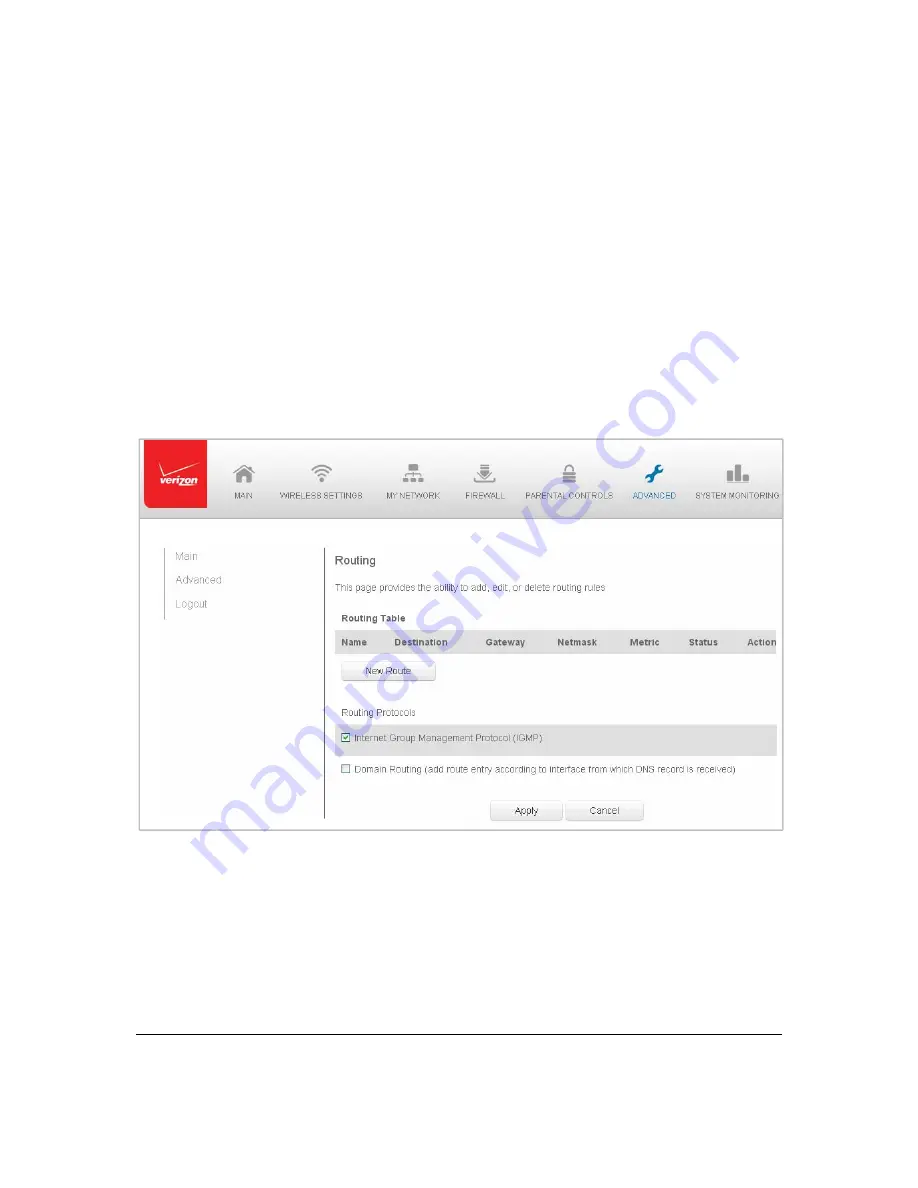
Page
95
2.
Enable
IPv6
support.
3.
Obtain
IPv6
DNS
Server
address
automatically
or
specify
the
server
address.
4.
Specify
method
for
assigning
LAN
IPv6
addresses.
5.
In
the
Interfaces
section,
select
the
enabled
interfaces.
6.
Click
Apply
to
save
changes.
Routing
Settings
You
can
view
the
routing
and
IP
address
distribution
rules
as
well
as
add,
edit,
or
delete
the
rules.
¾
To
view
the
rules:
1.
Select
Routing
in
the
Advanced
page.
Summary of Contents for FiOS-G1100
Page 1: ...Verizon FiOS Quantum Gateway User Guide Model FiOS G1100 ...
Page 36: ...Page 32 ...
Page 53: ...Page 49 2 Click 5 GHz Wireless Access Point 1 or 2 4 GHz Wireless Access Point 2 ...
Page 76: ...Page 72 2 To modify the types of events that display in the log click Settings ...
Page 109: ...Page 105 2 Click Restore Backup Firmware ...
Page 112: ...Page 108 3 Click Add The Set Rule Schedule page displays ...
Page 117: ...Page 113 ...
















































