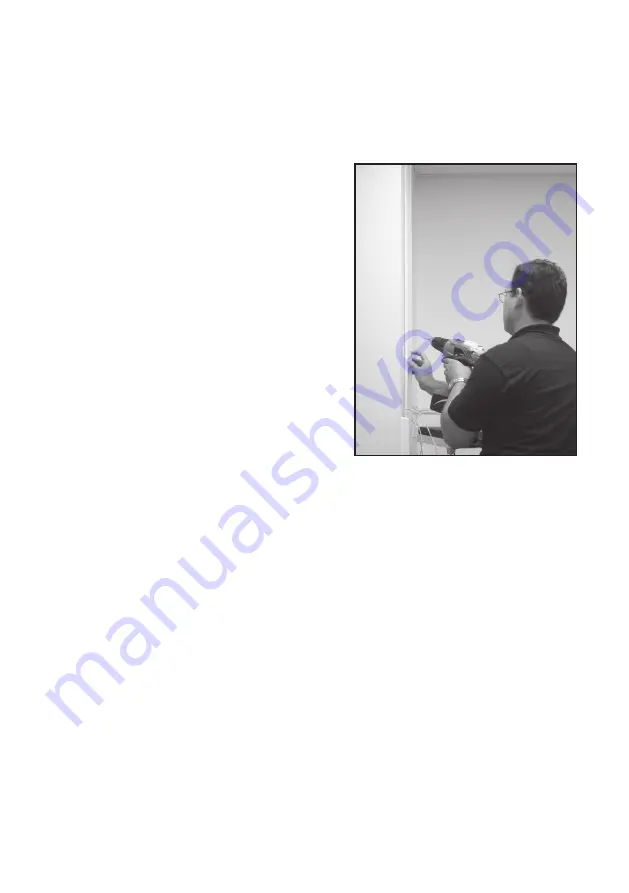
20
3. Install raceway (optional)
You can neatly conceal all cables running between the receiver and the ceiling space using
widely-available plastic raceway.
Cut enough raceway to extend from just
behind your mounted receiver to the ceiling.
Using a level or tape measure to ensure
straightness, attach the raceway to the wall.
Route sensor cables in raceway and close.
4. Support cables
Ensure cables are installed in adherance to
local and national electric codes. Sensor
cables should not rest on the ceiling. Lift
them off the ceiling and use cable/zip ties
to secure them loosely to beams, anchor
bolts, or other support structures in the
ceiling (do not attach them to ductwork,
plumbing, or other secondary work).
Install the Receiver (cont.)







































