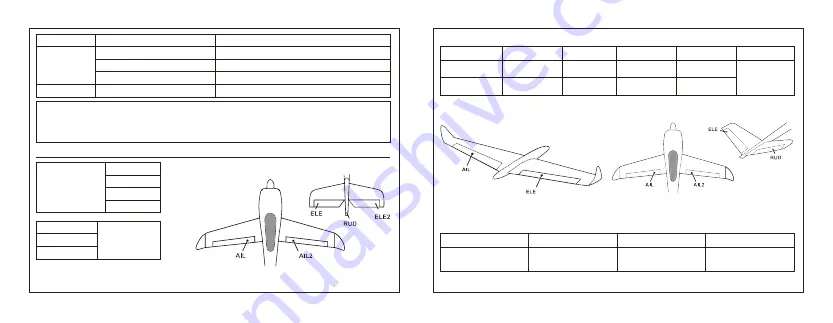
Channel
CH12
Position
SW Down
SW Mid
SW Up
SW Down
Flight Mode
None
Stabilization Mode
Automatical Level Mode
Urgent Mode (Automatic Level Mode)
CH10
Note: The default mode of RB-30/RB-40 is Quick Mode.When re-flashing firmware of RB-30/RB-40 or replacing
with a new one, the preset mode will be erased.
- If Quick mode is applied, there is no Knife Edge or (3D) Hover mode.
- CH11 is not used when using Quick Mode.
The Model types could be enabled via
RB-30/RB-40.Lua. or Freelink APP.
Modes
Delta Wing
Flying Wing
V-tail
stabilization
automatic level
Stabilization
Automatic level
Hover
Knife-edge
Conventional Model
Conventional model
Page 11
Layout
The available flight modes can be assigned to CH10 and CH11 with three-position switches.
CH10 SW-mid
Off
CH10 (3 pos SW)
CH11(3 pos SW)
Stabilization
CH10>M+H
(CH10 SW Down)
M-H<CH11<M+H
(CH11 SW Mid)
Automatic level
CH10>M+H
(CH10 SW Down)
CH11>M+H
(CH11 SW Down)
Hover
CH10>M+H
(CH10 SW Down)
CH11<M-H
(CH11 SW Up)
Knife-Edge
CH10<M-H
(CH10 SW Up)
M-H<CH11<M+H
(CH11 SW Mid)
Flight mode
Delta wing & Flying wing & V-tail
Layout of Delta wing / Flying wing
Layout of V-tail
The available flight modes can be assigned to CH10 with a three-position switch.
Flight mode
Stabilization
Auto Level
Off
CH10
CH10>M+H
(CH10 SW Down)
CH10<M-H
(CH10 SW Up)
CH10 SW-mid
Page 12




















