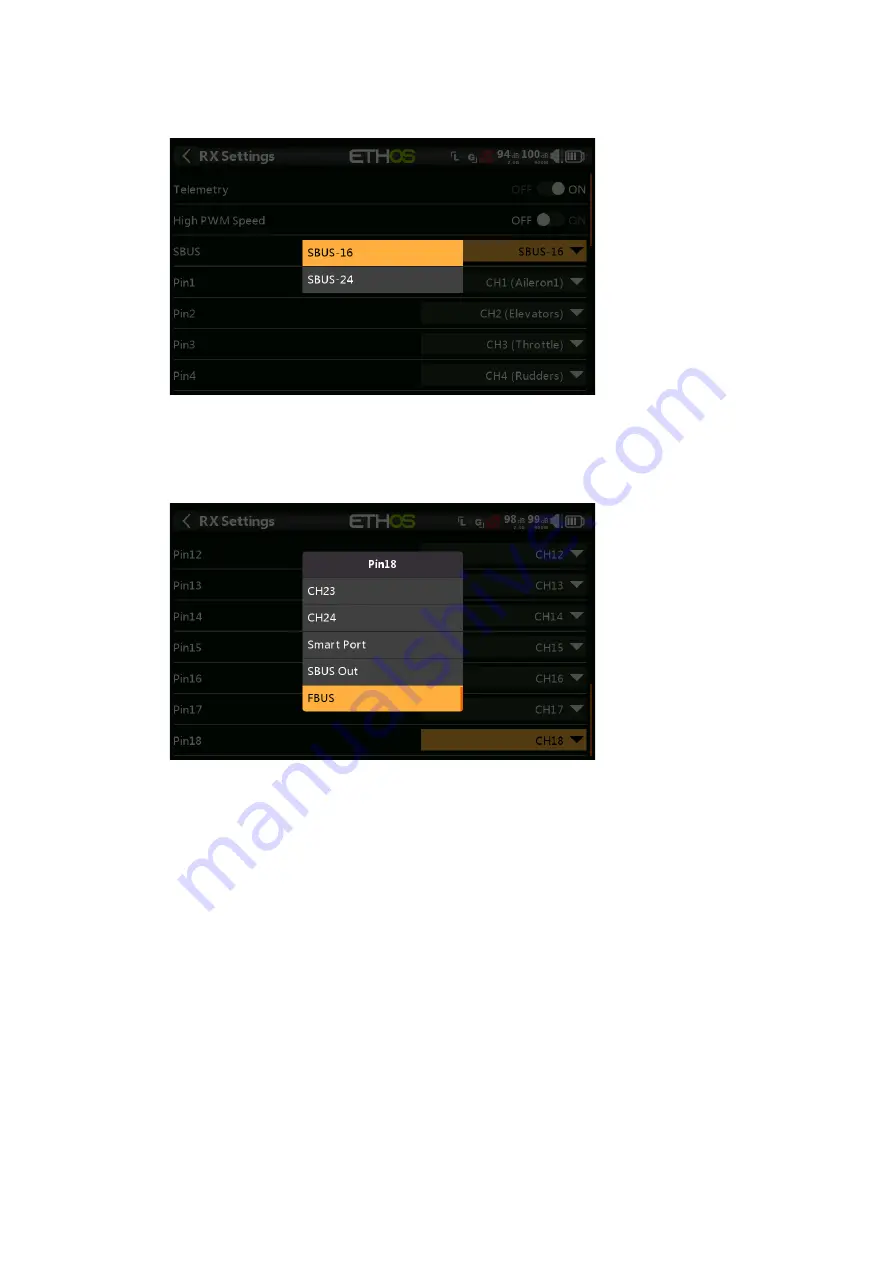
X20/X20S and Ethos v1.2.10 User Manual
High PWM Speed
: Checkbox to enable a 7ms PWM update rate (vs 20ms standard).
Ensure that your servos can handle this update rate.
SBUS:
Allows selection of SBUS-16 channel or SBUS-24 channel mode. Be aware
that all connected SBUS devices have to support the SBUS-24 mode in order to
activate the new protocol. SBUS-24 is an FrSky development of the SBUS-16
Futaba protocol.
Pin1 to Pin(nn)
: The receiver Options dialog also gives the ability to Remap
channels to the receiver pins. In addition, each output port map be reassigned to
Smart Port, SBUS Out, or FBUS (previously known as F.Port2) protocols.
Additionally, output port 1 may be reassigned as an SBUS In port.
The F.Port protocol was developed with the Betaflight team to integrate the
separate SBUS and S.Port signals. FBUS (F.Port2) also enables one Host device to
communicate with several Slave devices on the same line. For more information
about the port protocol, please refer to the protocol explanation on the official
FrSky website.
Share
The Share feature provides the ability to move the receiver to another Tandem
radio having a different Owner Registration ID. When the Share option is tapped,
the receiver green LED turns off.
On target radio B, navigate to the RF System section and Receiver(n) and select
Bind. Note that the Share process skips the Registration step on Radio B, because
the Owner Registration ID is transferred from radio A. The receiver name from the
source radio pops up. Select the name, the receiver will bind and its LED will go
green.
103
rev 3
Summary of Contents for TANDEM X20
Page 1: ...X20 and Ethos User Manual...
















































