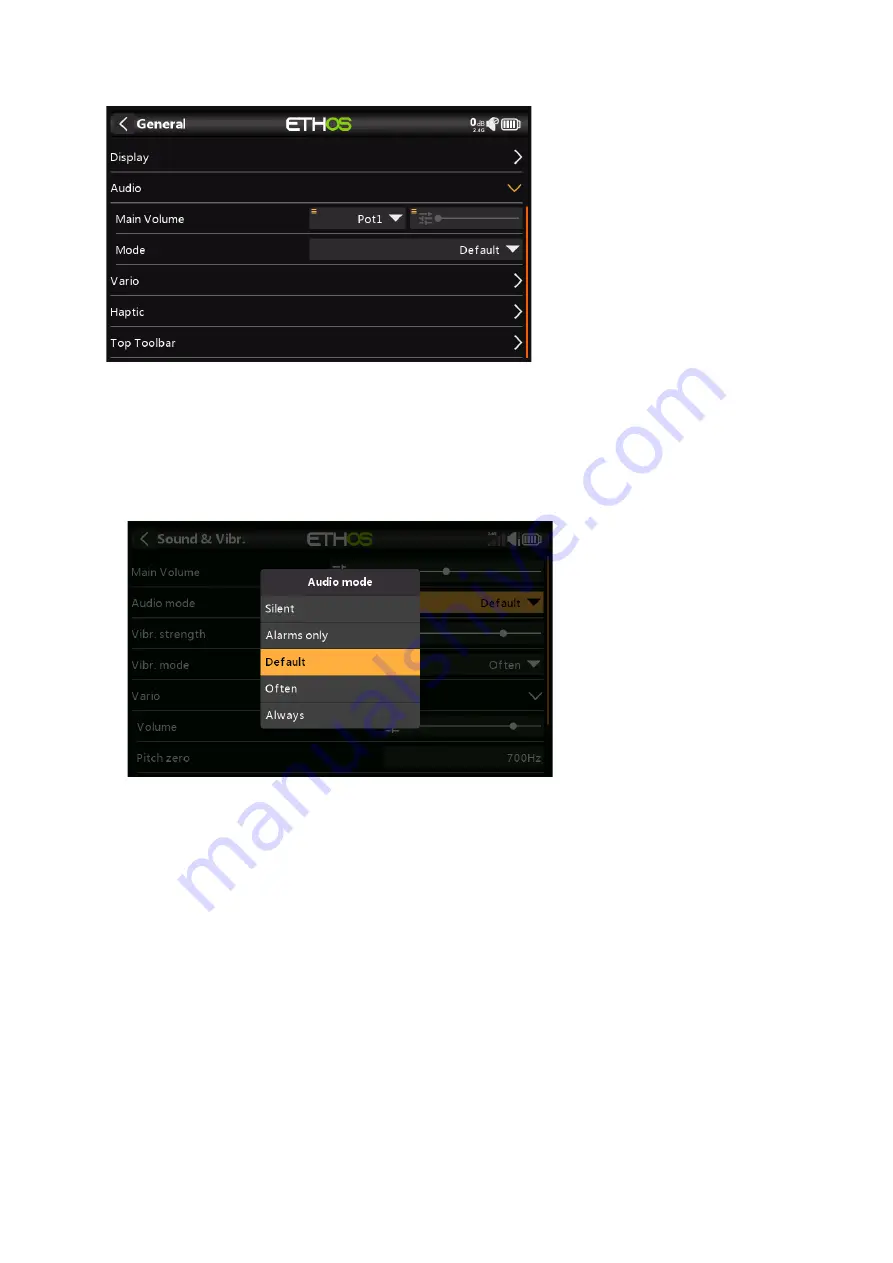
X20/X20S and Ethos v1.2.10 User Manual
Audio Settings
The Audio settings are:
Main Volume
Use the slider to control the audio volume. Long press [ENT] allows a pot to be used.
Beeps during adjustment assist in judging the volume.
Audio Mode
Silent
No audio. Note that there will be an Alert given at startup if the Silent Mode Check in
System / Alerts is ON.
Alarms only
Only Alarms will be output on audio.
Default
Sounds are enabled.
Often
There will additionally be error beeps when attempting to exceed the maximum or
minimum value on editable numbers.
Always
In addition to the sounds in 'Often', there will also be beeps when the menu is
navigated.
19
rev 3
Summary of Contents for TANDEM X20
Page 1: ...X20 and Ethos User Manual...
















































