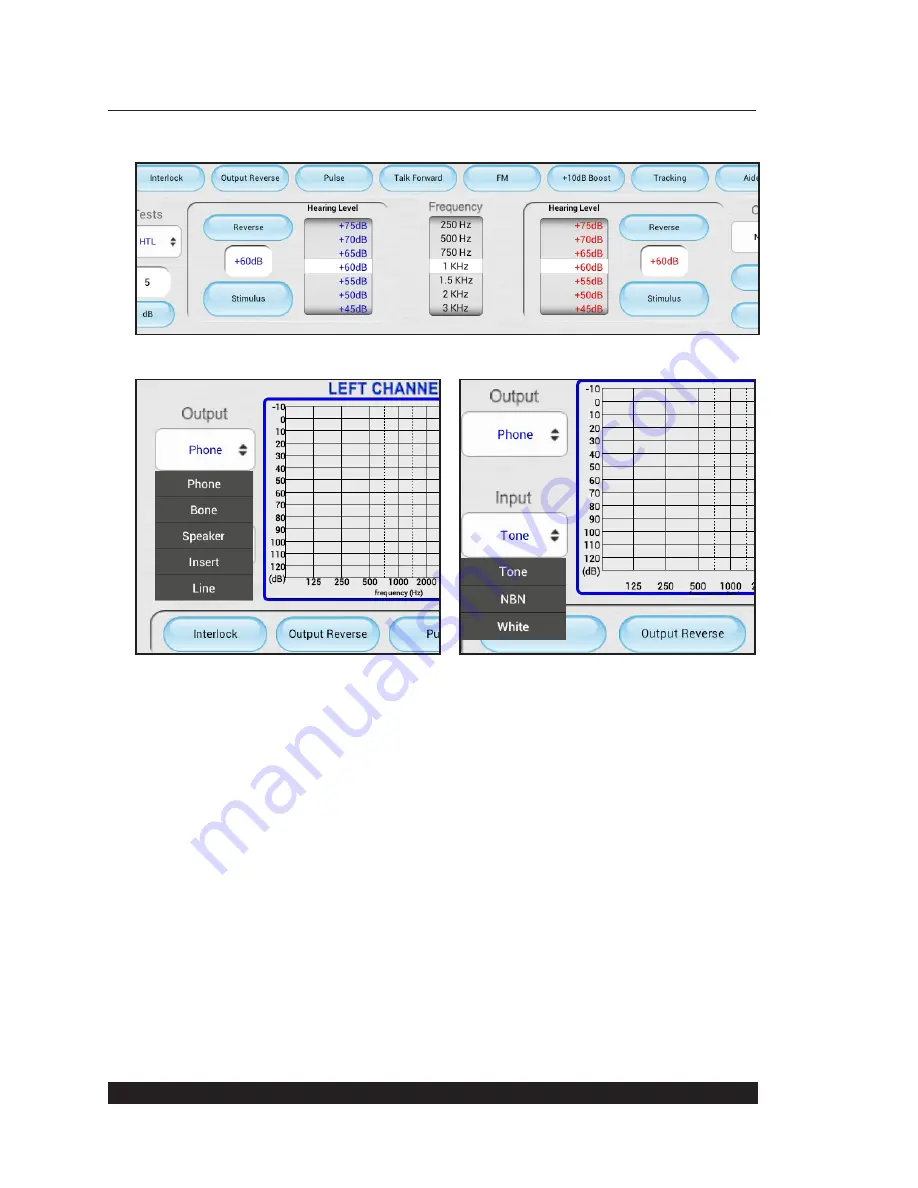
20
Chapter 3: Operation of the Colt Audiometer
Figure 3A: Hearing Level and Frequency sliders
Figure 3B: Output and Input Selection buttons with pop-up menus
3.0.1 The big audiogram screen
By touching one of the pure tone graphical audiometric screen displays, the normal tone
screen is replaced by a "big screen" that can be used for illustration of the test results to the
patient. Appendix B describes how this display can be used.
3.1 Audiogram Tone Screen
3.1.1 Using a Tone Input
You can use a tone input by choosing Tone for the Input selection on the Audiogram screen.
The following options are available with a Tone selection:
Use the Frequency slider to change the frequency of the tone stimulus.
Use the Hearing Level slider of the desired channel to change the input level of the tone
stimulus.
















































