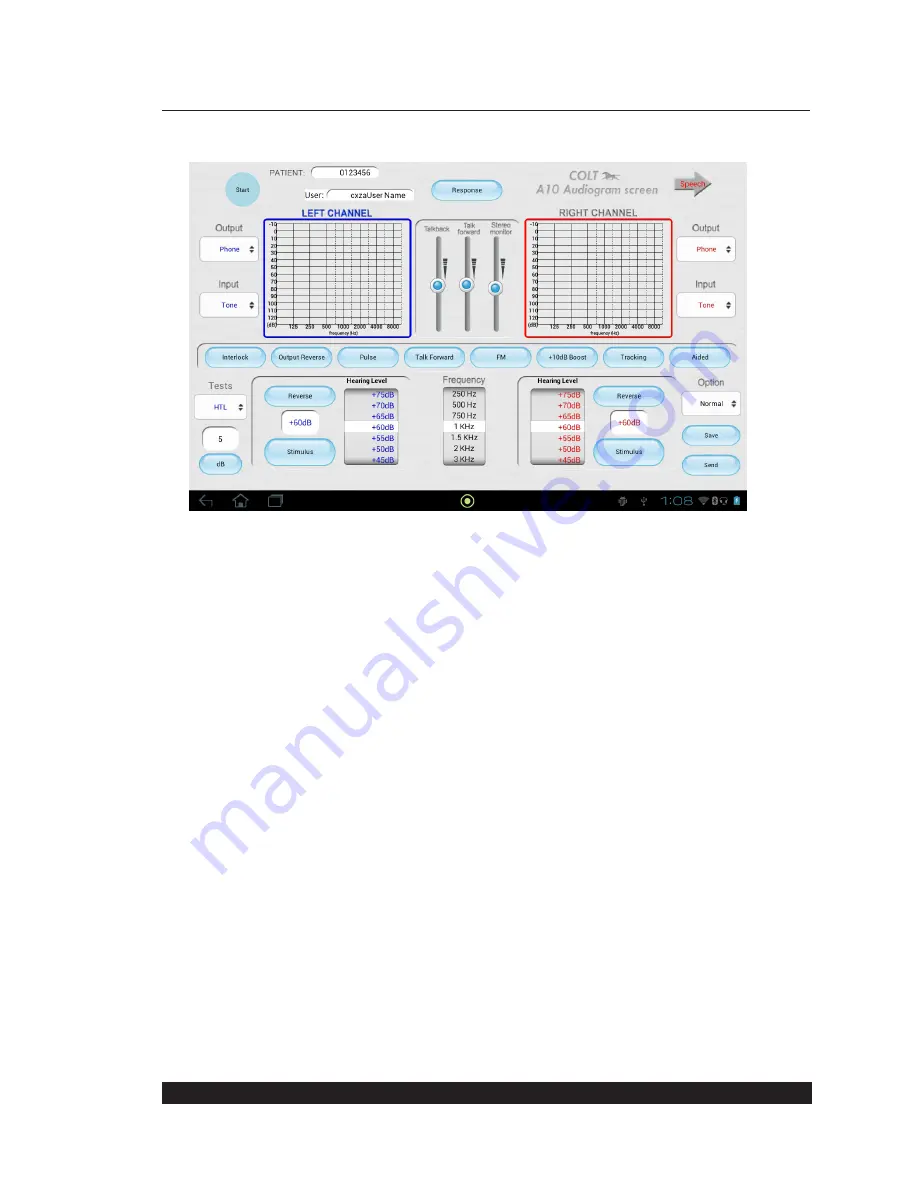
Frye Electronics FONIX COLT Audiometer
21
Figure 3.1 the Colt Tone screen
If the Tactile option is installed, then the center knob can also be used to change the frequency
and the appropriate outer knob can be used for changing the stimulus test level
Tones may be warbled by also selecting the FM (frequency modulation) button. When FM is
enabled, the button will change color from blue to gold.
Both pure tones and warble tones can be pulsed by selecting the Pulse button. When Pulse is
enabled, the button will change color from blue to gold.
It is also possible to adjust the frequency of each channel independently. To do this, use the
Menu button at the bottom of the display (three horizontal lines), select Preferences, and
choose Dual Frequency. This will add a second frequency slider: one for each channel.
If the output is set to a hearing level that exceeds the maximum output for the selected trans-
ducer, a "Level Error" warning message will appear, and the stimulus button will be disabled
until the hearing level is lowered to a level within the range of the transducer.
3.1.2 Using Masking
There are two types of masking available in the Audiogram screen: Narrow Band Noise
(NBN) and White Noise. Use the Hearing Level slider for the desired channel to change the
input level of the masking signal.
When NBN is selected, the noise band automatically tracks with the frequency chosen in the
opposite channel.
In addition to tracking the frequency, it is often desirable to track the input level when using
















































