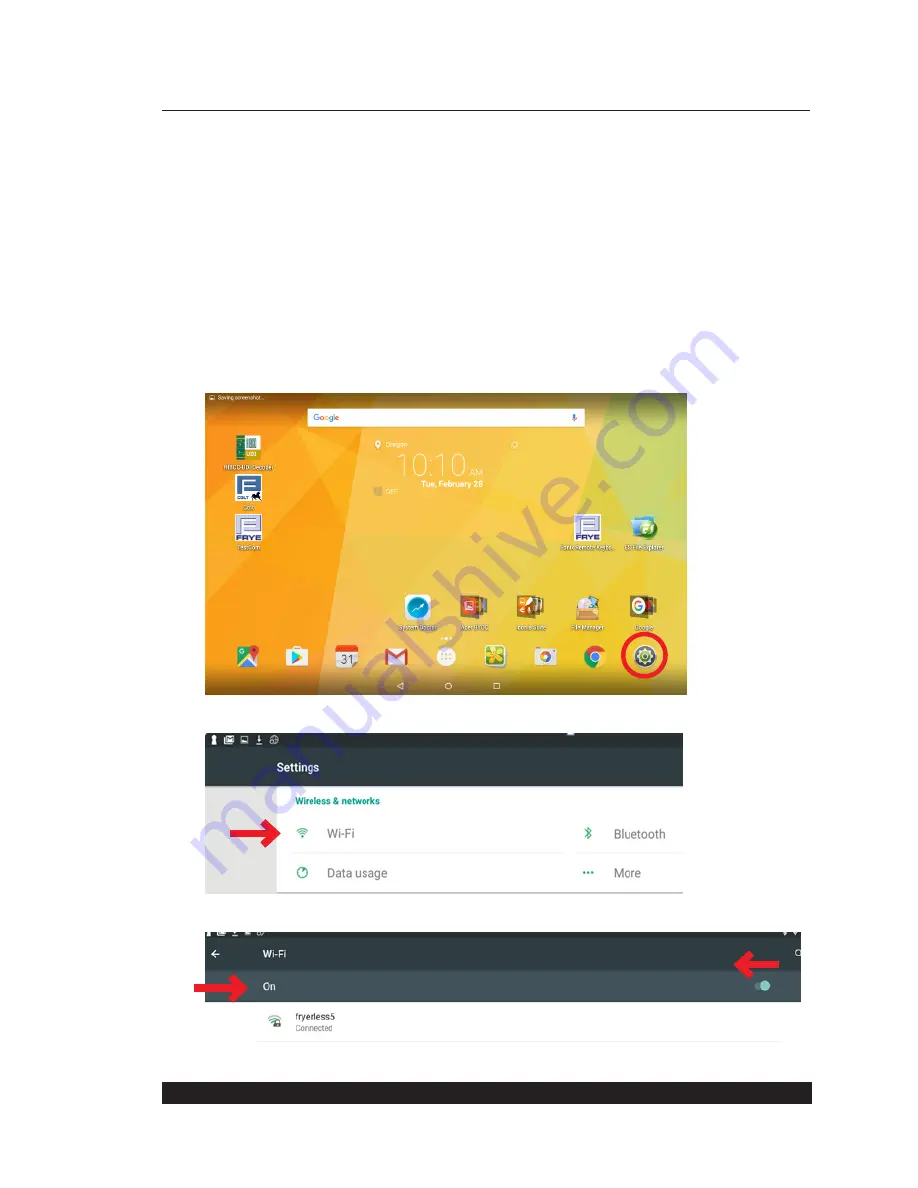
Frye Electronics FONIX COLT Hearing Evaluator
63
Acer Tablet
Model ID: B3-A20
Android Version: 5.1
Turning off the WIFI
The WIFI must be turned off to prevent interrupting the operations of the Tablet by searching
for networks and updates.
To turn the WIFI off, do the following:
1. From Home screen, tap on Settings
2. Select WIFI
3. If the WIFI is ON, turn it OFF by swiping the ON button to the left.








































