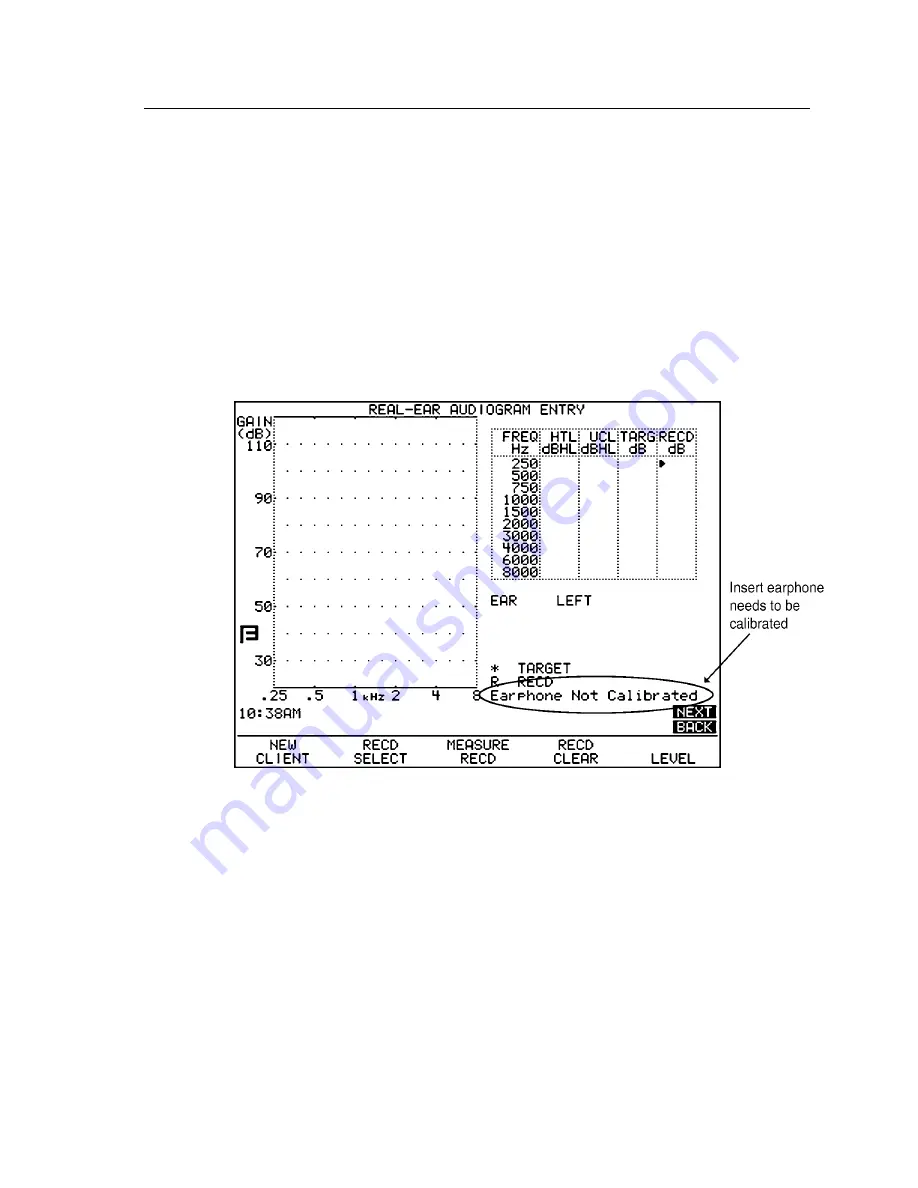
4: Real-Ear Measurements
31
7. Press [F2] repeatedly until RECD (or REDD) is selected. You will see an
additional column of average RECD information for the selected age appear on
the screen.
8. Make sure that SHOW RECD is displayed above [F5]. If it isn’t, press [F5] to
toggle the display.
9. Look at the bottom right corner of the LCD screen. If you see the message
“Earphone not calibrated,” you will need to follow the instructions found in
Appendix C of the Operator’s Manual for calibrating the insert earphones. See
Figure 4.3.4.1.
10. Press [F3] to select MEASURE RECD.
11. Plug the insert earphone into the “earphone” jack in the back of the FP35.
Figure 4.3.4.1— This screen indicates that the coupler part of the RECD needs to be taken.
4.3.4.2 Client Setup for RECD
This section describes how to set up the client for the real-ear portion of the RECD
measurement.
1. Insert the probe microphone into your client’s ear. See Figure 4.3.4.2A.
2. Insert custom earmold or foam eartip coupled to the insert earphone into your
client’s ear. See Figure 4.3.4.2B.














































