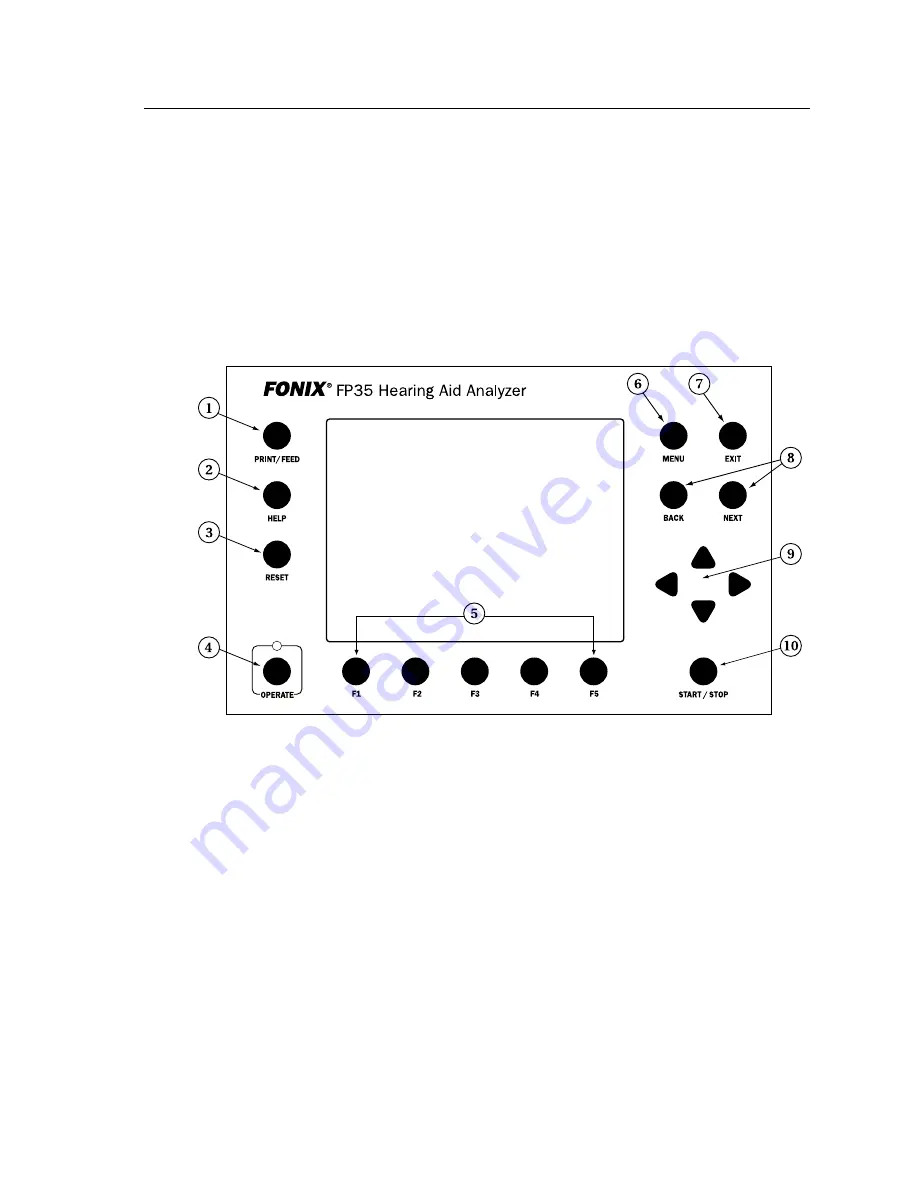
Chapter 1
1
Introduction
Welcome to the FP35 quick reference guide. This manual explains all the major
features of the FP35 analyzer, but is not a comprehensive guide to all of its
functions. If you require further explanation or details, see the FP35 Operator’s
Manual.
1.1 Front Panel Layout
Figure 1.1—Front panel
The following is a short explanation of the basic functions of the keys on the
FP35 front panel.
1. Print: Prints the current screen.
2. Help: Open the help window for the displayed screen.
3. Reset: Resets the analyzer, deleting measurements and returning many set-
tings to their default selections.
4. Operate: Powers the analyzer on and off.
5. Function keys: F1—F5: Perform various functions, depending upon the dis-
played screen.


























