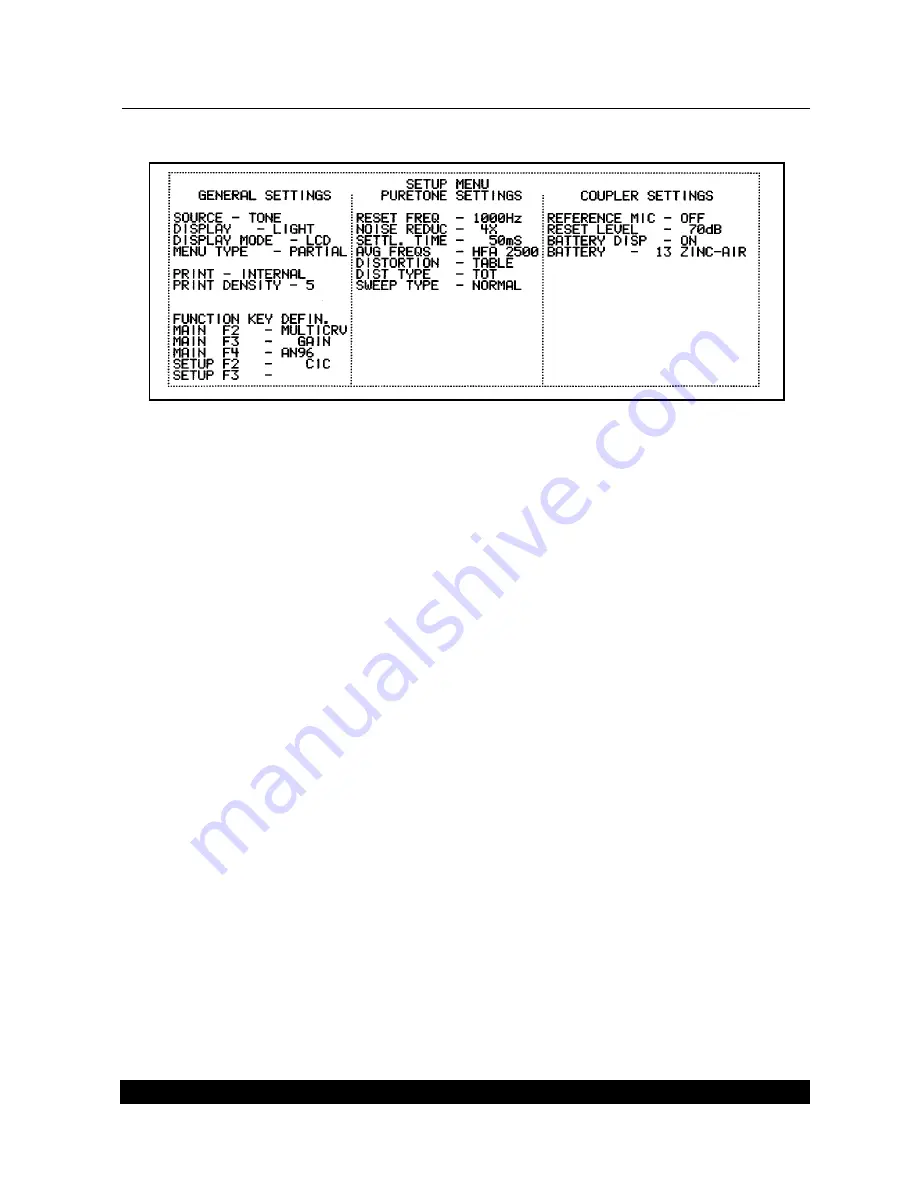
Coupler Measurements
43
Figure 3.4.1—Selecting a pure-tone sweep
To select a Composite/Digital Speech source:
1. Press F1—MENU to enter the General Setup Menu.
2. Select SOURCE with the FREQUENCY and AMPLITUDE knobs.
3. Press [START/STOP] to cycle through your choices. To select the Composite signal, choose
COMPOSITE. If you have the Digital Speech Option, you will also have access to DIGSP ANSI
(Digital Speech ANSI) and DIGSP ICRA (Digital Speech ICRA).
4. Press F1—EXIT to return to the Main Coupler Screen.
3.4.2 Taking the measurement
1. Make sure the sound chamber is leveled, as described in Section 3.2. You don’t need to level
the sound chamber every time you turn it on, but it’s a good idea to level the chamber (and
save the leveling) about once a week.
2. Set up the hearing aid in the sound chamber as described in Section 3.3.
3. Choose a source type as described in Section 3.4.1.
4. Adjust the source to the desired level by using the AMPLITUDE knob. If you are using a
composite/digital speech signal, you will see the RMS SOURCE in the STATUS box change as
you adjust the knob. If you are using a pure-tone signal, you will see the SOURCE change in
the lower right hand corner of the screen.
5. Press START/STOP. This will start the measurement. If you are using a NORM (or SHORT)
pure-tone source signal, the analyzer will perform one pure-tone sweep measurement and
stop automatically. Otherwise, wait for the measurement to stabilize, and press START/STOP
to stop the measurement.









































