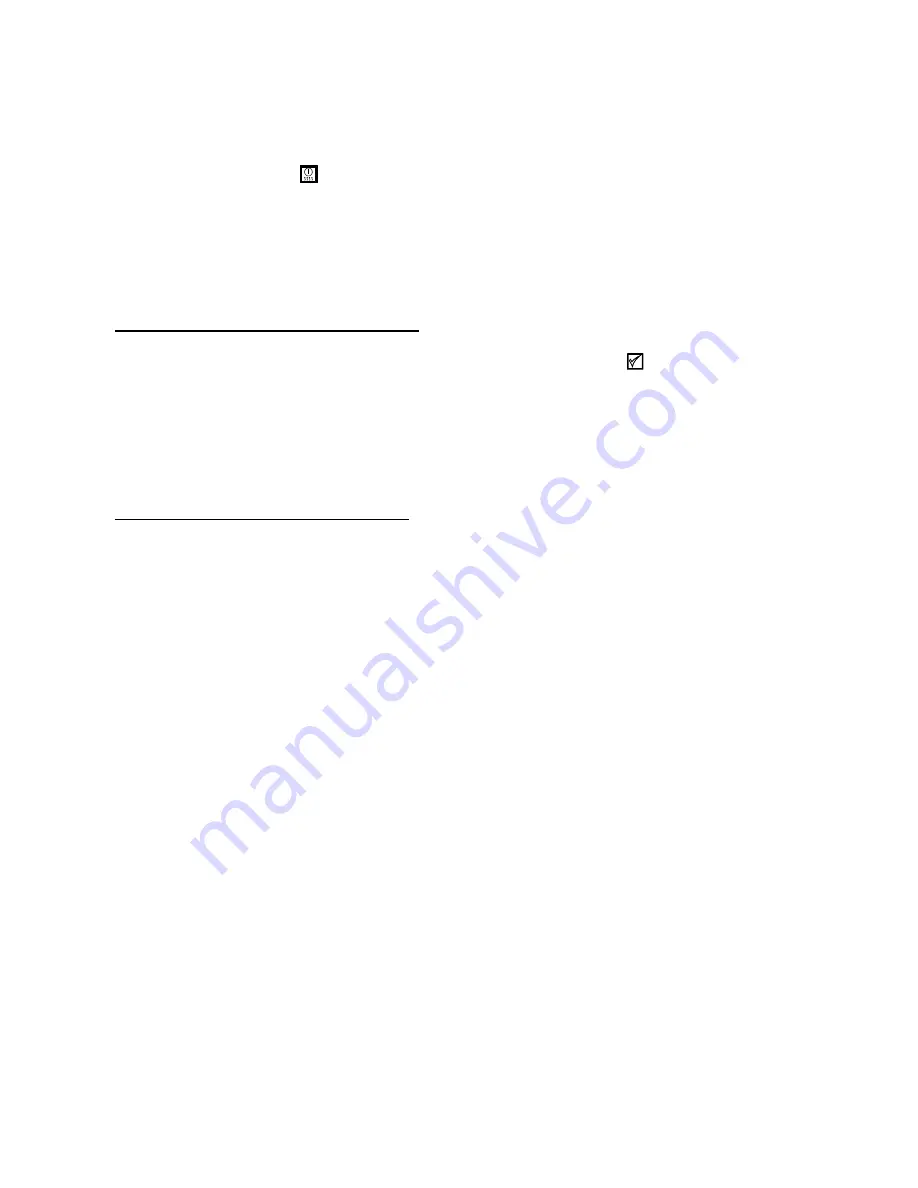
3-3
If you rethermalize more food than you use, use the chill feature to quickly reduce the temperature
of the food before refrigerating or freezing.
1. Press the Chill Mode switch to de-energize the heating elements.
2. Open the drain valve and drain most of the hot water. The AutoFill will refill the cookpot with
cold water. If desired, add ice to the cookpot to accelerate the cooling process.
3. Remove the product bags when cooled and return them to the refrigerator or freezer.
FBCR18 T
EMPERATURE
D
ISPLAY
O
PTIONS
NOTE:
To enter the prgramming mode, press the Program Mode switch. When the display
reads
CodE
:
Enter 1, 6, 5, 1 to toggle
constant temperature display
on and off.
NOTE:
When in
constant temperature display mode, the countdown time will not be displayed.
Enter 1, 6, 5, 8 to toggle between
Fahrenheit and Celsius temperature display
.
FBCR18 C
OMPUTER
D
ISPLAY
M
ESSAGES
SELP
– Prompts you to select a product button for programming.
CodE
– Prompts you to enter a sequence of numbers to change functions.
CYCL
– Indicates the rethermalizer is in the burner on/off cycle mode.
-
HI
-
– Indicates the water temperature is more than 3°F above setpoint.
-Lo
-
– Indicates that the water temperature is more than 3°F below setpoint.
- - - -
(four dashes) – Indicates the water temperature is within the proper rethermalizing
range (i.e., within ±3°F of setpoint).
HELP
– Indicates a heating problem. Call your local Frymaster Factory Authorized Service
Center or the 24-Hour Hotline (1-800-551-8633).
Prob
- Indicates a problem in the temperature control circuits. Call your local Frymaster
Factory Authorized Service Center or the 24-Hour Hotline (1-800-551-8633).
3.3
FBKR18 Series Computer
This computer has 10 programmable product buttons, a Simmer Mode switch, and a Boil Mode
switch. The computer also has two Power switches; press either switch to turn the unit on and off.
The product buttons are multi-functional. In the programming mode, each button can be
programmed for a distinct rethermalizing time. In the rethermalizing mode, pressing a button
initiates a timed countdown of a specific product.
Summary of Contents for FBCR18 Series
Page 3: ......
Page 51: ...6 18 6 9 Simplified Wiring Diagrams FBKR18 ONLY...
















































