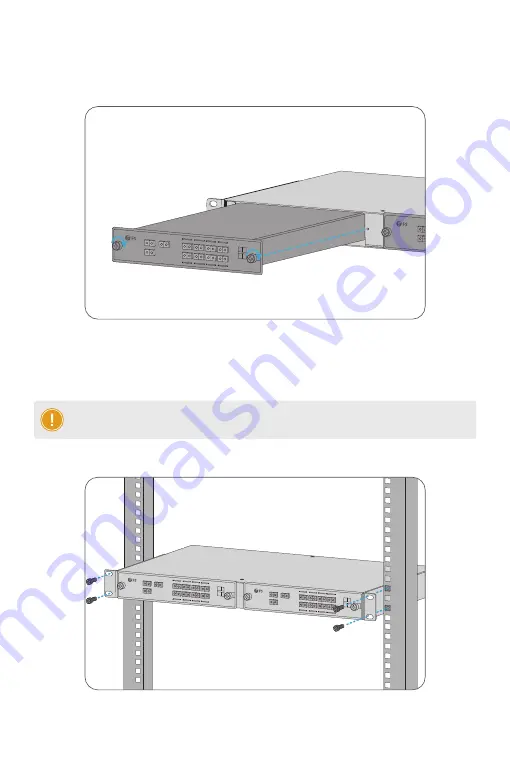
Installing
FMU-MC084761EM
1470
1510
1550
1490
1530
1570
TX
RX
LINE
EXP
TX
RX
RX
TX
FMU-MC084761EM
TX
TX
RX
RX
1470
1510
1550
1590
1490
1530
1570
1610
TX
RX
TX
RX
LINE
MON
EXP
TX
RX
TX
RX
FMU Plug-in Module
1. Align the module with the chassis shelf.
2. Gently push the module into the shelf cavity.
3. Press on the M3 captive screws first and then tighten it on each side.
Inserting MUX Demux modules in a 1U 2-slot chassis
NOTE:
Put the top surface of FMU module close to the cover of chassis for easy
installation.
FMU-MC084761EM
TX
TX
RX
RX
1470
1510
1550
1590
1490
1530
1570
1610
TX
RX
TX
RX
LINE
MON
EXP
TX
RX
TX
RX
FMU-MC084761EM
TX
TX
RX
RX
1470
1510
1550
1590
1490
1530
1570
1610
TX
RX
TX
RX
LINE
MON
EXP
TX
RX
TX
RX
1. Place the track mounting bracket on the desired position.
Mounting the equipment in a rack



























