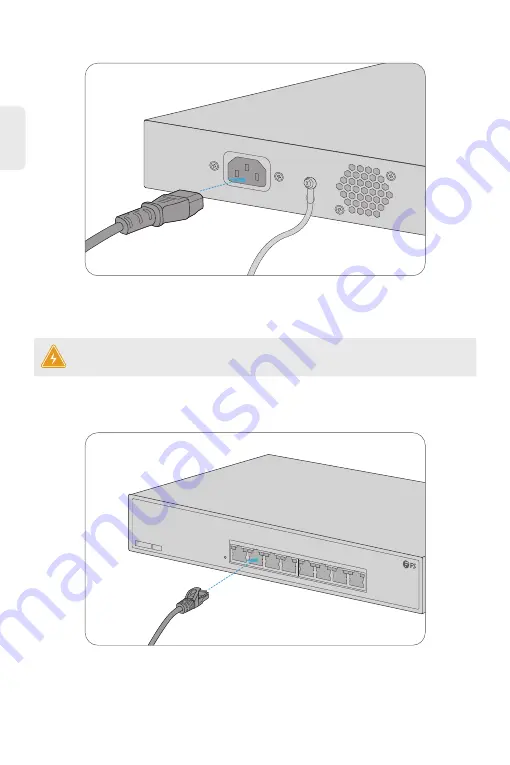
S1900-8TP
PoE+
PWR
Left LED
:
Link/Act Mode Right LED: PoE Mode
1
2
3
4
5
6
7
8
100-240V AC
50 / 60HZ
6
EN
1. Plug the AC power cord into the power port on the back of the switch.
2. Connect the other end of the power cord to an AC power source.
1. Connect an Ethernet cable to the RJ45 port of a computer, printer, network storage, or other
network devices.
2. Connect the other end of the Ethernet cable to the RJ45 port of the switch.
Connecting the Power
WARNING:
Do not install power cable while the power is on.
Connecting the RJ45 Ports








































