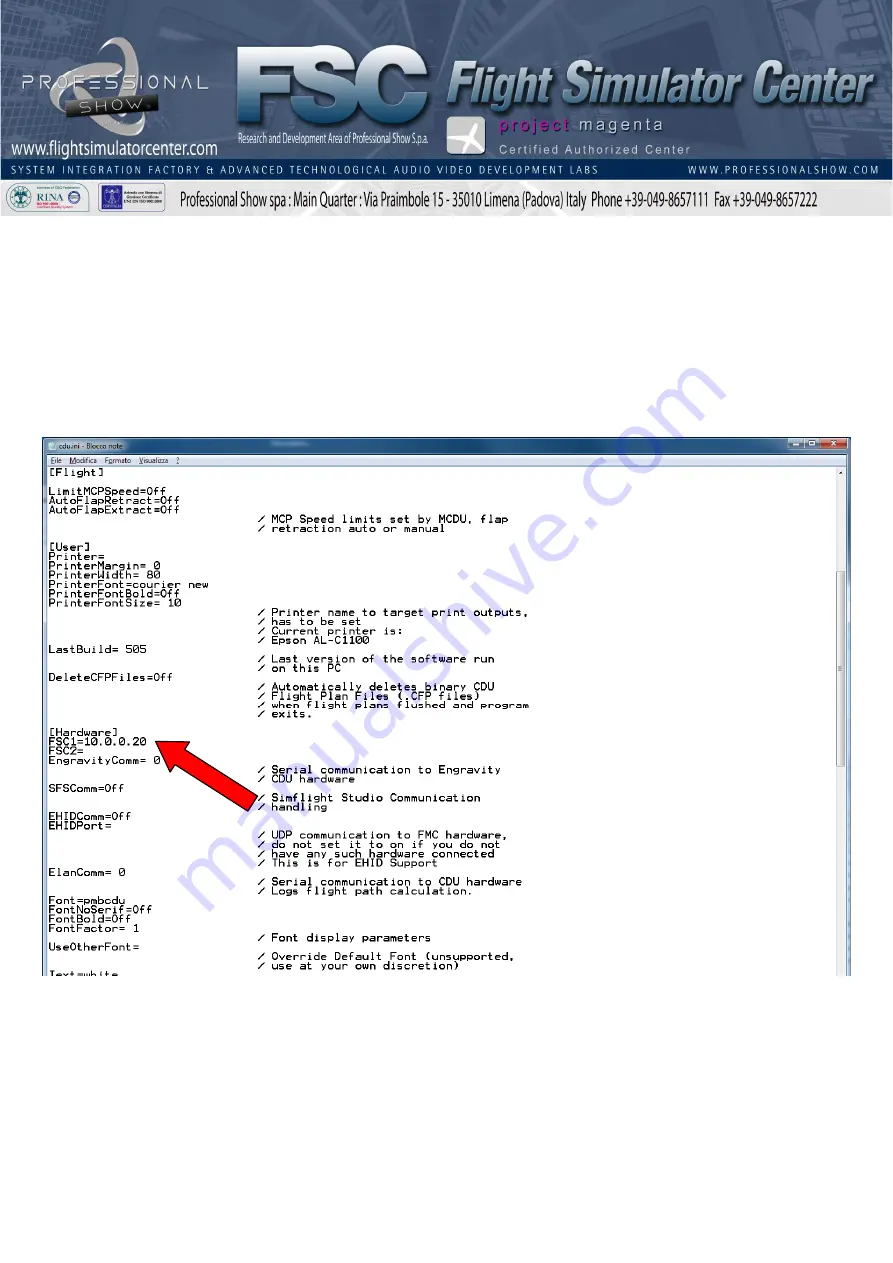
Configuring FSC CDU's with Project magenta
In this guide, you can find below a sample configuration for Project Magenta:
Close
cdu.exe
and wait few seconds, or make sure is closed.
Open cdu.ini with a text editor (for example Windows Notepad). This file is
usually located in the same folder where Project Magenta was installed, in "CDU" subfolder.
In the [Hardware] section, specify the FMC IP address as indicated below:
if you are using only one FMC unit, just fill out only the FSC1 line, leaving FSC2 empty as
indicated above. If you are using two FMC units, just fill both FSC1 and FSC2 lines with
pertinent IP address as already discussed. Save cdu.ini and start Project Magenta cdu.exe
07/06/2018
FSC 737NG MIP Assembly and cabling guide
11/36
Summary of Contents for 817918
Page 20: ... 0 1 1 1 1 07 06 2018 FSC 737NG MIP Assembly and cabling guide 20 36 ...
Page 21: ... 0 0 1 1 1 1 07 06 2018 FSC 737NG MIP Assembly and cabling guide 21 36 ...
Page 23: ... 0 1 2 0 1 2 3 3 2 4 4 4 4 07 06 2018 FSC 737NG MIP Assembly and cabling guide 23 36 ...
Page 24: ... 0 1 2 0 1 2 3 3 2 4 4 4 4 07 06 2018 FSC 737NG MIP Assembly and cabling guide 24 36 ...
Page 31: ... 0 0 0 1 0 07 06 2018 FSC 737NG MIP Assembly and cabling guide 31 36 ...
Page 33: ... 0 0 1 1 0 1 1 0 2 2 2 2 07 06 2018 FSC 737NG MIP Assembly and cabling guide 33 36 ...
Page 34: ... 0 0 1 1 0 1 1 0 2 2 2 2 07 06 2018 FSC 737NG MIP Assembly and cabling guide 34 36 ...
Page 35: ...Index All System Block Diagram 07 06 2018 FSC 737NG MIP Assembly and cabling guide 35 36 ...
Page 36: ... 0 0 0 0 1 1 1 1 07 06 2018 FSC 737NG MIP Assembly and cabling guide 36 36 ...












































