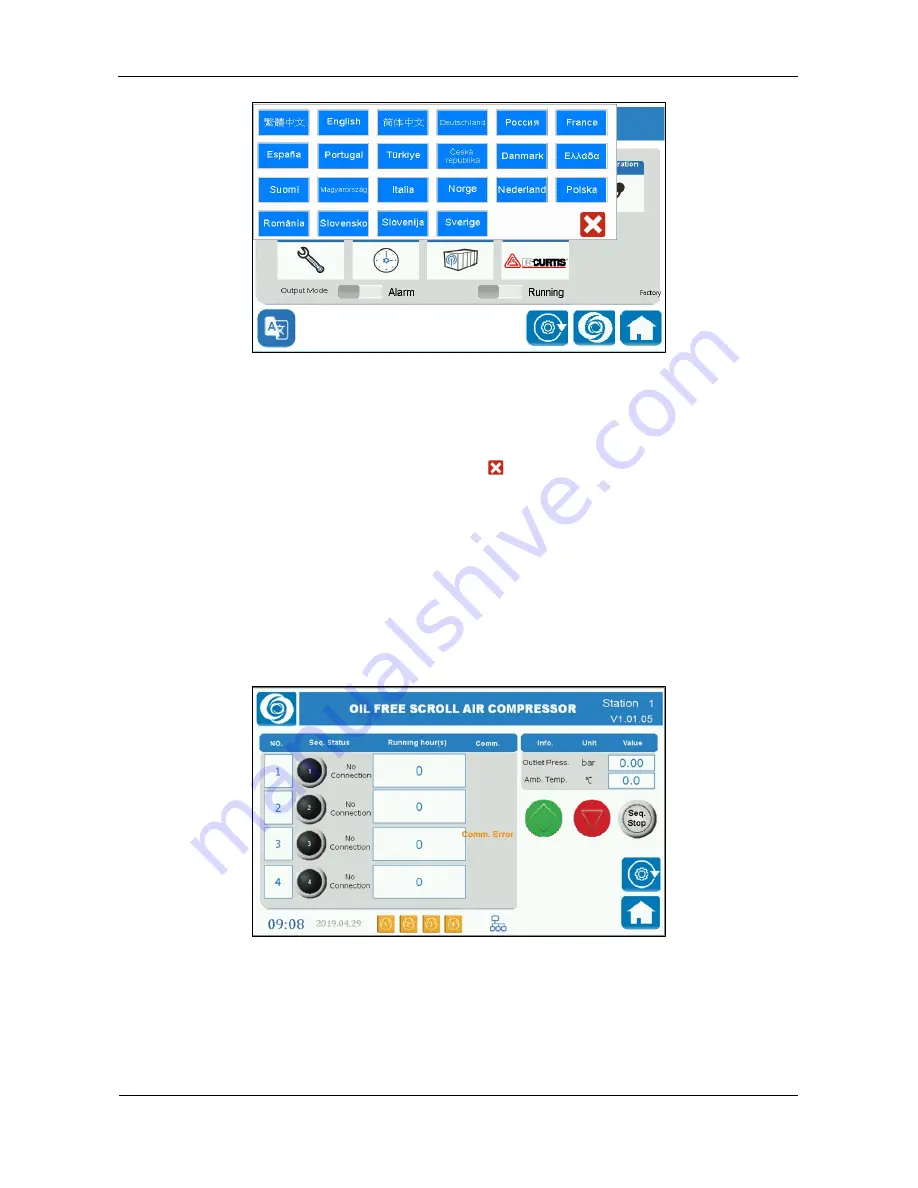
ES08
‐
15
Controller
v1.01.05
2022
‐
02
‐
03
FS
‐
Curtis
Page
31
Figure 2.15 – Language Menu Screen
Press the desired language button on the touch-screen as required. It is recommended to keep the standard
setting, English, as the selection. Then press on the close (
) button to exit from this menu.
2.15 Sequential Control Screen
The sequential control screen can be accessed via the home screen without any password provided that the
compressor set is configured as the master unit in an interconnected group operating under sequential
control. Pressing on the sequential control screen symbol on the home screen as described in Section 2.1
will then bring up the sequential control screen as shown in Figure 2.16.
Figure 2.16 – Sequential Control Screen
Each of the sequential control screen symbols or fields is described in Table 2.12.
Summary of Contents for ECO Scroll Series
Page 40: ......








































