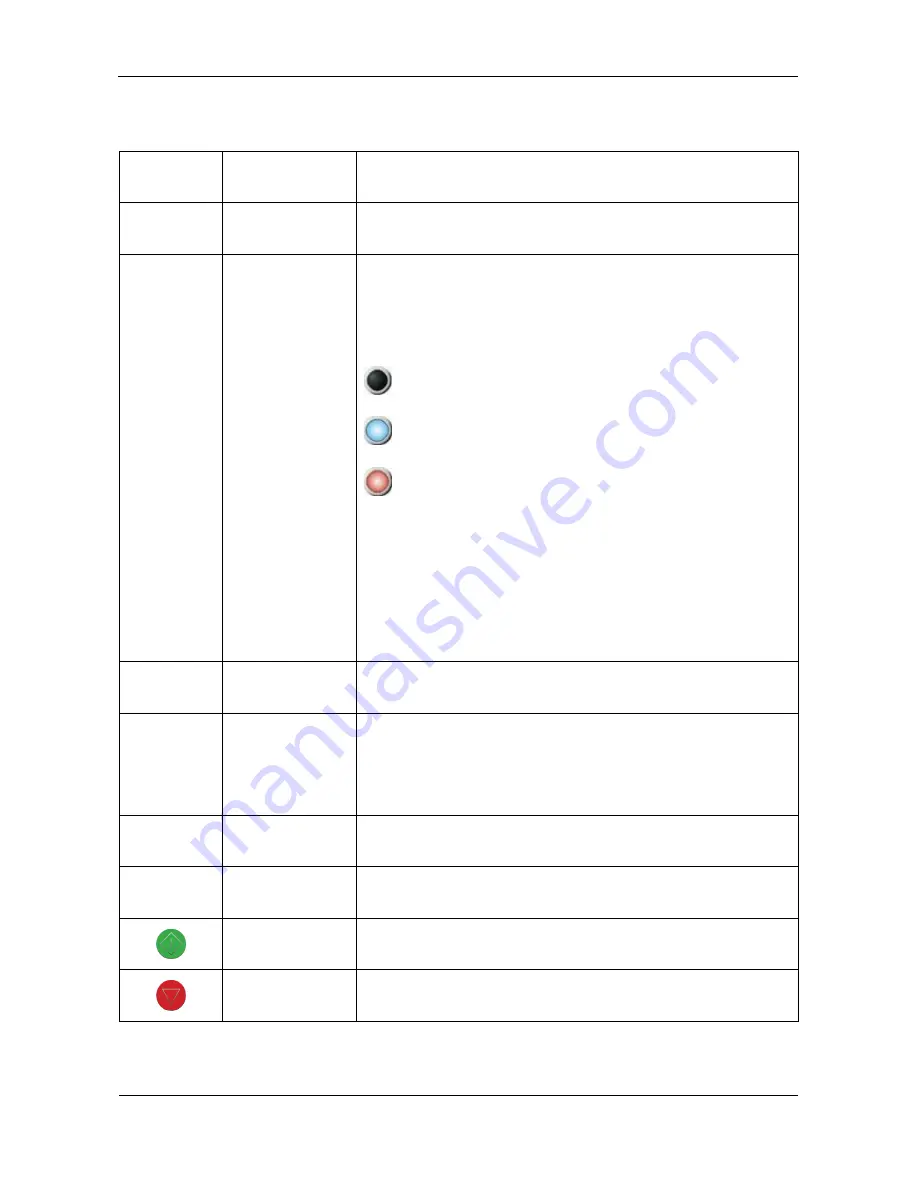
ES08
‐
15
Controller
v1.01.05
2022
‐
02
‐
03
FS
‐
Curtis
Page
32
Table 2.12 – Sequential Control Screen Symbols
Symbol or
Field
Name Description
No.
Compressor
Number
Compressor unit number (address) as configured in the
communication settings menu.
Seq. Control
Sequential Control
Status
Sequential control operating status of each interconnected
compressor set. The colour of the circular symbol indicates the
unit’s status as follows:
Off or Stopped (Stand-by)
Running
Shutdown (Alarm)
The adjoining text provides further information about each unit’s
status as follows:
“No Connection” = Not connected for sequential control operation.
“Connecting” = Connected for sequential control operation.
Running
Hours
Cumulative
Running Hours
Each interconnected compressor set’s cumulative lifetime running
hours.
Comm.
Status
Communication
Status
The message “Comm. Error” is displayed for any compressor set in
the interconnected group that is not properly communicating with
the master unit via the RS-485 link. Otherwise, this field will appear
blank.
Outlet Press.
Outlet Pressure
The compressed air discharge pressure from the master unit of the
interconnected group.
Amb. Temp.
Ambient
Temperature
[Note: The compressor set does not have the functionality to
measure or display the ambient temperature.]
Start Button
Press and hold for two seconds to turn on (i.e. start) the
interconnected group of compressors under sequential control.
Stop Button
Press and hold for two seconds to turn off (i.e. stop) the
interconnected group of compressors under sequential control.
Summary of Contents for ECO Scroll Series
Page 40: ......







































