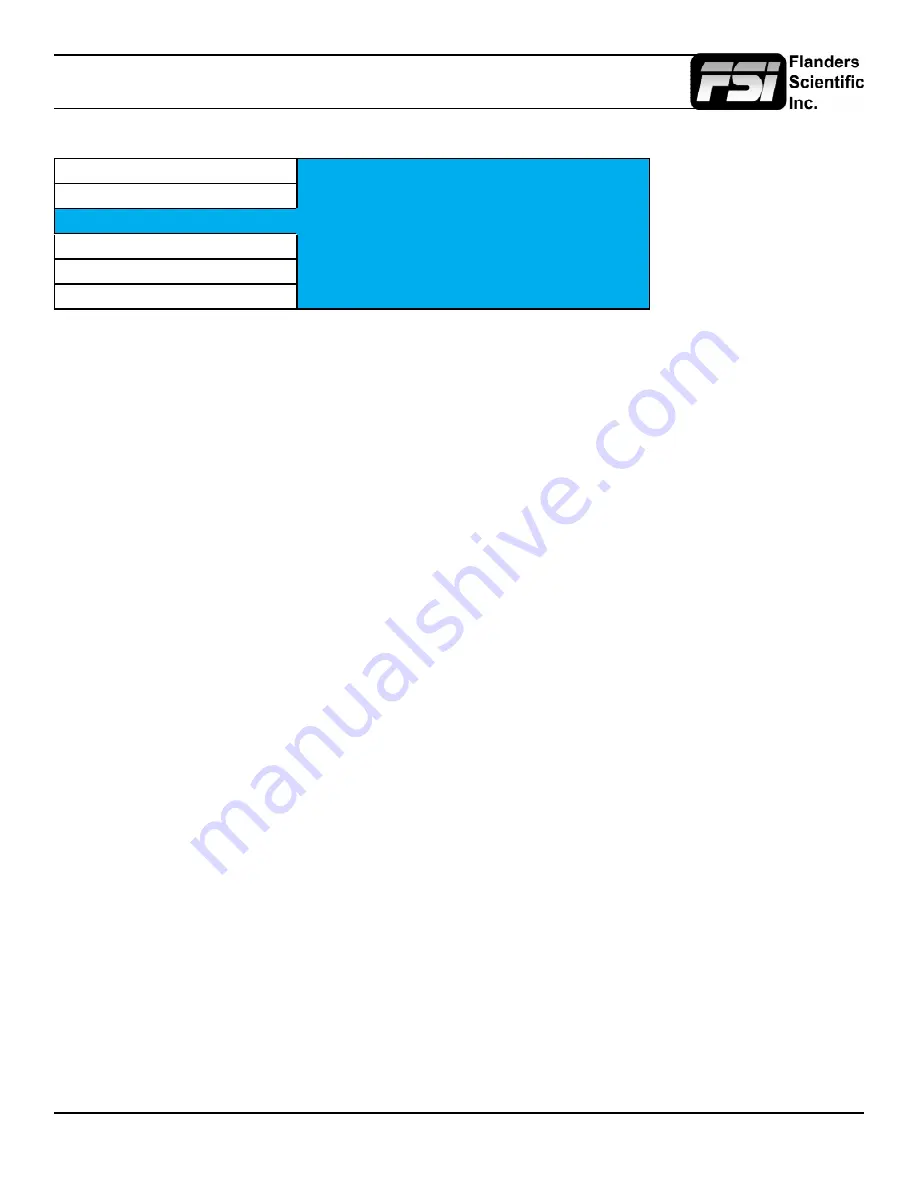
© 2021 Flanders Scientific, Inc.
12
Menu - Video Menu
Video Menu
Function
Input
SDI 1
Scope
Mode
AUTO
Video
SDI Format
AUTO
Color
Pixel Mapping
Off
System
Deinterlace Mode
Mode 1
OSD
Optimize Modulation
Motion
Deinterlace Mode
Mode1: Combines fields and displays as progressive scan image.
Mode2: Shows on screen as interlaced with correct field order.
Pixel Mapping
Pixel Mapping toggles between various available pixel mapping options including:
OFF
With Pixel Mapping set to OFF the incoming source is scaled to fill as much of the screen as
possible while preserving aspect ratio. If the incoming source and panel share the same resolution
then there will be no difference between OFF and the other pixel mapping modes.
Center
Maps the signal 1:1 with the center of incoming video in the middle of the screen.
Top Left
Maps the signal 1:1 with the top left incoming video in the top left of the screen.
Top Right
Maps the signal 1:1 with the top right of incoming video in the top right of the screen.
Bottom Left
Maps the signal 1:1 with the bottom left of incoming video in the bottom left of the screen.
Bottom Right
Maps the signal 1:1 with the bottom right of incoming video in the bottom right of the screen.








































