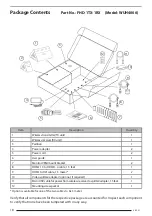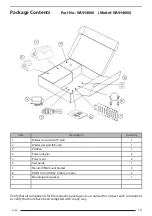25
8/2021
1920x1080
Link TX and RX and Begin Wireless Transmission
WUH4000
Receiver (RX) unit
Transmitter (TX) unit, side 1
Transmitter (TX) unit, side 2
With an active signal feeding the TX, an active destination such as a display monitor connected
to the RX, and power connected to both TX and RX, wireless transmission should begin.
Amber
Amber
Amber
On screen
signal indicator
Green
Green
*
*
*
OSD
button: Press to display an on-screen signal
strength indicator that shows WUH4000’s connection
status. The status is displayed on destination monitor
connected to the WUH4000 system.
Sleep Mode.
If, after 2 minutes, there is no active source signal or destination recognized by a
WUH4000 system, the system will go into sleep mode and the amber LED will turn off . To exit
sleep mode, establish an active source signal and destination. Briefl y pressing the SET button will
also exit sleep mode.
*
SET
button: Briefl y press the SET button to exit sleep mode.
The SET button is also used for advanced RX / TX unit pairing and factory reset procedures.
Contact FSN Medical Technologies for detailed information.
NOTE:
All WUH4000 TX and RX units sold together are programmed at the factory, and should
connect automatically. If not purchased together, then unit pairing or factory reset procedures
may need to be performed. Contact FSN Medical Technologies for detailed information.
LED Indicator
State
Description
Green
Constant
Power is available to the unit.
Green
Off
Power is not available to the unit.
Amber
Slow blink
Transmitter is scanning for a matching receiver. If scanning is
unsuccessful after 2 minutes, sleep mode will occur.
Amber
Fast blink
Transmitter and receiver are communicating.
Amber
Constant
Transmitter and receiver have established a connection.
Amber
Off
1. Power is not available to the unit.
2. The unit is in sleep mode.
Summary of Contents for FHD-1TX-1RX
Page 43: ...43 8 2021 ...