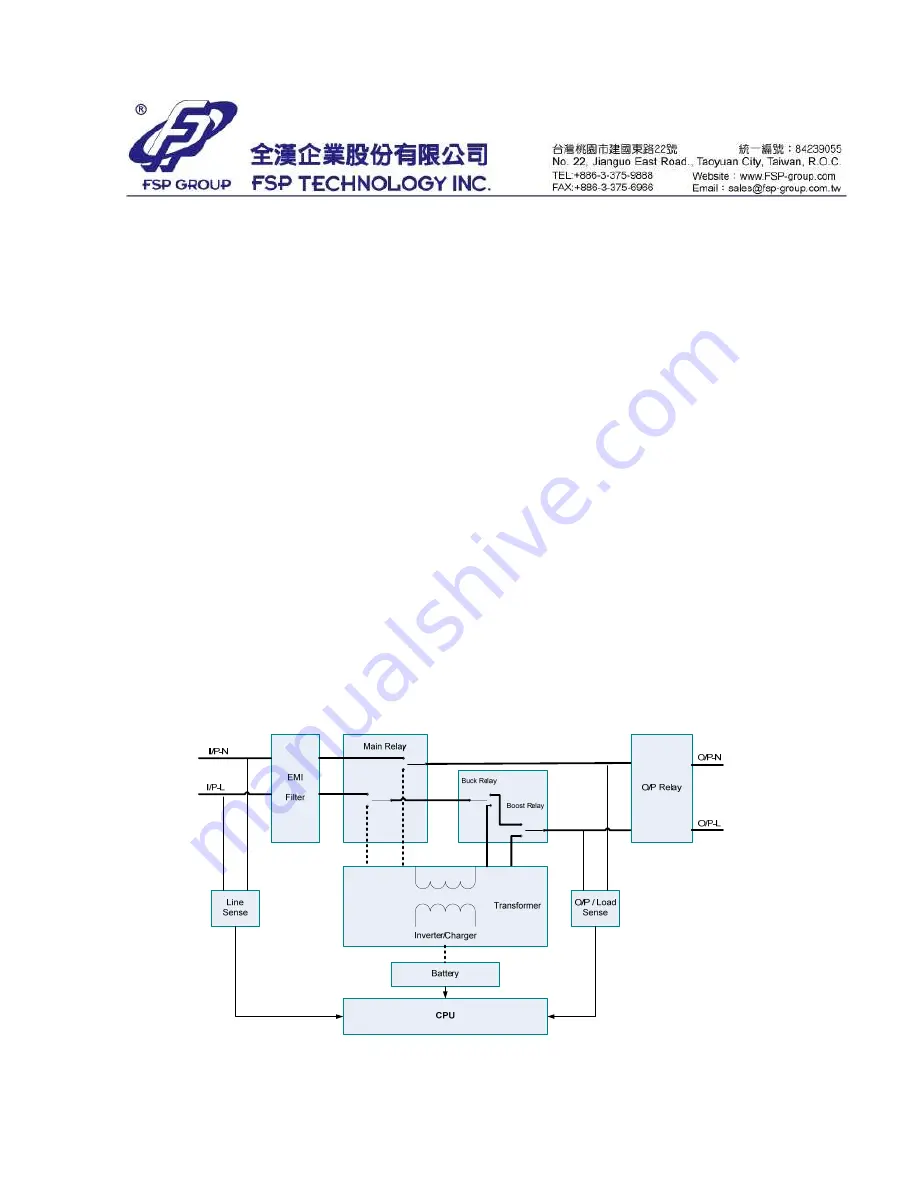
Page 6 of 28
Rev. A
2.6
CPU ( MOTOROLA/ MC68HC908JL8CSP)
The Central Process Unit
2.7
Electricity Sw itch
I t controls the + 5Vdc and + 12Vdc supplies.
+ 5Vdc and + 12Vdc Control Power Generator.
P 5Vdc (generated from 7805 regulator) and + 12Vdc power supply.
2.8
Charger:
The source for the Charger comes from the mains through the transformer and
full-bridge inverter. The charger is controlled with high frequency technology and
the acceptable charging voltage is 13.6~ 13.9V.
2.9
I nverter Circuit:
The inverter circuit is based on a full-bridge circuitry.
2.10 I nterface Circuit:
Vesta 1000: The UPS display device contains three LEDs and one switch.
Vesta 1500/ 2000: The UPS display device contains six LEDs and one switch.
2.11 Batteries:
Acts as a power supply source while the UPS is on battery mode. Different types
of batteries are used for different models of UPS:
1000VA: 12V7Ah * 2 pcs or equal capability
1500VA: 12V45W * 2 pcs or equal capability
2000VA: 12V45W * 2 pcs or equal capability
Figure S- 1 Block Diagram
Summary of Contents for 1500 Series
Page 2: ...Page 1 of 28 Rev A UNINTERRUPTIBLE POWER SYSTEM SPECIFICATION EP 1000 1500 2000 Series ...
Page 9: ...Page 8 of 28 Rev A Figure S 2 Control Power Circuit CH1 C15 å GND Figure W 1 Cold Start ...
Page 11: ...Page 10 of 28 Rev A Figure S 3 B Charger Control Circuit ...
Page 16: ...Page 15 of 28 Rev A CH1 DS N CH2 Output Voltage 1 200V Figure W 3 Control logic 1 ...
Page 19: ...Page 18 of 28 Rev A Figure S 6 CPU Control Circuit ...
Page 23: ...Page 22 of 28 Rev A Figure S 8 B 6 LEDs Display Circuit ...
Page 28: ...Page 27 of 28 Rev A Figure W 7 Battery Mode Examination Flowchart ...
Page 29: ...Page 28 of 28 Rev A Figure W 8 Line Mode Examination Flowchart ...








































