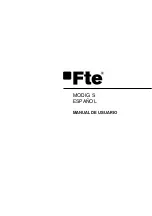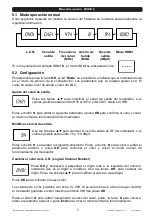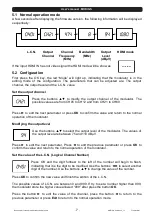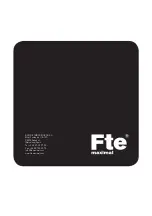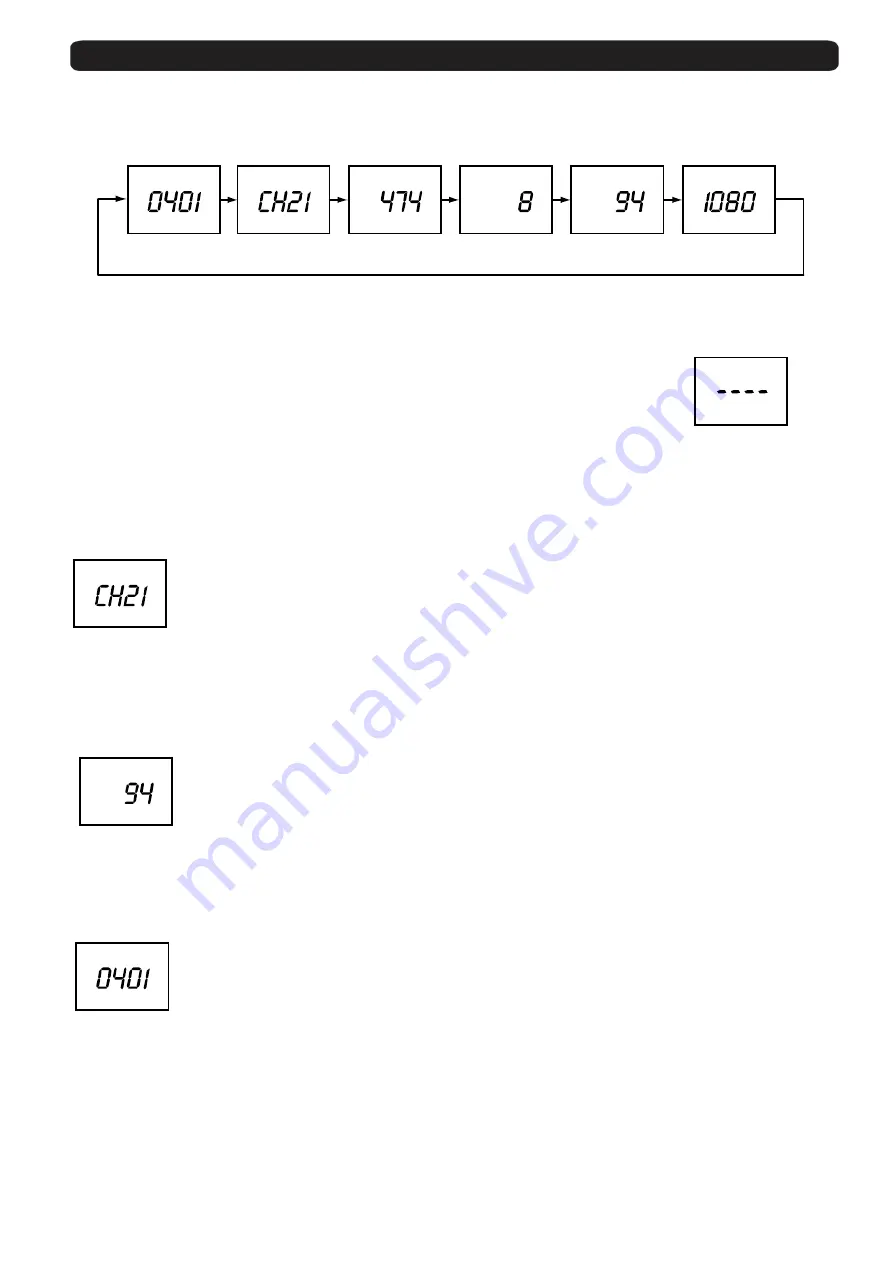
User’s manual · MODIG S
Reserved for technical modifications and/or errors
-
7
-
MODIG S Version en_1.1
Fte maximal
5.1 Normal operation mode
A few seconds after displaying the firmware version, the following information will be displayed
sequentially:
L.C.N.
Output
Channel
Bandwidth
Output
HDMI mode
Channel
Frequency
(MHz)
Level
(MHz)
(dBµV)
If the input HDMI IN has not video signal the HDMI mode will be show as
5.2 Configuration
First press the OK key, the led “Mode” will light up, indicating that the modulator is in the
editing mode of the configuration. The parameters that can be adjusted are: The output
channel, the output level and the L.C.N. value.
Set the output channel
Press the buttons
▲▼
to modify the output channel of the modulator. The
possible values are from CH05 to CH12 and from CH21 to CH69.
Press
►
to edit the next parameter or press OK to confirm the value and return to the normal
operation of the modulator.
Modifying the output level
Use the buttons
▲▼
to select the output level of the modulator. The values of
the output level are between 75 and 110 dBµV.
Press
►
to edit the next parameter, Press
◄
to edit the previous parameter or press OK to
confirm the value and return to the normal operation of the modulator.
Set the value of the L.C.N. (Logical Channel Number)
Press OK and the digit furthest to the left of the number will begin to flash,
indicating that it is the digit to be modified. Use the buttons
◄►
to select another
digit of the number. Use the buttons
▲▼
to change the value of the number.
Press OK to confirm the new value and finish the edition of the L.C.N.
The possible values of L.C.N. are between 0 and 999. If try to set a number higher than 999,
the modulator store the higher value allowed “999” after press the button OK.
Press the button
►
to edit the value of the channel, press the button
◄
to return to the
previous parameter or press Exit to return to the normal operation mode.
Summary of Contents for 6000771
Page 1: ...MODIG S MANUAL DE USUARIO USER S MANUAL MANUEL DE L UTILISATEUR...
Page 2: ......
Page 3: ...MODIG S ESPA OL MANUAL DE USUARIO...
Page 4: ......
Page 11: ...MODIG S ENGLISH USER S MANUAL...
Page 12: ......
Page 19: ...MODIG S FRAN AIS MANUEL DE L UTILISATEUR...
Page 20: ......
Page 27: ......