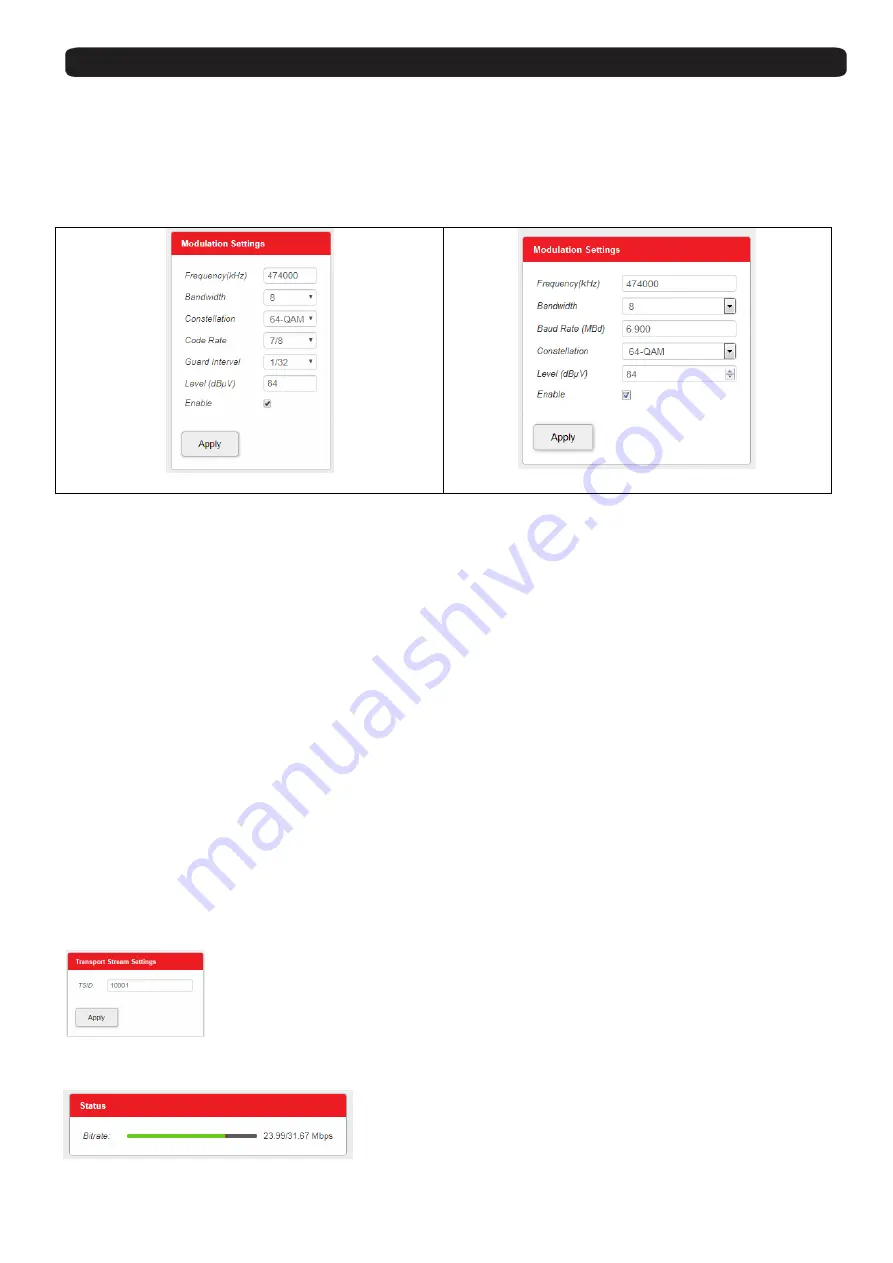
Quick installation Guide ATLAS 64
We reserve the right to make technical changes without prior notice
.
The manufacturer accepts no liability arising from printing errors.
- 10 -
ATLAS 64 Version en_1.1 (Fte maximal)
6.3.
Menú Output
6.3.1.
MUX
In this section can be change the settings of the output modulation, Transport stream settings
and can be choose the output services of each mux.
Modulation Settings
DVB-T Settings
DVB-C Settings
Frequency (KHz)
1
:
Type the centre frequency of the mux in KHz. For example the channel 21
will be 474000. See the Annex 1 in the page 15 for details.
Bandwidth
1
: Select in the list the bandwidth. The options available are 6, 7 and 8 MHz.
Constellation
: Depending of the output modulation it is possible choose one option in the list.
DVB-T
: QPSK, 16 QAM and 64-QAM.
DVB-C
: 16-QAM, 32-QAM, 64
–QAM, 128-QAM and 256-QAM.
Baud Rate (MBd)
1
(Option only for DVB-C): Choose the value of the baud rate (symbol rate).
Select between 1.000 until 7.000
2
.
Code rate
(Option only for DVB-T): The values available are: 1/2, 2/3, 3/4, 5/6 and 7/8.
Guard Interval
(Option only for DVB-T): The values can select in the list are: 1/4, 1/8, 1/16 and
1/32.
Level
1
: Select a value between 69 dBuV and 84 dBuV (-40 dBm to -25 dBm).
Press the button
Apply
to confirm the new adjustment.
Remark
1
: The setting only can be changing in the Mux 1.
2
The higher value could be under 7.000, if the bandwidth is lower than 8 MHz
Transport Stream Settings
Here can type the transport stream ID. The value is between 0-65535. Press
the button
Apply
to confirm.
Status
Show the output bandwidth of the mux.




































