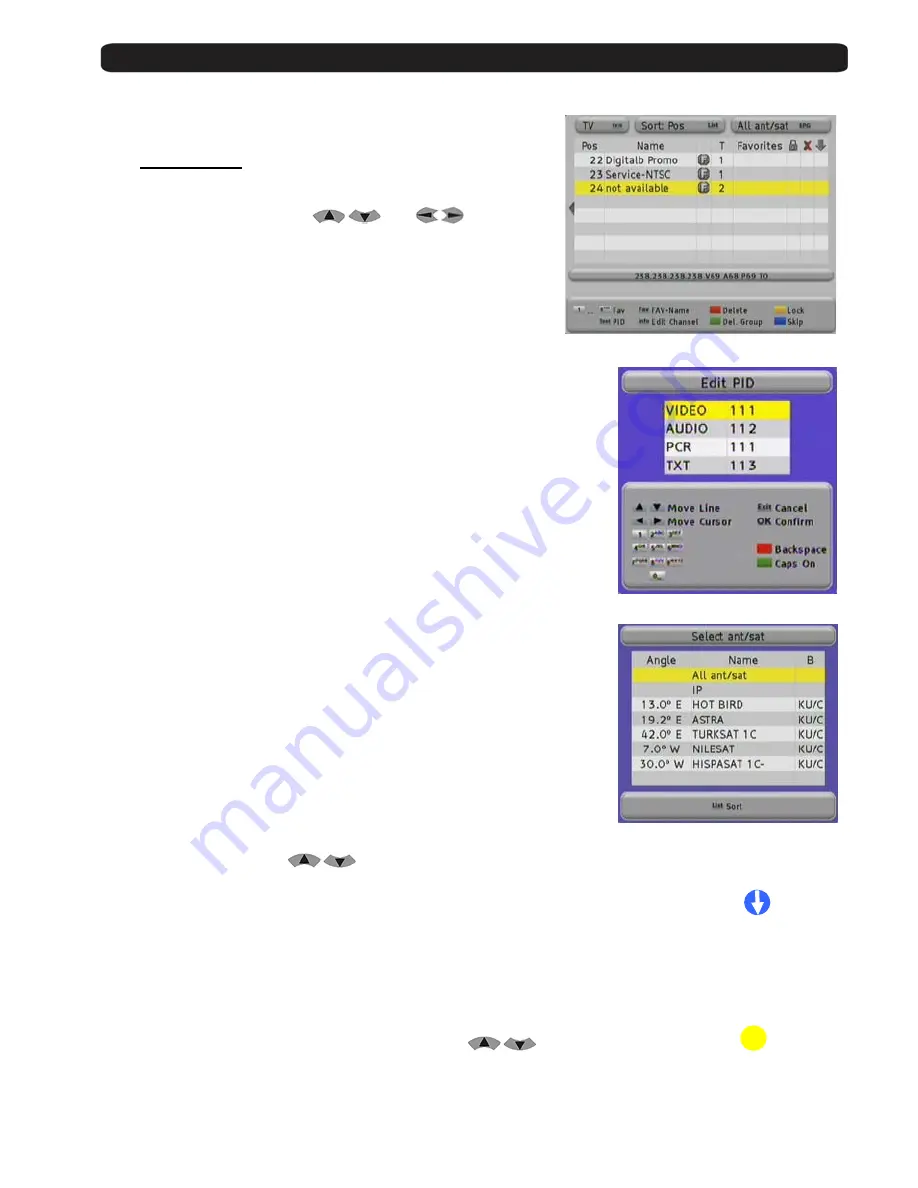
User’s manual · MAX IPS100
Technical changes and mistakes reserve
-
18
-
MAX IPS100 Version en_1.0
FTE Maximal
3. Channel management
3.1. TV-Channel
list
Here you will find an overview about all channels.
Channels can be administrated, moved, deleted or blocked.
The navigation is with the buttons
and
.
With the button
TV/R
you will switch between TV and Radio channels.
With the button
LIST
you can sort this list as follows:
POS
, Position in channel list
Name,
alphabetically
FTA / CAS
sort by free or coded channels
To see the PID information, you have to press the button
TEXT
.
This information will be read by the receiver automatically and it gives
the information where the program is in the data stream.
It is not necessary to change it, but it can be done by the numeric keys
of the remote control.
With the
EPG
button, you can filter the channels shown in the list.
A window will appear where all the inputs of your receiver are shown.
You can select only the channels of one concrete
satellite
, the
IP
channels, or
all
the channels.
In this window, if you press
List
you will change the sort of the list (by name, or
by angle).
3.1.1. Skip
channels
With this function it is possible to skip selected
with the buttons
CH+
/
CH-
or
.
If you want mark channels for skipping, you have to select the channel and then press
the
Blue
Button
Skip
. Doing this, you will see that the channel has a symbol
like the one at the right side. Marked channels only will be opened by channel list.
3.1.2. Lock
channels
If you want to lock channels with a password needed for opening them,
you can do it with this function.
If you want to mark channels, please select the channel by
buttons and than press the
Yellow
button
Lock
.
Doing this, you will see that the channel now has a symbol like the one at the right side.
In order the function works properly, you have to activate the password
function in menu
Parental Control
.
±















































