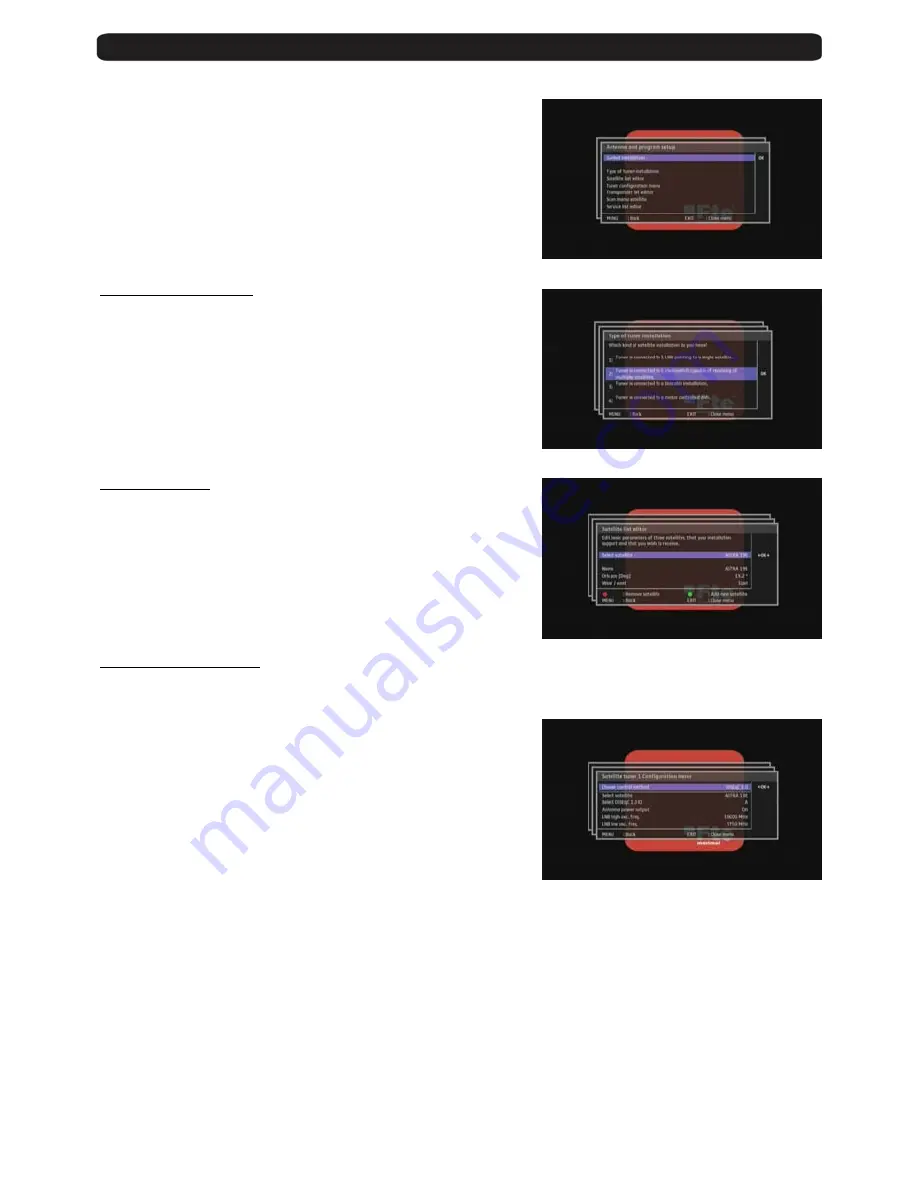
USER’S MANUAL· MAX
- 4 -
MAX S700 CI+
Version 1.1
© FTEmaximal
Antenna and program setup
Enter the Guided installation or enter the sub-menu to change the
settings manually.
Type of tuner installation
Select the same way of your tuner and press [OK] to confirm the
setting.
Satellite list editor
- Select satellite: Select the satellite in the satellite list.
- Name: Edit the name of the satellite.
- Orb.pos[Deg]: Edit the degree of Orb.
- West/east : choose west or east.
- Press [Red] button to remove the current satellite.
Press [Green] button to add a new satellite.
Tuner configuration menu
- Choose control method:
You can choose the type of your tuner: DiSEqC 1.0, DiSEqC 1.1 SMATV, DiSEqC 1.1 DTH , DiSEqC 1.2,
Toneburst and 22KHz, 14/18V.
- Select satellite: choose the satellite you are using now.
- If your receiver is connected to the LNB directly then you need to
set the LNB Power to “On”. If your receiver is connected to a multi
switch (SMATV signal distribution system) then it may be that you
don’t need to provide the power to the LNB. But since this is
depending on the kind of installed distribution system we recommend
you to contact your installer or to refer to the user manual of this
system to get the correct information.You also just can change this
setting and check if you still can receive the channels. If the LNB
Power is off and you still can see all channels then we recommend
this setting.
- Select DiSEqC ID: choose the ID of your DiSEqC
- LNB high osc. Freq. / LNB low osc. Freq. : Set the LNB freq manually.
Summary of Contents for MAX S700 CI+
Page 1: ...MAX S700 CI USER S MANUAL...
Page 2: ......
Page 3: ...MAX S700 CI ENGLISH USER S MANUAL...
Page 4: ......
Page 31: ......









































