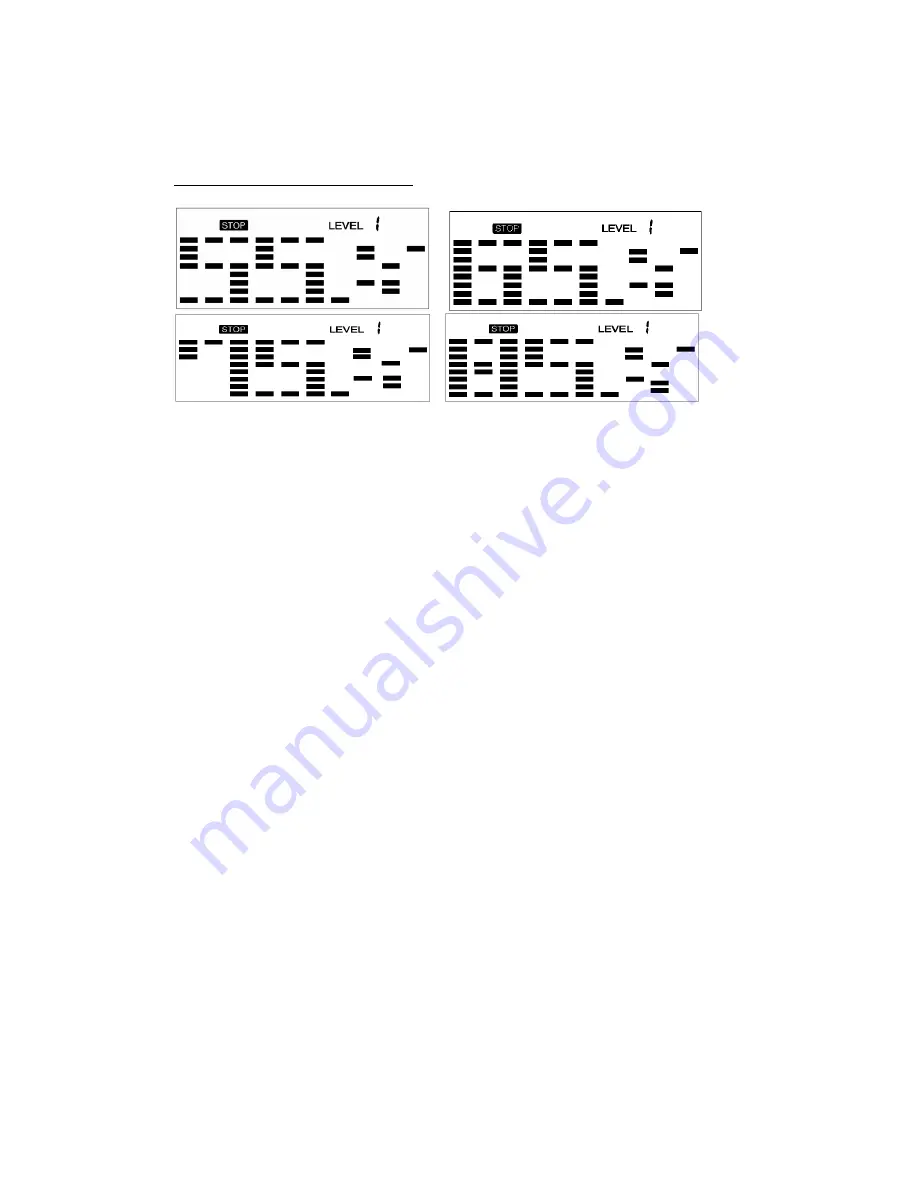
14
computer will adjust the resistance load automatically; it will check approximately
every 10 seconds. If the heart rate signal disappears, the computer will keep the
resistance load constant for 60 seconds then it will decrease the resistance load 1
level every 10s.
When any One of the workout parameters counts down to zero the console
emits a beep sound and the workout stops automatically. Press START KEY to
continue the workout to reach the unfinished workout goals set.
HEART RATE CONTROL Program
Program profile
There are 4 selection for target pulse:
HRC- 55% TARGET H.R= 55% of (220-AGE)
HRC - 65% TARGET H.R= 65% of (220-AGE)
HRC - 75% TARGET H.R= 75% of (220-AGE)
HRC - 85% TARGET H.R= 85% of (220-AGE)
Setting Parameters for HEART RATE CONTROL
Select one of the “
Heart Rate Control Program
” using UP OR DOWN KEY then press
ENTER KEY. The 1
St
parameter “Time” will flash indicating the value can be adjusted using
UP OR DOWN KEY. Press ENTER KEY to save value & move to next parameter to be
adjusted.
**(
If user sets up the target time to workout, then the next parameter of Distance can
not be adjusted)
Continue through all desired parameters, pressing START/STOP to start
workout.
Note:
If your Pulse measurement is above or below (± 5) the TARGET H.R setting, the
computer will adjust the resistance load automatically; it will check approximately
every 10 seconds. If the heart rate signal disappears, the computer will keep the
resistance load constant for 60 seconds then it will decrease the resistance load 1
level every 10s.
When any One of the workout parameters counts down to zero the console
emits a beep sound and the workout stops automatically. Press START KEY to
continue the workout to reach the unfinished workout goals set.


































