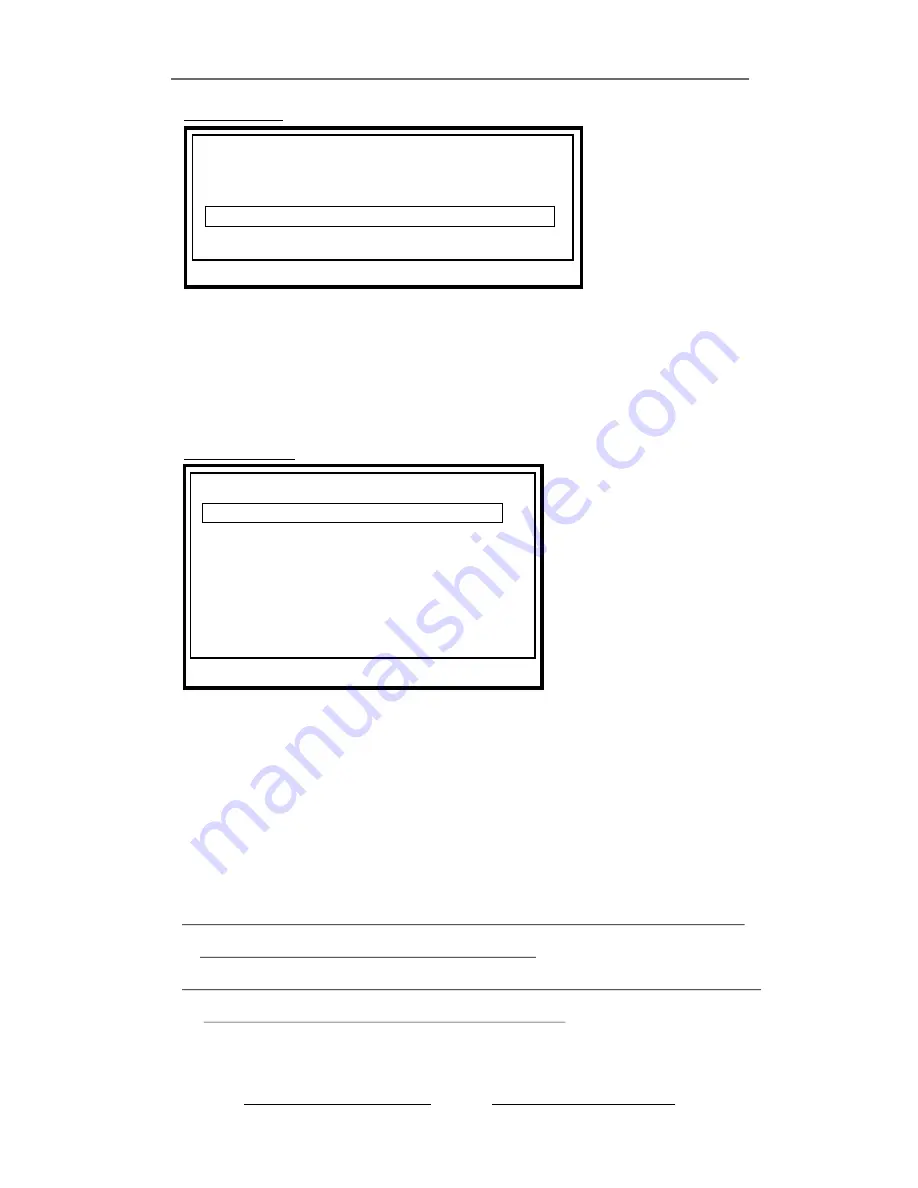
t
10
u
Apply
Time Set
Time Set 2008/07/02 14:08:37
(3) Time Set
2008/07/02 14:21:50
(3.1)
Time Set
:
YYYY/MM/DD HH:MM:SS
(3.2)
Apply
:
Update and save all changes.
(4) Event List
t
u
Event List
005 08/07/01 13:24:32 REC START
005 08/07/01 09:42:32 REC STOP
005 08/07/01 09:42:32 REC START
005 08/07/01 09:42:32 REC STOP
005 08/07/01 09:42:32 REC START
PAGE (01/01)
2008/06/27/ 09:41:30
(1)
You may choose an individual event from the recorded event list.
(2)
In the live mode, press the record button to start recording.
Time
:
the
DVR
automatically records and saves events in
duration
of
4
hours
.
The symbols, 0 and X represent whether
the
motion
detected
function
is
being
activated
on
each
channel
.
(3)
(
4
)
Motion
:
Motion event list.
O
-
area
with
motion detection set. X
–
area without motion detection set.
(5)Password
Check
:
Default
is
off
,
User
need to enter the password to enter
“
Menu
”,
or
Stop
Recording
when
it
is
enable
.
(6)Buzzer
Alarm
:
Default
is
off
,
The
buzzer
will
be
trigged
and
sounded
during
video
lose
or
motion
detection
when
it
is
enable
.








































