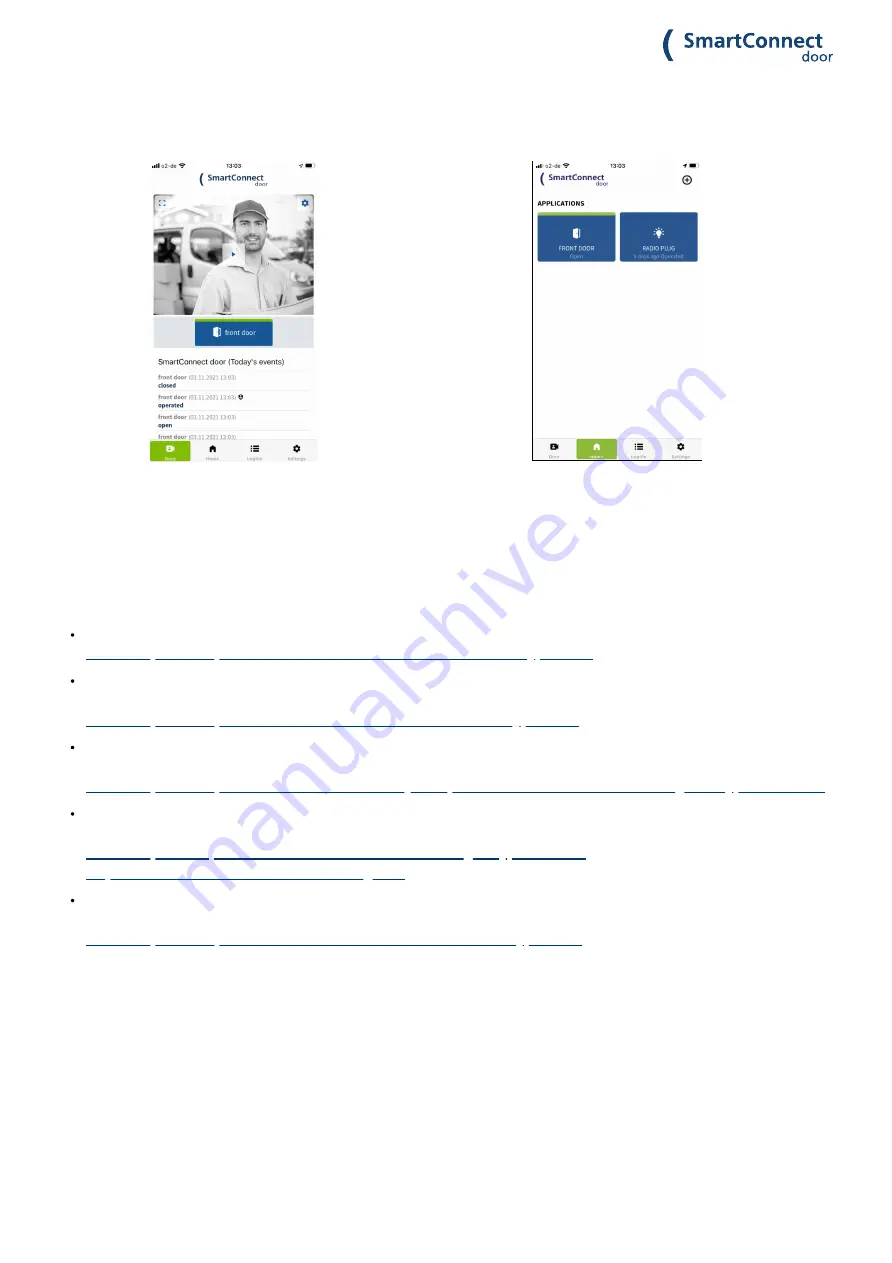
23/116
SmartConnect door Bedienungsanleitung 12/3/21, 3:56 PM
5. STRUCTURE OF THE APP
The app is divided into two areas: the content area and the menu bar.
The menu contains the following menu items:
Door
: Shows the video image and enables its operation (only SmartConnect door).
Go to chapter < https://docs.smartwireless.de/en/door-video/?type=scd>
Home
: The home area is the start page of the
SmartConnect app
. All configured applications are displayed and
operated here. The displayed applications vary depending on the rights of each user.
Go to chapter < https://docs.smartwireless.de/en/home-en/?type=scd>
Logfile
: The logfile shows the progress of the executed applications, with user, date and time. Their visibility can
be set for each user.
Settings
: The settings allow you to configure the app and the SmartConnect, as well as manage users and
rights.
Go to chapte < https://docs.smartwireless.de/en/settings/?type=scd> r <
https://docs.smartwireless.de/einstellungen/>
Schedules
(Android only, if logged in as administrator): Schedules, e.g. automatic switching on of the lights at 8
a.m., can be created and managed here. On iOS, the schedules are in the settings area.
Go to chapter < https://docs.smartwireless.de/en/schedules/?type=scd>
Door area (only
SmartConnect door)
Home area with all
existing applications
















































