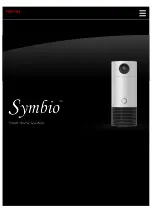44/116
SmartConnect door Bedienungsanleitung 12/3/21, 3:56 PM
Depending on the type of installation (power supply of the
SmartConnect door
), the video image can be
interrupted when the door is opened!
Fullscreen
- Change to fullscreen mode
(landscape).
1
Loudspeaker
- Mute the microphone of the
SmartConnect door.
2
Settings
- Provides the possibility to adjust
settings, such as the volume of the
loudspeaker in the door module. Further
information on the settings can be found
below.
3
Video area
- Shows the live image of the
camera. A still image appears in this area
during the first commissioning. If photos
have already been taken with the camera,
the last 10 pictures appear in a slideshow. By
tapping the play button, the video
transmission is started.
4
Close
- Ends the video transmission.
5
Picture
- Creates a photo of the current live
image and saves it in the logfile.
6
Light
- Switch to night mode.
7
Microphone
-
Switches the own microphone
on / off.
8
Application
- Two applications can be stored
in this area, such as opening the door. How
to store applications can be found in the
Settings section, which is described below.
9
Logfile
- Displays the latest events of the
selected applications (e.g. the front door).
The preview of the logfile can be switched
on or off in the settings. Further information
about the logfile can be found in the chapter
Logfile <
https://docs.smartwireless.de/en/logfile/?
type=scd>
10