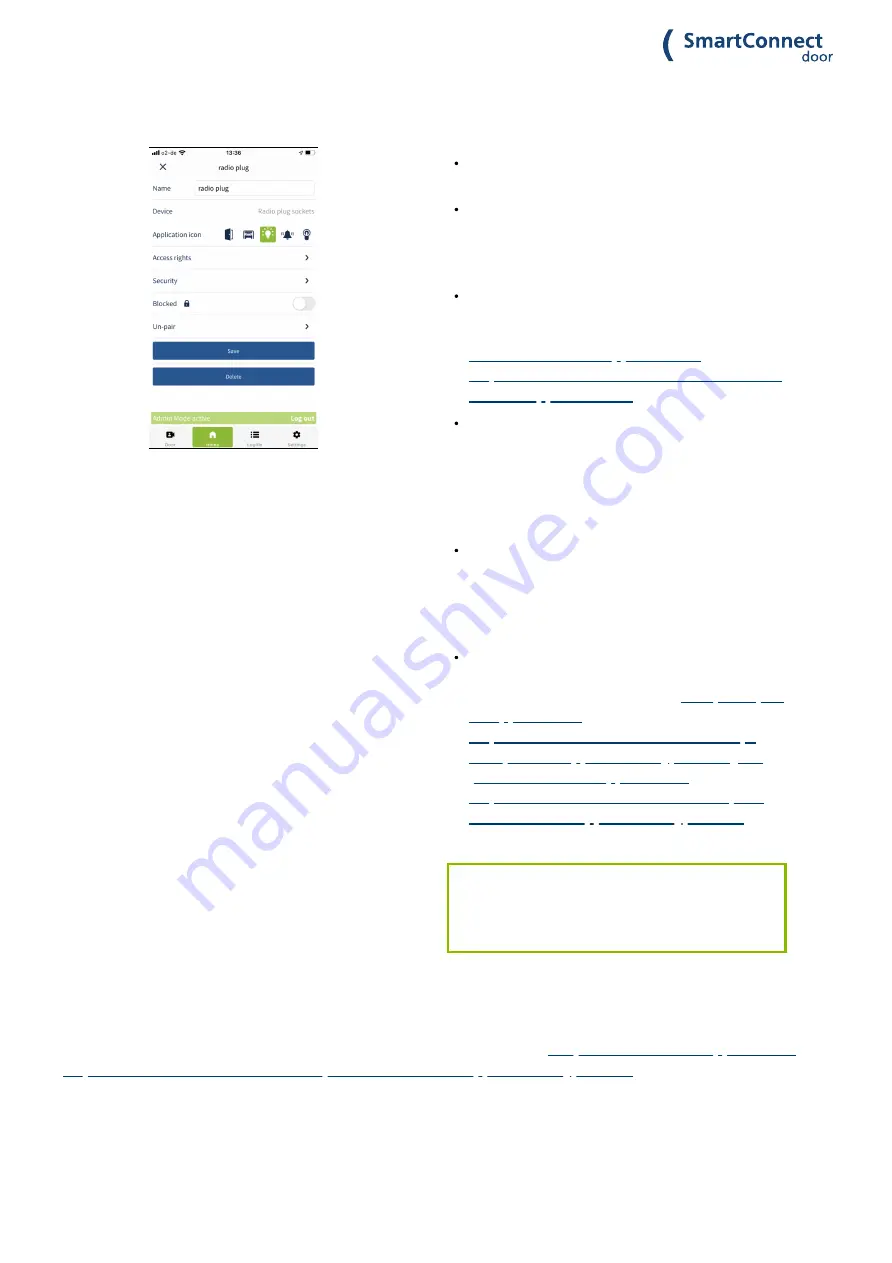
57/116
SmartConnect door Bedienungsanleitung 12/3/21, 3:56 PM
In the
editing area
of an application, you have the option to make various settings for the application.
Delete
How to delete or un-pair applications is described in detail in the chapter
Un-pair and delete an Application <
https://docs.smartwireless.de/en/un-pair-and-delete-an-application/?type=scd>
Push-settings
Change name
You can change the name of the application.
Set Icon
Depending on the application or device, you
can specify an icon that will be displayed on the
home screen for the application.
Authorisations
For detailed information on granting and
managing authorisations, see chapter
Authorisations for Applications <
https://docs.smartwireless.de/en/authorisati
ons-for-applications/>
Security
Here you have the option to set up an
additional confirmation in the app for remote
access to the app (two-level opening). This
prevents accidental operation of the
application.
Blocked
By activating the Blocked switch, the
application can no longer be operated. In the
home screen, blocked applications are
displayed grayed out.
Pair / Un-pair
For detailed information on how to pair / un-
pair an application, see chapter
an application <
https://docs.smartwireless.de/en/set-up-
and-pair-an-application/?type=scd>
Depending on the application, you may
have more or less settings.













































