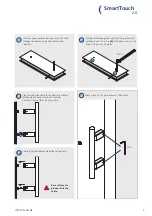WWW.FUHR.DE
8
SmartTouch
2.0
3.4.2
On surface covering door panels
For installation on surface covering doopr panels you need FUHR's mounting set Art.-Nr. 9367768
/
Referenz:
VNBZB2460069.
10 mm
A
B
R3
45 mm
20 mm
45 mm
> 30 mm
Ø 40 mm
26 mm
Reserve loop
Cable to
Smart radio device
Put both panel halves on top of each other and
drill both holes on the desired handle height with
10 mm Ø.
1.
For both holes, mill a 45 x 45 mm pocket with
20 mm depth (6 mm milling cutter). Drill hole and
milling have the same centre.
3.
Pass the extension cable through the protective tube
and put the reserve loop into the hole of 40 mm Ø.
Push the end of the cable through the centre of the
mounting profile.
5.
Remove the upper half of the panel and mill a
26 mm deep hole with 40 mm Ø at hole
B.
The panel needs to have a thickness of at least
30 mm.
2.
Press the mounting profile in pockets
A
and
B
into
the filling foam glue.
6.
Hole for the
reserve loop
B
A
B
A
10 mm
Sizes in cross-section
Drill in the centre of pocket
B
a lateral cable hole
with 10 mm Ø into the door panel and insert the
supplied protective tube.
4.
Passage in the direction of
the Smart radio module
Ø10 mm
minimum
34 mm
9 mm
10 mm
20 mm