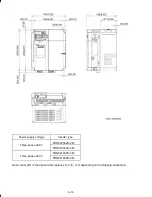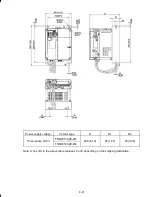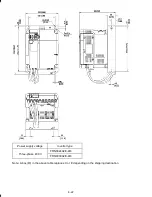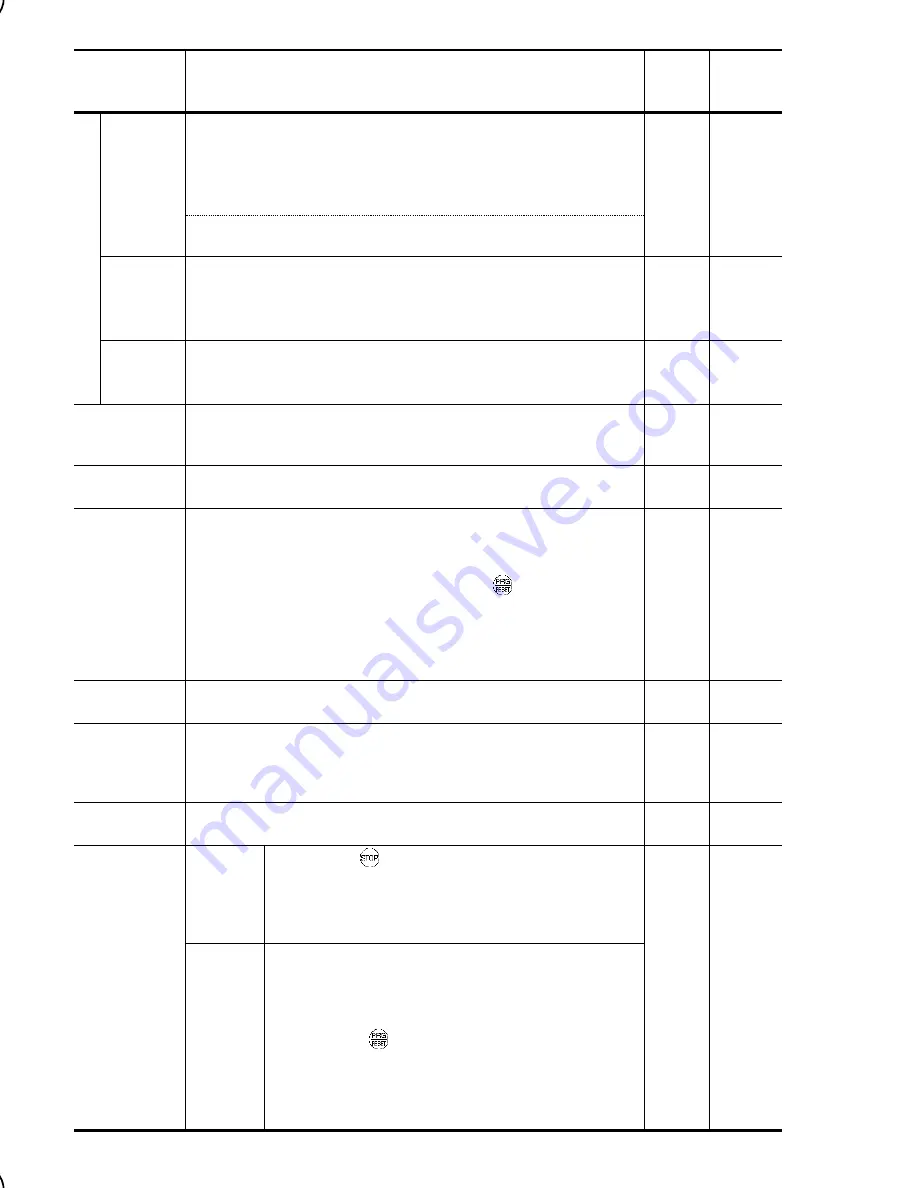
8-24
Name
Description
LED
monitor
displays
Alarm
output
[30A,B,C]
Motor p
rotect
ion
Electronic
thermal
overload
relay
Stops the inverter output in accordance with the setting of the
electronic thermal overload relay to protect the motor.
This function protects general-purpose motors and inverter motors
over the entire frequency range, as well as protecting the 2nd
motor.
0l1
0l2
Yes
* The operation level and thermal time constant (0.5 to 75.0
minutes) can be set.
PTC
thermistor
A PTC thermistor input stops the inverter output for motor
protection.
A PTC thermistor is connected between terminals [C1] and [11],
and a resistor is connected between terminals [13] and [C1].
0h4
Yes
Overload
early
warning
Outputs a preliminary alarm at a preset level before the motor is
stopped by the electronic thermal function for the purpose of
protecting the motor.
—
—
Stall prevention Operates if the inverter's output current exceeds the instantaneous
overcurrent limit level, avoiding tripping of the inverter (during
constant speed operation or during acceleration).
—
—
External alarm
input
Stops the inverter output with an alarm through the digital input
signal
THR
.
0h2
Yes
Alarm relay
output
(for any fault)
The inverter outputs a relay contact signal when the inverter issues
an alarm and stops the inverter output.
< Alarm Reset >
The alarm stop state is reset by pressing the key or by the
digital input signal
RST
.
< Saving the alarm history and detailed data >
The information on the previous 4 alarms can be saved and
displayed.
—
Yes
Memory error
The inverter checks memory data after power-on and when the
data is written. If a memory error is detected, the inverter stops.
er1
Yes
Remote keypad
(option)
communications
error
The inverter stops by detecting a communication error between the
inverter and the remote keypad (option) during operation from the
remote keypad.
er2
Yes
CPU error
If the inverter detects a CPU error caused by noise or some other
factor, the inverter stops.
er3
Yes
Operation error STOP key
priority
Pressing the key on the keypad forces the inverter
to decelerate and stop the motor even if the inverter is
running by any run commands given via the terminals
or communications (link operation). After the motor
stops, the inverter issues alarm
er6
.
er6
Yes
Start
check
function
Inverters prohibit any run operations and displays
er6
on the LED monitor if a run command is present
at the time of any of the following status changes.
- Powering up
- An alarm (
key turned ON) is released or an
alarm reset (
RST
) is input.
- Link command (
LE
) has switched inverter
operation and the run command in the source to
be switched is active.