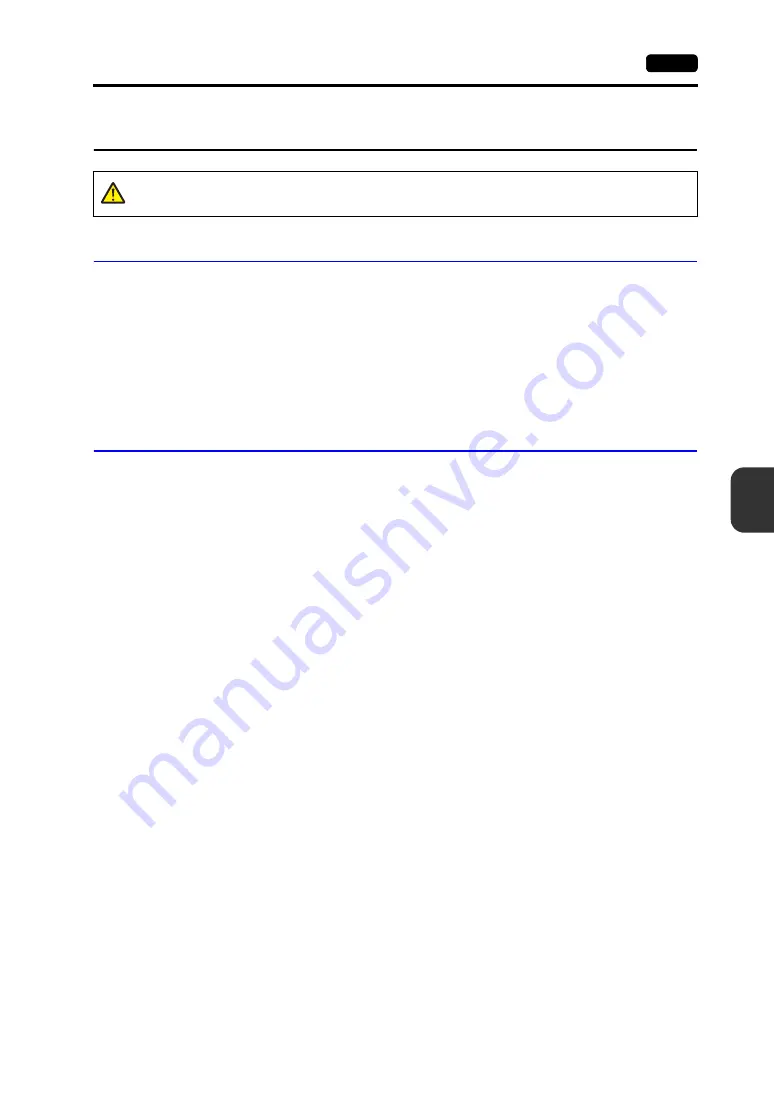
7
1. Inspection and Maintenance
7-1
Inspec
tion and
Maintenanc
e
1.
Inspection and Maintenance
Daily Inspection
•
Check that the nuts on the TS series are tightened firmly.
•
Check that the connectors and terminal screws used for connection with other devices are
tightened firmly.
•
If the display surface or frame is dirty, wipe it with a soft cloth soaked in alcohol (commercially
available).
•
Conduct periodical inspection once or twice a year. The number of inspections may be increased
as necessary if facilities are relocated or modified, or the environment is hot, humid, or dusty.
Periodical Inspection
Inspect the following points periodically.
•
Are the ambient temperature and humidity appropriate?
0 to +50
°
C, 85 %RH or less
•
Are the environmental conditions appropriate?
No excessive dust, and no conductive dust
•
Is there corrosive gas in the atmosphere?
•
Is the source voltage in the allowable range?
With CD power supply: 24 VDC
±
10 %
•
Are the nuts on the TS series tightened firmly?
•
Are the connectors and terminal screws used for connection with other devices tightened firmly?
•
Is a coin-type lithium battery within the expiry date used?
Within about 3 years from the date of manufacture
DANGER
Be sure to turn off the power before conducting inspection or maintenance. Failure to
do so could cause an electric shock or damage to the unit.
Summary of Contents for MONITOUCH TS Series
Page 1: ......
Page 10: ...11 Features 2 Models and Peripheral Equipment 3 System Composition Product Outline ...
Page 43: ...2 26 6 LAN Connector TS1100i TS1070i Only Please use this page freely ...
Page 44: ...31 Mounting Procedure 2 Power Supply Cable Connection Installation ...
Page 49: ...41 Coin type Lithium Battery 2 DIP Switches Handling of TS Series Components ...
Page 57: ...4 8 2 DIP Switches Please use this page freely ...
Page 58: ...51 Before Operation 2 Main Menu Screen 3 System Menu TS Series Operations ...
Page 102: ...5 44 3 System Menu Please use this page freely ...
Page 103: ...61 Error Messages 2 Troubleshooting Error Handling ...
Page 110: ...71 Inspection and Maintenance 2 Warranty Policy Inspection and Maintenance ...
Page 114: ...7 4 2 Warranty Policy Please use this page freely ...





































