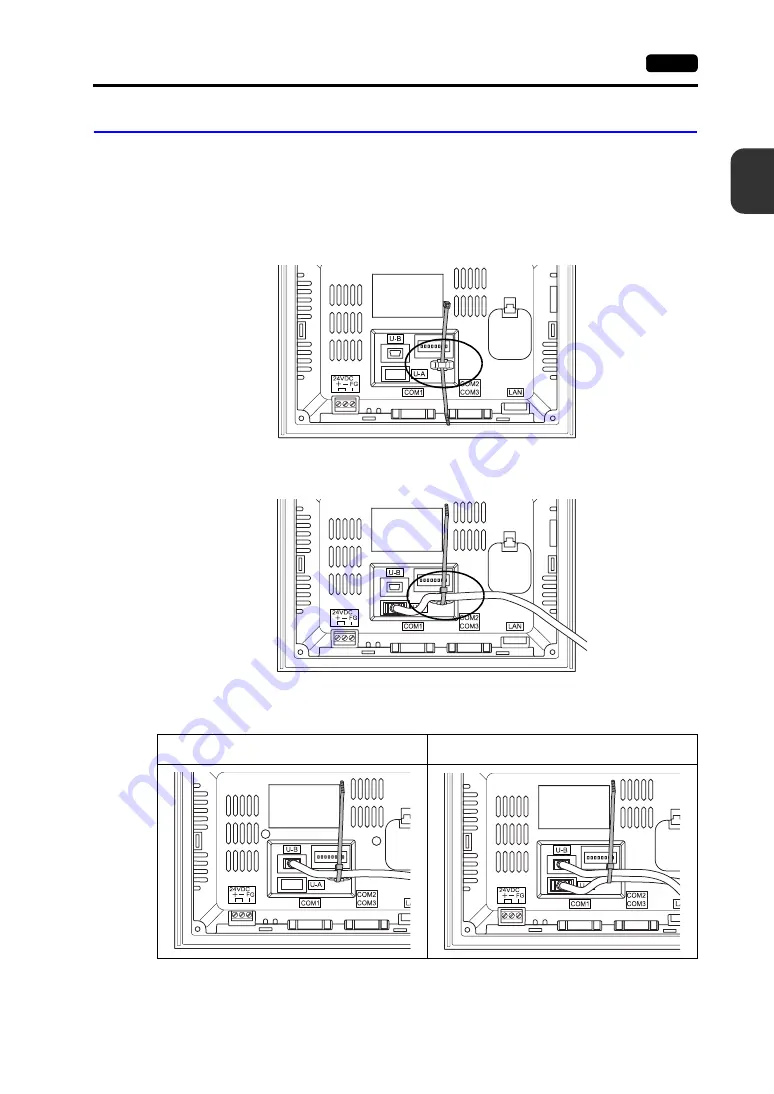
2
5. USB Connector
2-23
S
Securing USB Cables
A USB cable may be disconnected from the TS unit depending on the mounting condition.
Using the cable tie supplied with the unit should prevent such a problem.
Securing the USB Cable
1. Preparing a cable tie
Draw a cable tie through the hole as shown in the figure below.
2. Inserting and securing a USB cable
Insert a USB cable and secure it using the cable tie.
The following figures show cases where only USB-miniB is used and where both USB-A and
USB-miniB are used.
When only USB-miniB port is used:
When both USB-A and USB-miniB (two cables) are
used:
Summary of Contents for MONITOUCH TS Series
Page 1: ......
Page 10: ...11 Features 2 Models and Peripheral Equipment 3 System Composition Product Outline ...
Page 43: ...2 26 6 LAN Connector TS1100i TS1070i Only Please use this page freely ...
Page 44: ...31 Mounting Procedure 2 Power Supply Cable Connection Installation ...
Page 49: ...41 Coin type Lithium Battery 2 DIP Switches Handling of TS Series Components ...
Page 57: ...4 8 2 DIP Switches Please use this page freely ...
Page 58: ...51 Before Operation 2 Main Menu Screen 3 System Menu TS Series Operations ...
Page 102: ...5 44 3 System Menu Please use this page freely ...
Page 103: ...61 Error Messages 2 Troubleshooting Error Handling ...
Page 110: ...71 Inspection and Maintenance 2 Warranty Policy Inspection and Maintenance ...
Page 114: ...7 4 2 Warranty Policy Please use this page freely ...
















































