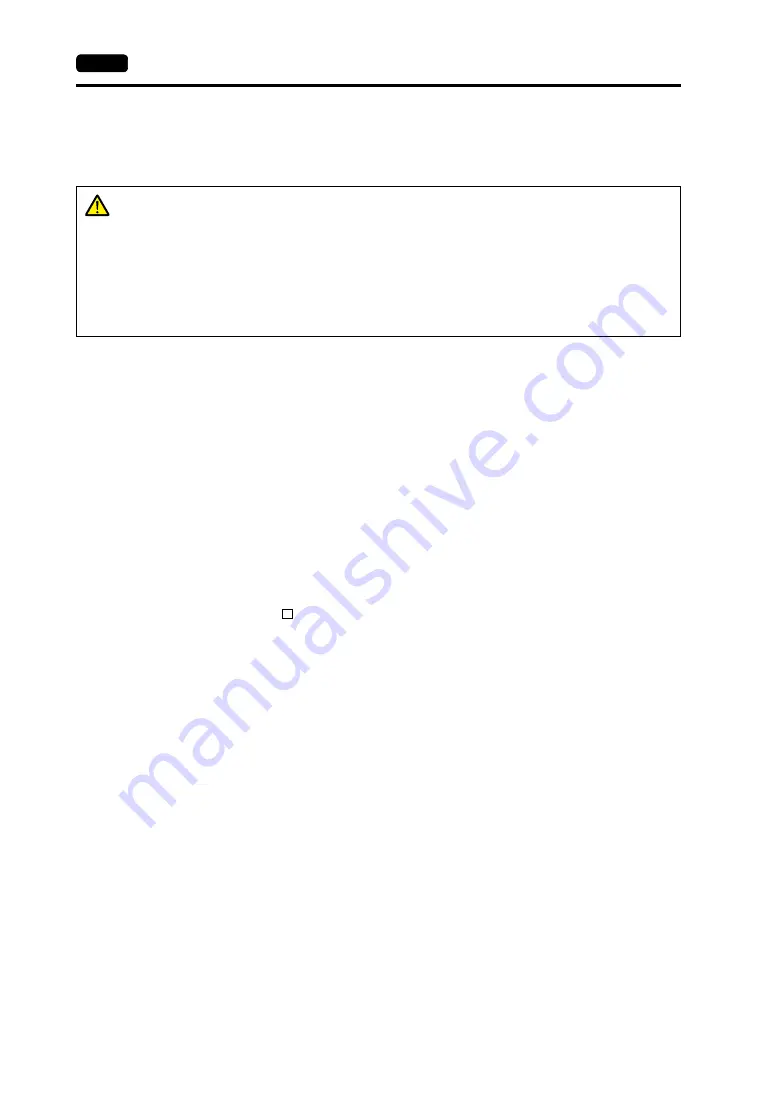
4-2
1. Coin-type Lithium Battery
Safety Instructions on Handling the Battery
Lithium batteries contain combustible material such as lithium or organic solvents. Mishandling may
cause heat, explosion or ignition resulting in fire or injury. To prevent accidents, pay attention to the
following cautions when handling lithium batteries.
SRAM Area Backup Procedure
Before replacing the battery, be sure to make a backup copy of data stored in SRAM using the
V-SFT-5 editor.
When Using the V-SFT-5 Editor:
1) Connecting a USB cable
Connect the TS unit and the computer with a USB cable.
2) Starting the V-SFT-5 editor
Start the V-SFT-5 editor on the computer.
3) Displaying the [Transfer] dialog
Click the [Transfer] icon. The [Transfer] dialog is displayed.
4) Selecting data to be transferred
Select [Transfer Device: Display] and [Transfer Data: SRAM Data].
Do not check [ Use Simulator].
5) Starting SRAM data transfer
Click the [PC
<−
] button under [Transfer]. Data transfer from the SRAM is started.
6) Saving the SRAM data
When the SRAM data has been transferred, the [Save As] dialog is displayed on the
computer. Save the data as a backup copy. The extension is “
∗
.RAM”.
* To transfer the “
∗
.RAM” data saved as a backup to the TS unit, click the [PC
−>
] button
under [Transfer] in step 5.
When Using Storage:
For backing up data to storage such as a USB memory, refer to “Saving Backup Copies of
SRAM” (page 5-24).
CAUTION
•
Be sure to discharge static electricity from your body before battery replacement.
•
Use the recommended battery for replacement.
•
Rough handling of the battery may cause fire or chemical burn hazard.
•
Do not disassemble, incinerate or heat the battery.
•
Observe local and governmental regulations when disposing of waste batteries.
•
Keep batteries out of reach of children. (If swallowed, immediately consult a doctor.)
•
Never re-charge the battery.
•
If the battery leaks or smells, the leaking battery electrolyte is flammable. Keep
from heat or flame.
Summary of Contents for MONITOUCH TS Series
Page 1: ......
Page 10: ...11 Features 2 Models and Peripheral Equipment 3 System Composition Product Outline ...
Page 43: ...2 26 6 LAN Connector TS1100i TS1070i Only Please use this page freely ...
Page 44: ...31 Mounting Procedure 2 Power Supply Cable Connection Installation ...
Page 49: ...41 Coin type Lithium Battery 2 DIP Switches Handling of TS Series Components ...
Page 57: ...4 8 2 DIP Switches Please use this page freely ...
Page 58: ...51 Before Operation 2 Main Menu Screen 3 System Menu TS Series Operations ...
Page 102: ...5 44 3 System Menu Please use this page freely ...
Page 103: ...61 Error Messages 2 Troubleshooting Error Handling ...
Page 110: ...71 Inspection and Maintenance 2 Warranty Policy Inspection and Maintenance ...
Page 114: ...7 4 2 Warranty Policy Please use this page freely ...
















































