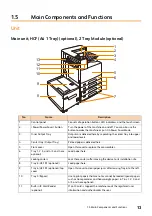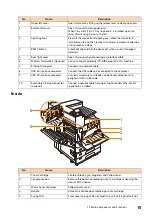11
1.3 Security settings of this machine
1.3
Security settings of this machine
Depending on the machine settings, a security warning screen is displayed when the administrator logs in. In order
to use this machine in a safe manner, it is recommended that you immediately change the settings after installing
the machine.
A security warning screen is displayed in the following cases
When logging into the machine as the administrator under conditions which fulfill one of the following
The machine administrator user ID and password are the defaults
The community name and authentication password in the SNMP protocol settings are the defaults
A global IP address is configured, and [Login Type] is [No Login Required]
It is recommended that you change the settings as follows
Administrator user ID and password/SNMP protocol community name and authentication
password
It is recommended that you change the settings from the default values. Changing the default values can protect
from attacks (setting changes and information exploitation, etc.) by malicious third parties.
Note
When the administrator user ID and password as well as the SNMP protocol community name and authentication
password are changed from the default values, it may impact the operation of software linked to the machine. Change
the settings after verifying the impact.
IP address filter restriction
If a global IP address will be configured to this machine, configuring reception IP address restrictions can prevent
unauthorized access from external networks.
Setting the authentication
When a global IP address will be configured, we also recommend configuring [Login Type] to [Log In to Local
Accounts] or [Log In to Remote Accounts].
In the case of [Log In to Local Accounts], user information registered to this machine is used for authentication
management. Only users that have been authenticated successfully can use this machine. However, a user ID must
be entered from the control panel or an IC card must be used during use.
In the case of [Log In to Remote Accounts], user information registered to an external authentication server is used
for authentication management.
Refer
For more information about changes of the machine administrator user ID and password, refer to "[Administrator
Settings]" (P.137).
For more information about SNMP authentication data changes and reception IP address restriction settings, refer to the
CentreWare Internet Services Help.
For the authentication method settings, refer to "[Authentication]" (P.138).