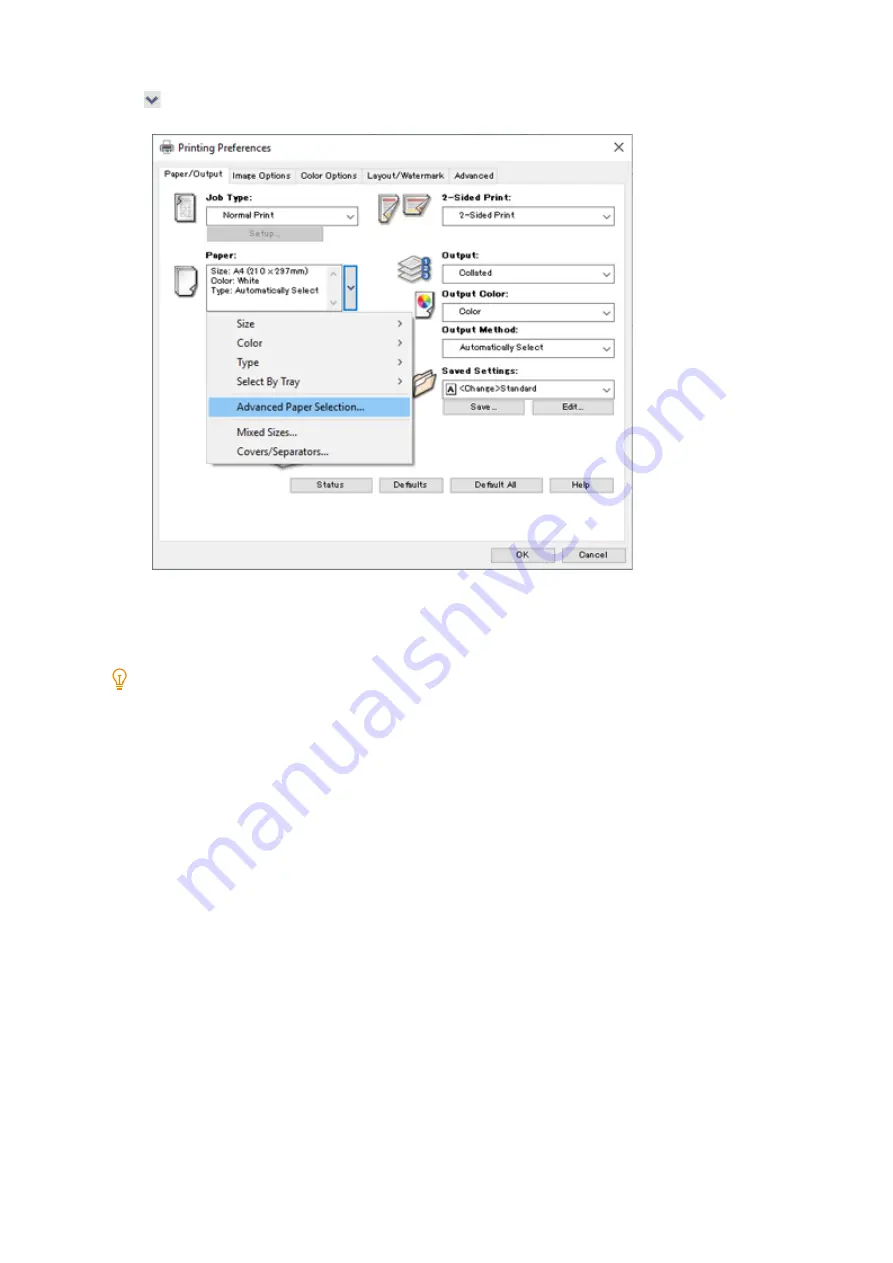
73
4.5 Printing Various Types of Paper
3.
Click
beside [Paper] to display the options, and then select [Advanced Paper Selection].
4.
Select [Tray 1] for [Paper Tray].
5.
Select [Plain] for [Paper Type].
Note
The paper type selected here is applied to the current job only. The paper type set for the paper tray will not be changed.
6.
Select the original size for [Original Document Size].
7.
If the output paper size is different from the file size, choose [Automatically Scale] for [Scale Options], and
then select output paper size for [Output Paper Size].
8.
Click [OK] to close the [Advanced Paper Selection] dialog box.
9.
Click [OK].
10.
Click [Print].
















































