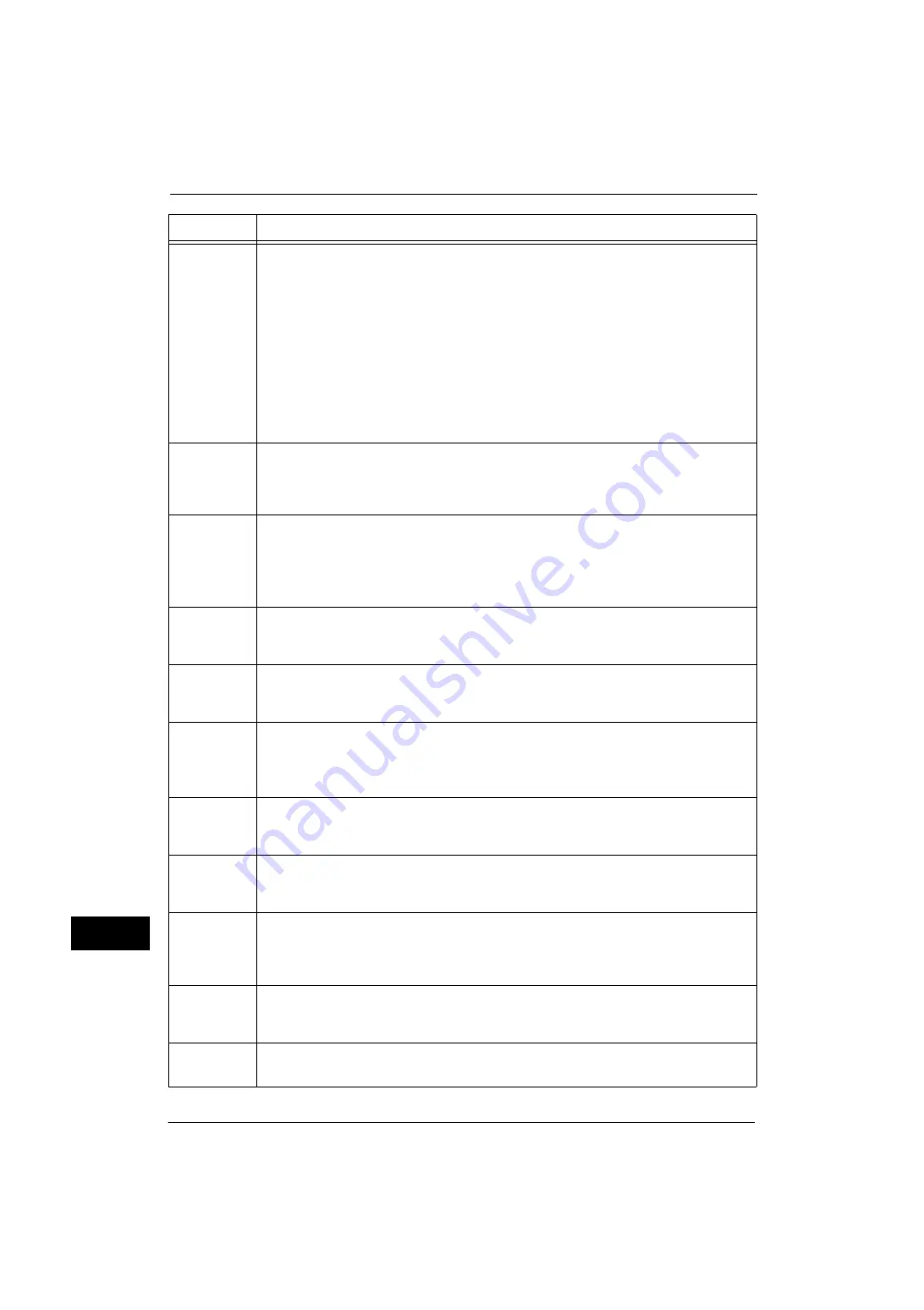
15 Problem Solving
506
Problem
Solvin
g
15
021-520
021-521
021-522
[Cause]
An error occurred while connecting to the EP system via the Internet.
[Remedy] Check the followings:
z
LAN cable connection
z
DNS server address setting
z
The default gateway setting
z
The subnet mask setting
Check the following for BB-Direct configuration:
z
EP proxy server setting
If the error still is not resolved after checking the above settings, there may be a network
failure or the DNS server failure. Consult your system administrator. If the network
works normally but the error still is not resolved, contact our Customer Support Center.
021-523
[Cause]
An error occurred while communicating with the EP server.
[Remedy] Enable the SOAP port, switch off the machine power, make sure that the touch screen is
blank, and then switch on the machine power. If the error still is not resolved, contact
our Customer Support Center.
021-524
021-525
021-526
021-527
021-528
[Cause]
An error occurred while communicating with the EP server.
[Remedy] Switch off the machine power, make sure that the touch screen is blank, and then switch
on the machine power. If the same message is displayed again, contact our Customer
Support Center.
021-529
[Cause]
The machine attempted to upgrade the software of EP system via the Internet, but the
latest software version is already installed.
[Remedy] Contact our Customer Support Center.
021-530
021-531
[Cause]
An error occurred while connecting to EP system via the Internet.
[Remedy] Wait for a while, and then execute the operation again. If the error still is not resolved,
contact our Customer Support Center.
021-532
021-533
021-534
021-535
[Cause]
The machine attempted to upgrade the software of EP system via the Internet, but the
software upgrade failed.
[Remedy] Contact our Customer Support Center.
021-536
[Cause]
The latest software version is not installed.
[Remedy] Reboot the machine and update the software to the latest version. (The machine
automatically reboots again.) Then, execute the operation again.
021-538
[Cause]
The software upgrade was canceled since the machine was in use at the reserved time.
[Remedy] Check with your system administrators. If the system administrators have not reserved
the update, contact our Customer Support Center.
021-539
[Cause]
The software upgrade was canceled since the machine power was off at the reserved
time.
[Remedy] Check with your system administrators. If the system administrators have not reserved
the update, contact our Customer Support Center.
021-540
[Cause]
The SW upgrade was canceled since the machine power was turned off while
downloading the update file.
[Remedy] If necessary, execute the operation again.
021-541
[Cause]
The SW upgrade cannot be started since an incorrect setting is done to the machine.
[Remedy] If necessary, execute the operation again.
Error Code
Cause and Remedy
Summary of Contents for ApeosPort-V 4070
Page 1: ...ApeosPort V 5070 ApeosPort V 4070 DocuCentre V 5070 DocuCentre V 4070 Administrator Guide ...
Page 13: ...13 EP System 704 Glossary 705 Index 707 ...
Page 14: ...14 ...
Page 40: ...1 Before Using the Machine 40 Before Using the Machine 1 ...
Page 108: ...4 Machine Status 108 Machine Status 4 ...
Page 316: ...7 Printer Environment Settings 316 Printer Environment Settings 7 ...
Page 348: ...9 Scanner Environment Settings 348 Scanner Environment Settings 9 ...
Page 356: ...10 Using IP Fax SIP 356 Using IP Fax SIP 10 ...
Page 368: ...12 Using the Server Fax Service 368 Using the Server Fax Service 12 ...
Page 384: ...13 Encryption and Digital Signature Settings 384 Encryption and Digital Signature Settings 13 ...
Page 582: ...15 Problem Solving 582 Problem Solving 15 ...
Page 718: ...716 Index ...
















































