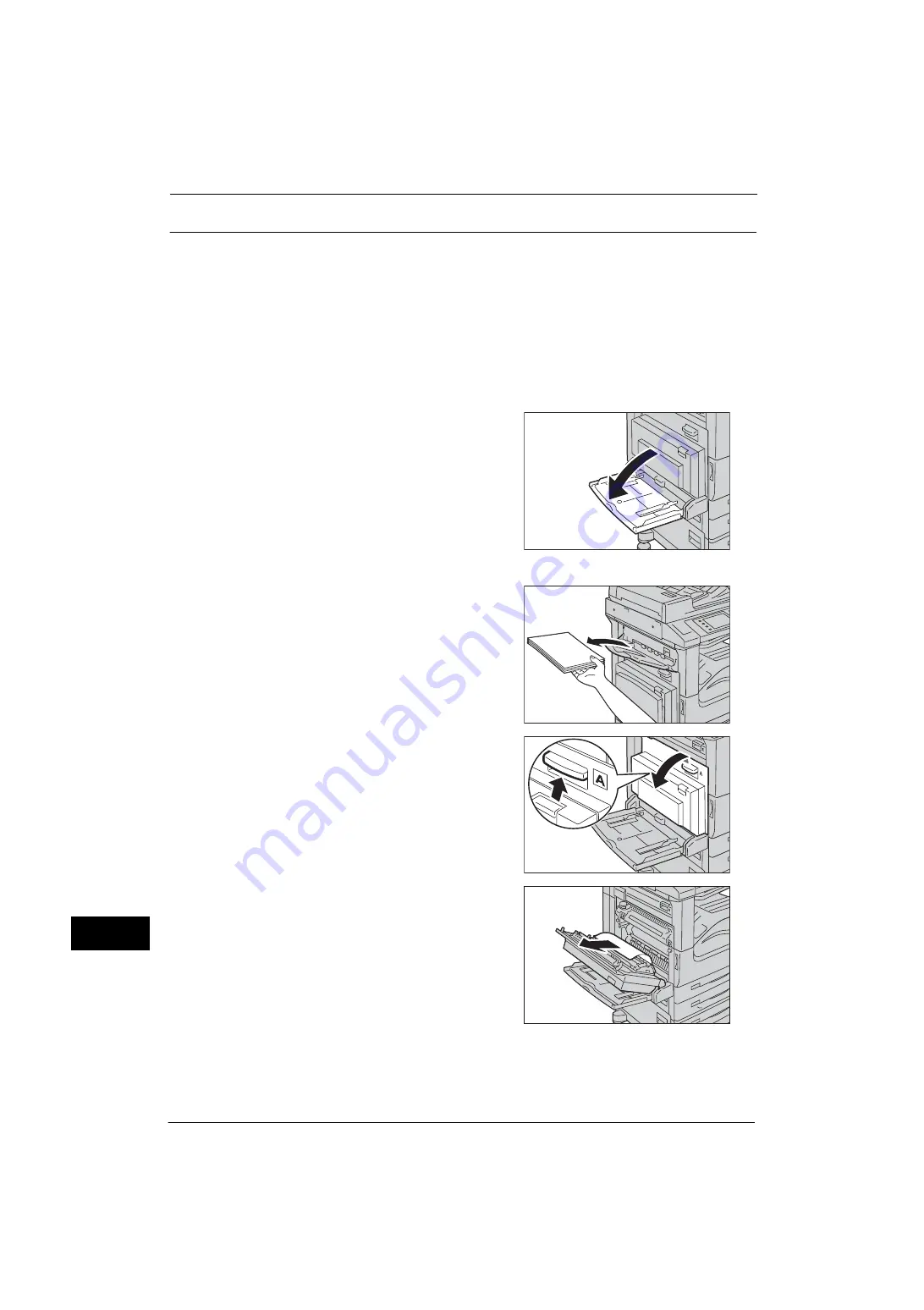
15 Problem Solving
552
Problem
Solvin
g
15
Paper Jams in Cover A
The following describes how to clear paper jams occurring in the Cover A.
Use the green handle A1 or A2 to clear the paper jams in Cover A. Follow the instructions
displayed and remove the jammed paper.
This section describes the procedures to remove the jammed paper using the following
handles:
When using the green handle A1
1
Open the Tray 5 (Bypass).
When the Side Tray (optional) is installed
Remove paper from the side tray.
Note
•
If opened with the paper loaded on the side
tray, Cover A will not be easily folded up
when closed.
2
Pull the release handle of Cover A, and open
the Cover A.
3
If the jammed paper does not reach the fusing
unit, remove it, and proceed to step 6. If the
jammed paper reaches the fusing unit, proceed
to step 4.
Summary of Contents for ApeosPort-V 4070
Page 1: ...ApeosPort V 5070 ApeosPort V 4070 DocuCentre V 5070 DocuCentre V 4070 Administrator Guide ...
Page 13: ...13 EP System 704 Glossary 705 Index 707 ...
Page 14: ...14 ...
Page 40: ...1 Before Using the Machine 40 Before Using the Machine 1 ...
Page 108: ...4 Machine Status 108 Machine Status 4 ...
Page 316: ...7 Printer Environment Settings 316 Printer Environment Settings 7 ...
Page 348: ...9 Scanner Environment Settings 348 Scanner Environment Settings 9 ...
Page 356: ...10 Using IP Fax SIP 356 Using IP Fax SIP 10 ...
Page 368: ...12 Using the Server Fax Service 368 Using the Server Fax Service 12 ...
Page 384: ...13 Encryption and Digital Signature Settings 384 Encryption and Digital Signature Settings 13 ...
Page 582: ...15 Problem Solving 582 Problem Solving 15 ...
Page 718: ...716 Index ...
















































