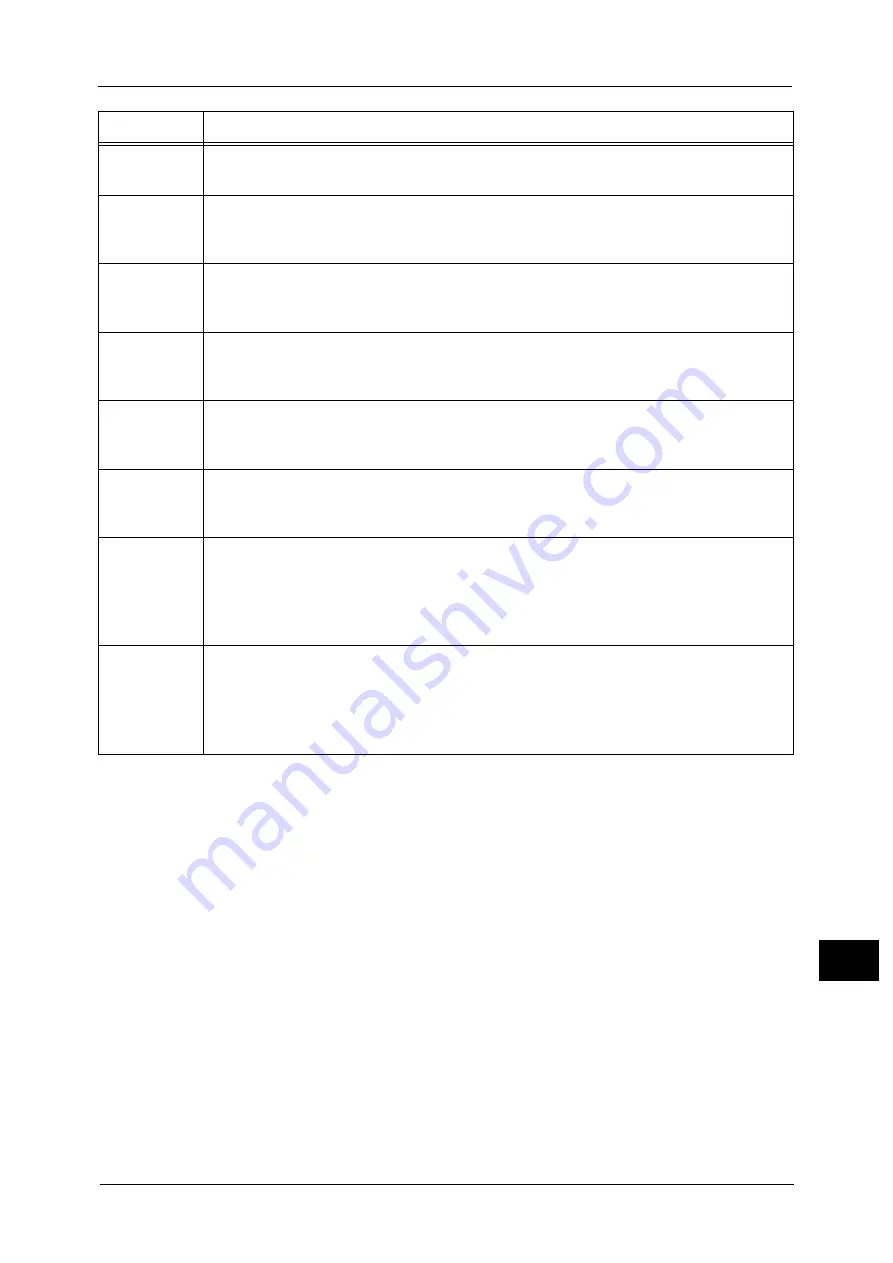
Error Code
513
Pro
b
lem
So
lv
in
g
15
027-500
[Cause]
Unable to connect to the SMTP server.
[Remedy] Specify the SMTP server name correctly or specify the server by using its IP address.
027-501
[Cause]
A POP server error occurred.
[Remedy] Execute the operation again. If the error still is not resolved, contact our Customer
Support Center.
027-502
[Cause]
Failed to log into the POP3 server when using the POP3 protocol.
[Remedy] Confirm whether the user name and password used in the POP3 server are correct on
CentreWare Internet Services.
027-503
[Cause]
A POP server error occurred.
[Remedy] Execute the operation again. If the error still is not resolved, contact our Customer
Support Center.
027-504
[Cause]
An SMTP server error occurred.
[Remedy] Execute the operation again. If the error still is not resolved, contact our Customer
Support Center.
027-513
[Cause]
The machine failed to transfer data using SMB of the Scan to PC service because access
to the SMB server was not permitted.
[Remedy] Consult your system administrator for settings.
027-514
[Cause]
The machine failed to transfer data using SMB of the Scan to PC service because an
error has been occurred between the SMB server and the DNS server.
[Remedy] Check the following conditions:
z
The SMB server is connected to the DNS server.
z
The SMB server name is registered on the DNS server.
027-515
[Cause]
The machine failed to transfer data using SMB of the Scan to PC service because an
error has been occurred.
[Remedy] Take the following measures:
z
Set the DNS server address.
z
Set the target SMB server address using IP address.
Error Code
Cause and Remedy
Summary of Contents for ApeosPort-V 6080
Page 1: ...ApeosPort V 7080 ApeosPort V 6080 DocuCentre V 7080 DocuCentre V 6080 Administrator Guide ...
Page 13: ...13 Activity Report 727 EP System 731 Glossary 732 Index 735 ...
Page 14: ...14 ...
Page 62: ...2 Paper and Other Media 62 Paper and Other Media 2 ...
Page 88: ...3 Maintenance 88 Maintenance 3 ...
Page 110: ...4 Machine Status 110 Machine Status 4 ...
Page 296: ...5 Tools 296 Tools 5 ...
Page 346: ...9 Scanner Environment Settings 346 Scanner Environment Settings 9 ...
Page 354: ...10 Using IP Fax SIP 354 Using IP Fax SIP 10 ...
Page 366: ...12 Using the Server Fax Service 366 Using the Server Fax Service 12 ...
Page 382: ...13 Encryption and Digital Signature Settings 382 Encryption and Digital Signature Settings 13 ...
Page 734: ...16 Appendix 734 Appendix 16 ...
Page 744: ...Index 744 Index ...
















































