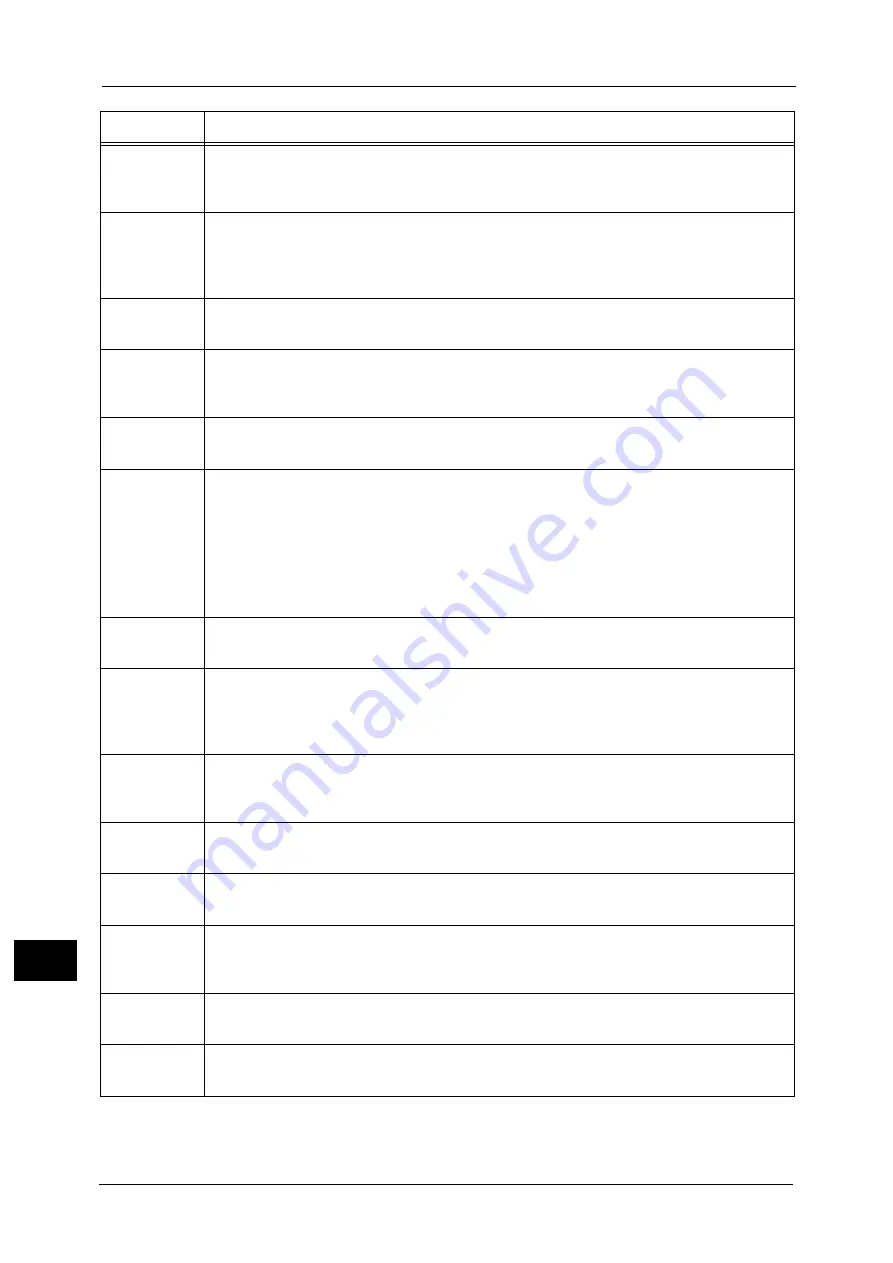
15 Problem Solving
520
Pro
b
lem
So
lv
in
g
15
027-728
[Cause]
The number of files that are to be sent to external services exceeded the maximum
number.
[Remedy] Reduce the number of files, and send them again.
027-730
[Cause]
The number of the document pages attached to the SMTP mail exceeds the maximum
number of pages allowed for the Split Send feature.
[Remedy] Increase the number of pages allowed for the Split Send feature, or reduce the number
of the document pages.
027-731
[Cause]
An error occurred in the machine.
[Remedy] After the scanning for Network Scanning completes, execute the operation again.
027-732
[Cause]
The Network Scanning server is full, or a server disk error occurred.
[Remedy] Check the amount of available disk space. If the disk space is sufficient and the error still
is not resolved, check the status of the disk of the server.
027-733
[Cause]
The SSL setting on the Network Scanning server is disabled.
[Remedy] Enable the SSL setting of the Network Scanning server.
027-734
[Cause]
The certificate of the server used for Network Scanning is not set correctly.
[Remedy] Check the followings:
z
The Network Scanning server is accessible from your computer using HTTPS protocol.
z
The SSL server certificate of the Network Scanning server is registered on the machine.
z
The SSL server certificate of the Network Scanning server is correct.
z
When the certificate is not registered on the Network Scanning server, disable the
server certificate validation feature of the machine.
027-735
[Cause]
The data transfer using SSL is specified, but the SSL setting of the machine is disabled.
[Remedy] Enable the SSL setting, or specify HTTP for the transfer protocol.
027-736
[Cause]
The server certificate verification feature of the machine is disabled when the server
certificate verification is required.
[Remedy] Enable the server certificate validation. Or, disable the server certificate validation for
data transfer.
027-737
[Cause]
An error occurred while reading data from the pool server for job templates.
[Remedy] Check on the directory where the job templates are stored, and confirm whether the
settings including the access privilege are correct.
027-739
[Cause]
A specified pool server for job templates cannot be found.
[Remedy] Confirm the path name of the pool server for job templates.
027-740
[Cause]
Login to the pool server for job templates failed.
[Remedy] Confirm whether the login user name and the login password are correct.
027-741
[Cause]
Unable to connect to the pool server for job templates.
[Remedy] Consult your network administrator for the network environment and the server
configuration.
027-742
[Cause]
The capacity of the hard disk is insufficient and job templates cannot be stored.
[Remedy] Delete unnecessary data from the hard disk to free up disk space.
027-743
[Cause]
The settings of the pool server for job templates are not correct.
[Remedy] Confirm whether the settings of the pool server for job templates are correct.
Error Code
Cause and Remedy
Summary of Contents for ApeosPort-V 6080
Page 1: ...ApeosPort V 7080 ApeosPort V 6080 DocuCentre V 7080 DocuCentre V 6080 Administrator Guide ...
Page 13: ...13 Activity Report 727 EP System 731 Glossary 732 Index 735 ...
Page 14: ...14 ...
Page 62: ...2 Paper and Other Media 62 Paper and Other Media 2 ...
Page 88: ...3 Maintenance 88 Maintenance 3 ...
Page 110: ...4 Machine Status 110 Machine Status 4 ...
Page 296: ...5 Tools 296 Tools 5 ...
Page 346: ...9 Scanner Environment Settings 346 Scanner Environment Settings 9 ...
Page 354: ...10 Using IP Fax SIP 354 Using IP Fax SIP 10 ...
Page 366: ...12 Using the Server Fax Service 366 Using the Server Fax Service 12 ...
Page 382: ...13 Encryption and Digital Signature Settings 382 Encryption and Digital Signature Settings 13 ...
Page 734: ...16 Appendix 734 Appendix 16 ...
Page 744: ...Index 744 Index ...
















































