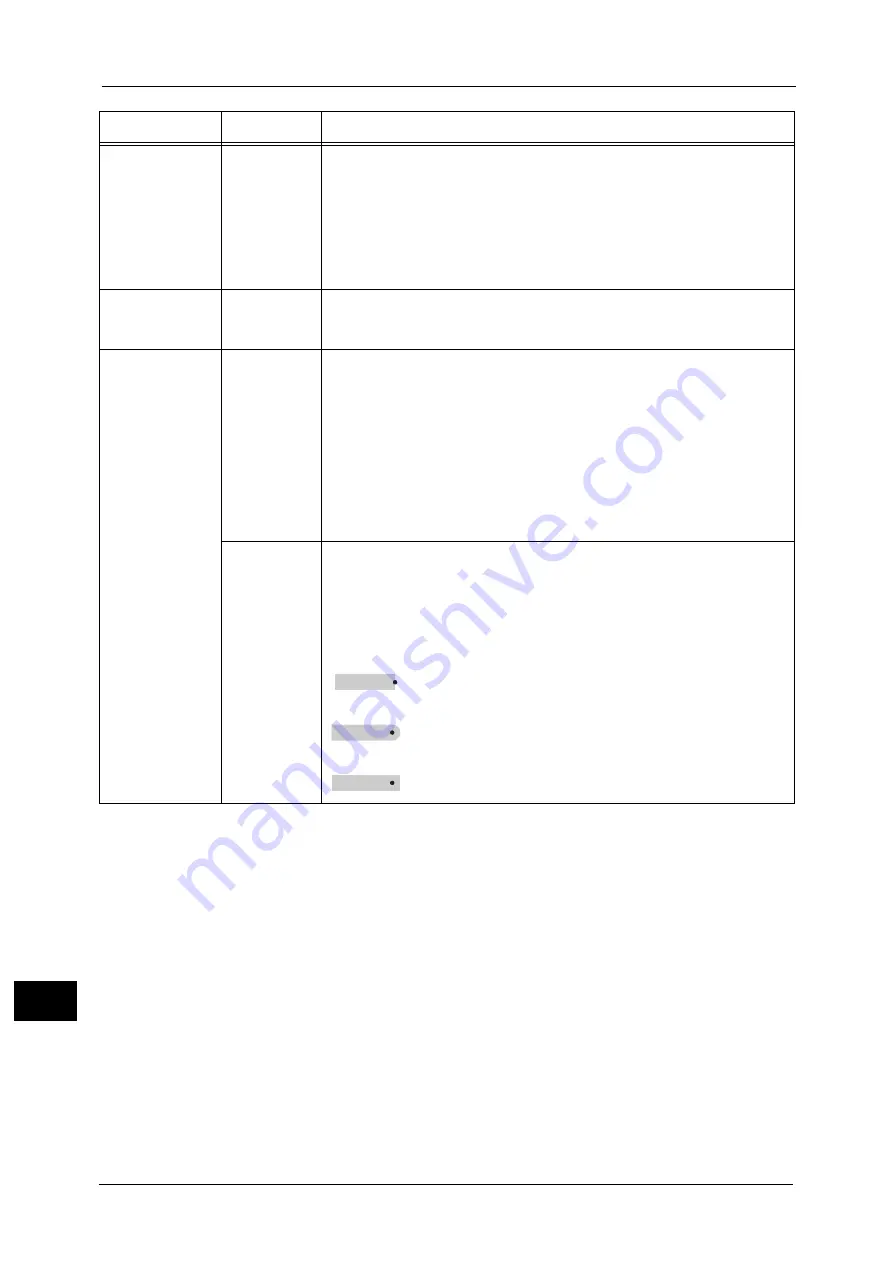
16 Appendix
668
A
ppe
n
d
ix
16
Folding/180
degree rotation
168
Specify the Z fold half sheet and whether to rotate landscape documents in
180 degrees.
[0] (Default) : None
[1]
: Z fold half sheet (Right bind/Top bind)
[2]
: Z fold half sheet (Left bind/Bottom bind)
[3]
: None (180 degrees rotation)
[4]
: Z fold half sheet (Right bind/Top bind, 180 degrees rotation)
[5]
: Z fold half sheet (Left bind/Bottom bind, 180 degrees rotation)
Emulation target
printer
169
Select the machine to emulate.
[0] (Default) : HP750
[1]
: FX4036
Pen attributes
800-815
(Pen width)
(No. 0-No.15)
Set the width (thickness of the line) of the 16 pens (No. 00 to 15). You can set
the width from 0.0 to 25.5 mm in 0.1 mm increments. No. 00 denotes Item
No. 800.
[0] - [255] (Default: 3) : 0 to 25.5 mm
Note
•
If the image is reduced by concern with the relationship between
[Document size] and [Paper size] settings, the pen width is reduced
accordingly to 0.1 mm at the smallest.
•
The width of the line gets thick symmetrically with respect to the center of
the line.
•
If the width is set to 0.0 mm, nothing is plotted.
850-865
(Line end
shape)
(No. 0-No.15)
Set the line end shape of the 16 pens (No. 00 to 15). No. 00 denotes Item No.
850.
[0] (Default) : Cut
[1]
: Round
[2]
: Rectangular
[Cut]
: specified coordinate
[Round]
: specified coordinate
[Rectangular]
: specified coordinate
Parameter
Item No.
Value
Summary of Contents for ApeosPort-V 6080
Page 1: ...ApeosPort V 7080 ApeosPort V 6080 DocuCentre V 7080 DocuCentre V 6080 Administrator Guide ...
Page 13: ...13 Activity Report 727 EP System 731 Glossary 732 Index 735 ...
Page 14: ...14 ...
Page 62: ...2 Paper and Other Media 62 Paper and Other Media 2 ...
Page 88: ...3 Maintenance 88 Maintenance 3 ...
Page 110: ...4 Machine Status 110 Machine Status 4 ...
Page 296: ...5 Tools 296 Tools 5 ...
Page 346: ...9 Scanner Environment Settings 346 Scanner Environment Settings 9 ...
Page 354: ...10 Using IP Fax SIP 354 Using IP Fax SIP 10 ...
Page 366: ...12 Using the Server Fax Service 366 Using the Server Fax Service 12 ...
Page 382: ...13 Encryption and Digital Signature Settings 382 Encryption and Digital Signature Settings 13 ...
Page 734: ...16 Appendix 734 Appendix 16 ...
Page 744: ...Index 744 Index ...
















































