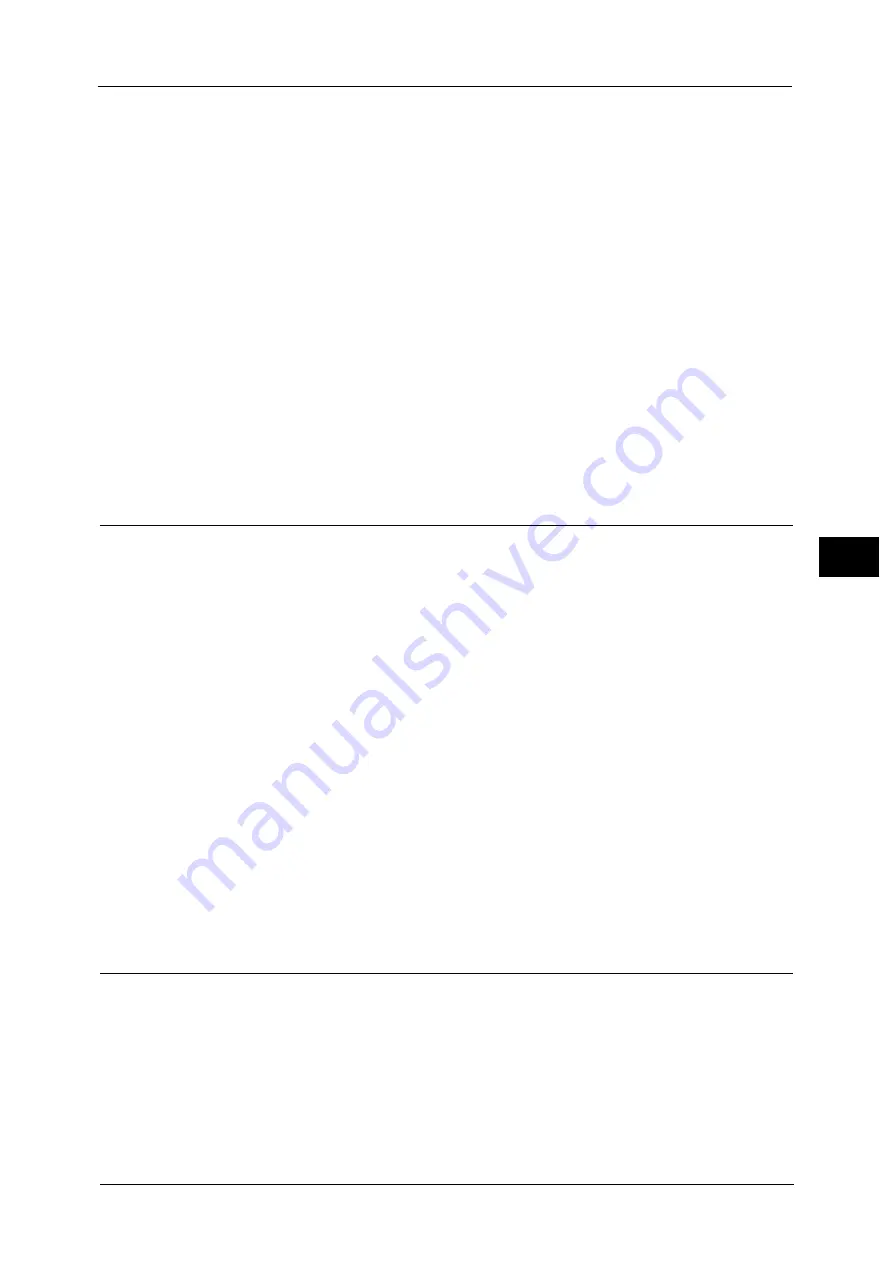
Common Service Settings
157
To
ols
5
Assurance Level
Allows you to select an assurance level, which affects whether an image log is surely
transferred to a log management server, from [High] or [Low]. When [High] is set and if a
image log transfer fails, up to 2000 logs are saved in the machine as untransferred log.
When the number of untransferred logs saved in the machine exceeds 2000, the next job
will not be executed. While [Low] is set, the next job is executed and if the number of image
logs untransferred exceeds 2000, the logs are deleted in chronological order.
Logs To Transfer
Set whether or not to automatically transfer image logs to a log management server.
Select from [Pause], [Transfer Per Job Basis], or [Accumulate & Transfer]. If you select
[Accumulate & Transfer], you can also select the timing of transferring in [Transfer Timing].
Transfer Timing
Displays when [Accumulate & Transfer] is selected for [Logs to Transfer].
Specifies when to transfer image logs to a log management server.
Select from [Schedule Transfer], [At the end of the job], [At the end of selections], [At power
On], and [When maximum is reached].
Notify Job Completion by E-mail
You can receive the results of jobs performed by an e-mail notification.
Targeted Jobs
Select the service whose job result you want to receive by an e-mail notification. When the
target job is already selected, [Selected] is displayed.
You can select more than one target job from [Copy], [Fax], [Scan], [Print], or [Report].
Select the notification timing from [Notify at the End of Job] or [Notify when Error Only].
When [Fax] is selected as one of the targeted jobs, [Attach Faxed Images] setting becomes
available. The specified pages of faxed images converted to PDF format will be attached to
notification e-mail. Select [First Page Only], [First 2 Pages], [All Pages], or [Do Not Attach].
E-mail Addresses 1 to 5
Specify the e-mail addresses to notify the result of the jobs.
Note
•
When you select [Save] to exit this screen without specifying an e-mail address, the setting of
[Targeted Jobs] or [E-mail Message] is deleted.
E-mail Message
Enter a comment attached to the e-mail.
Plug-in Settings
You can browse list of available Plug-ins when you use the custom authentication and set to
switch Plug-ins.
Note
•
This item appears when you use the Extensible Customization feature.
Embedded Plug-ins
Set whether or not to use the embedded plug-ins.
Select [Enabled] or [Disabled].
Summary of Contents for ApeosPort-V 6080
Page 1: ...ApeosPort V 7080 ApeosPort V 6080 DocuCentre V 7080 DocuCentre V 6080 Administrator Guide ...
Page 13: ...13 Activity Report 727 EP System 731 Glossary 732 Index 735 ...
Page 14: ...14 ...
Page 62: ...2 Paper and Other Media 62 Paper and Other Media 2 ...
Page 88: ...3 Maintenance 88 Maintenance 3 ...
Page 110: ...4 Machine Status 110 Machine Status 4 ...
Page 296: ...5 Tools 296 Tools 5 ...
Page 346: ...9 Scanner Environment Settings 346 Scanner Environment Settings 9 ...
Page 354: ...10 Using IP Fax SIP 354 Using IP Fax SIP 10 ...
Page 366: ...12 Using the Server Fax Service 366 Using the Server Fax Service 12 ...
Page 382: ...13 Encryption and Digital Signature Settings 382 Encryption and Digital Signature Settings 13 ...
Page 734: ...16 Appendix 734 Appendix 16 ...
Page 744: ...Index 744 Index ...
















































